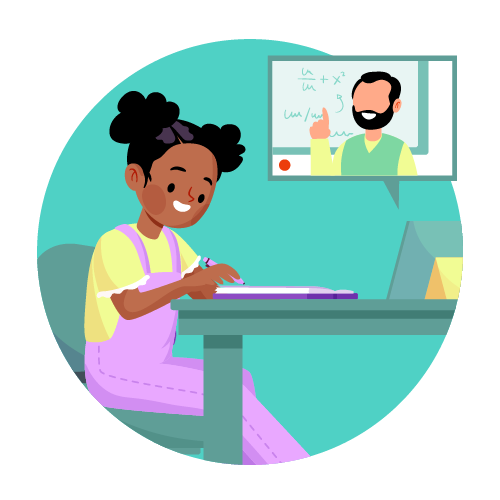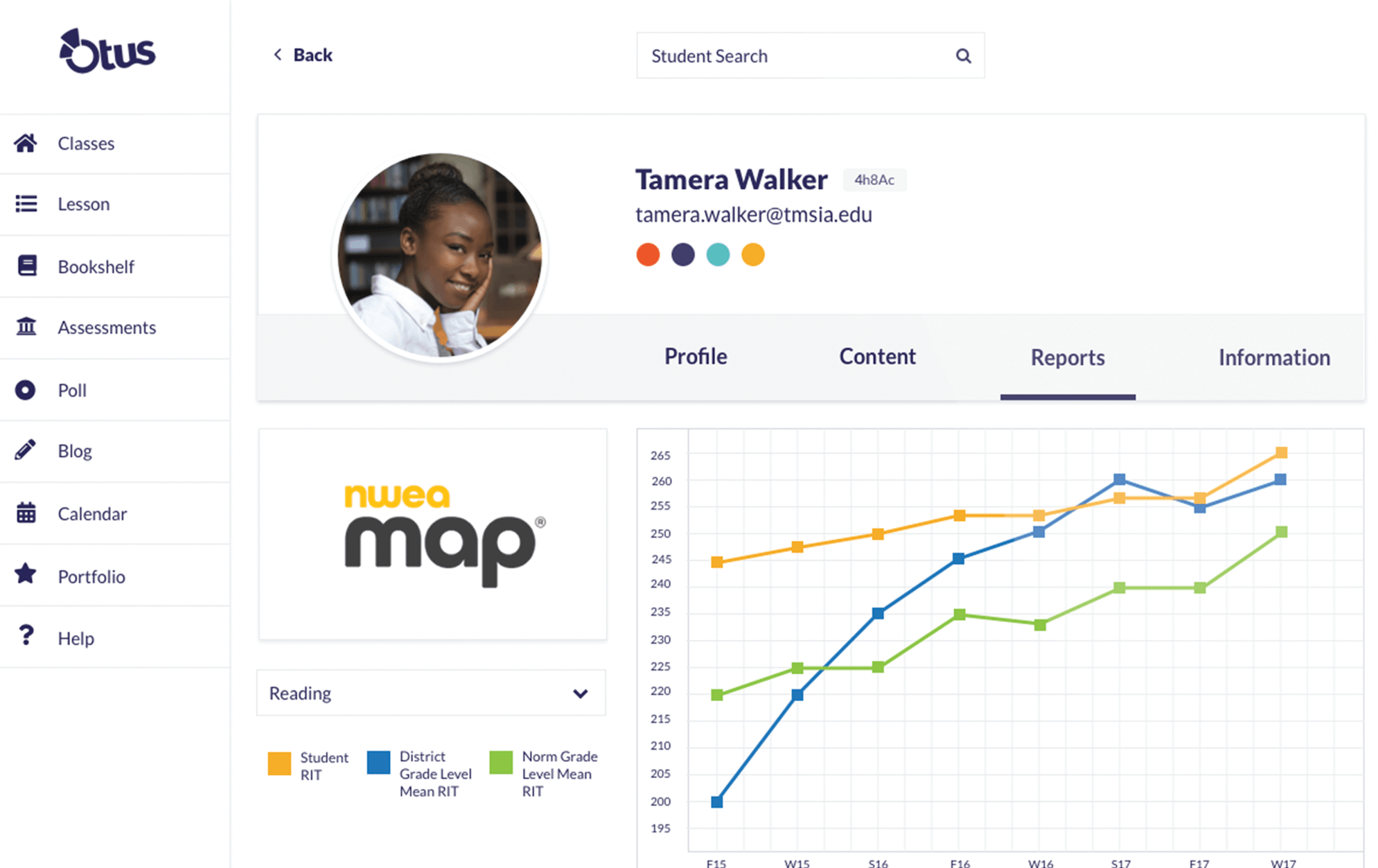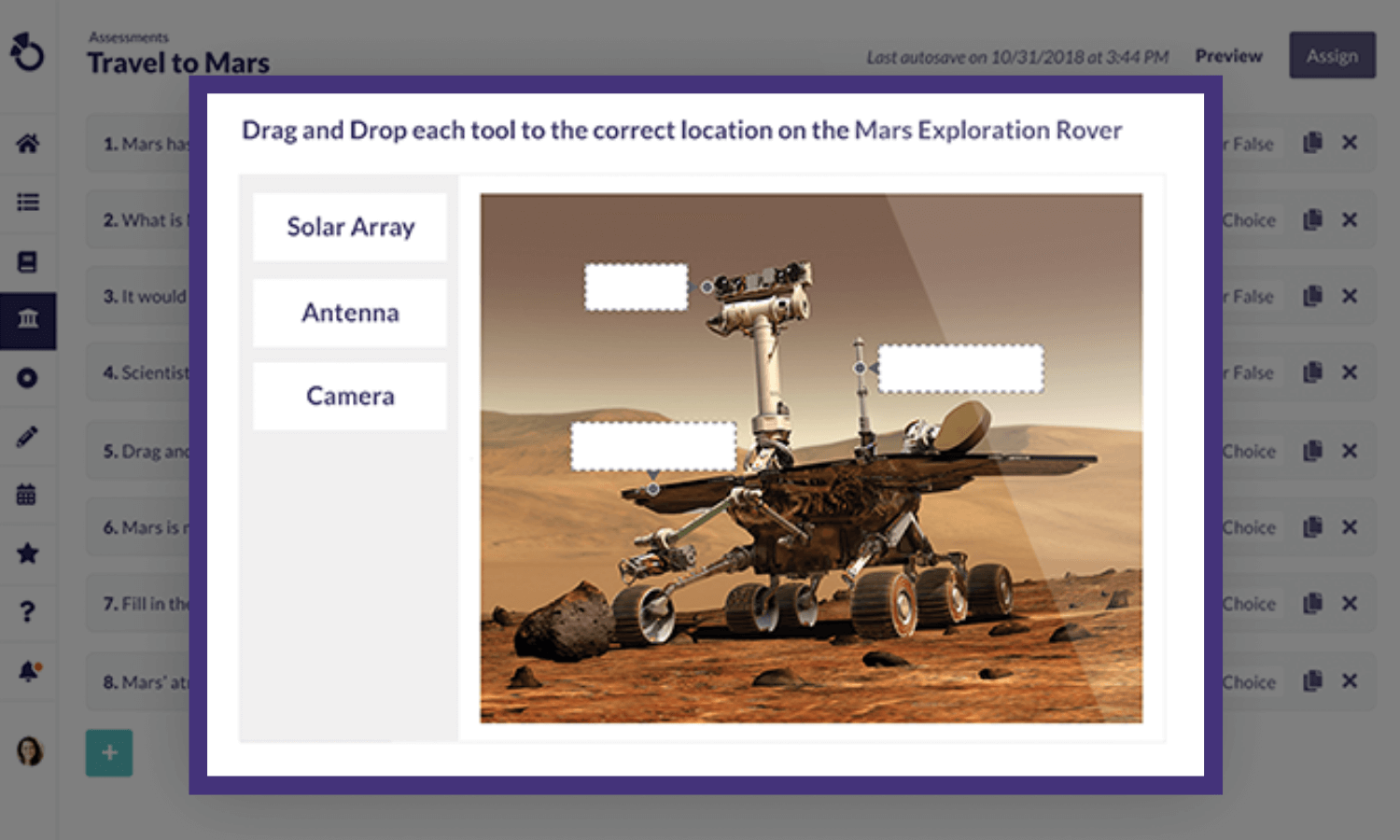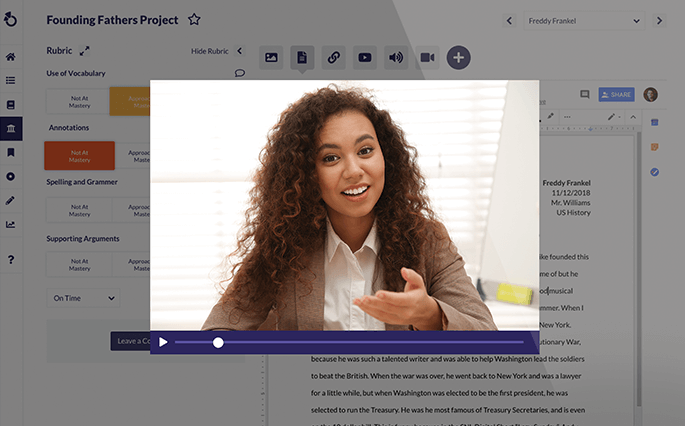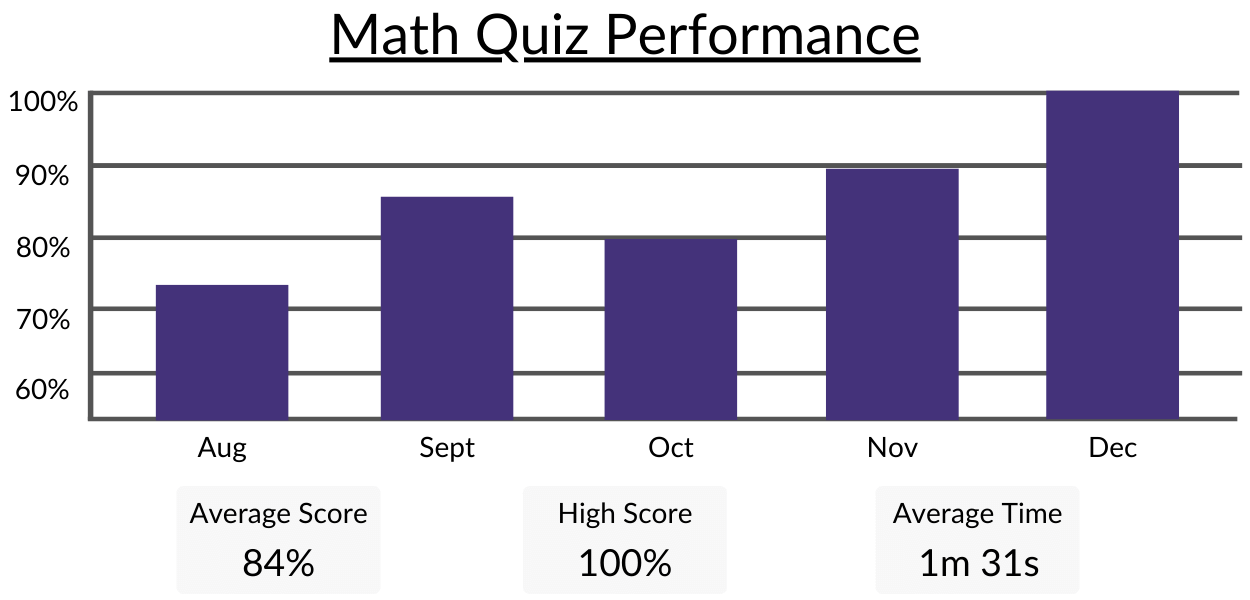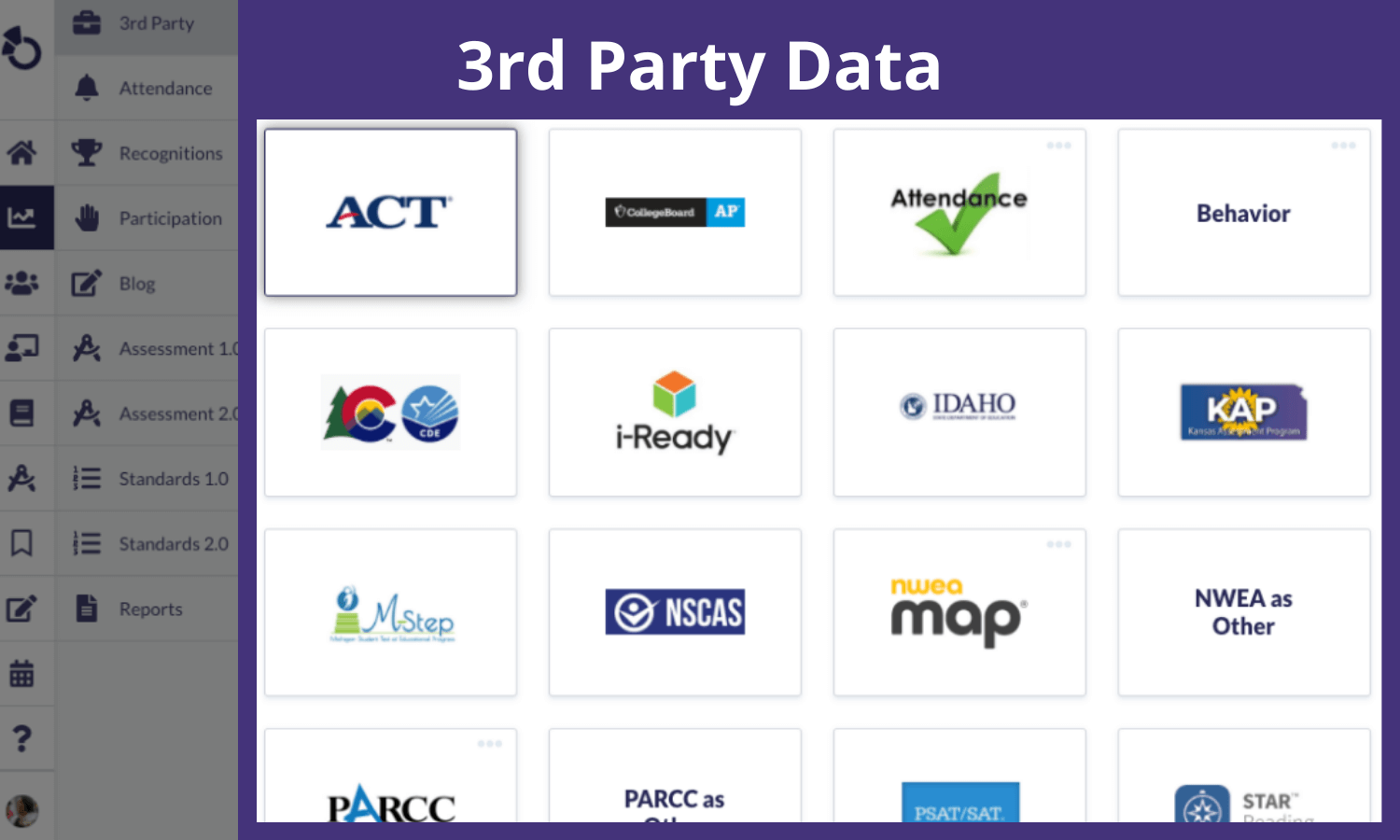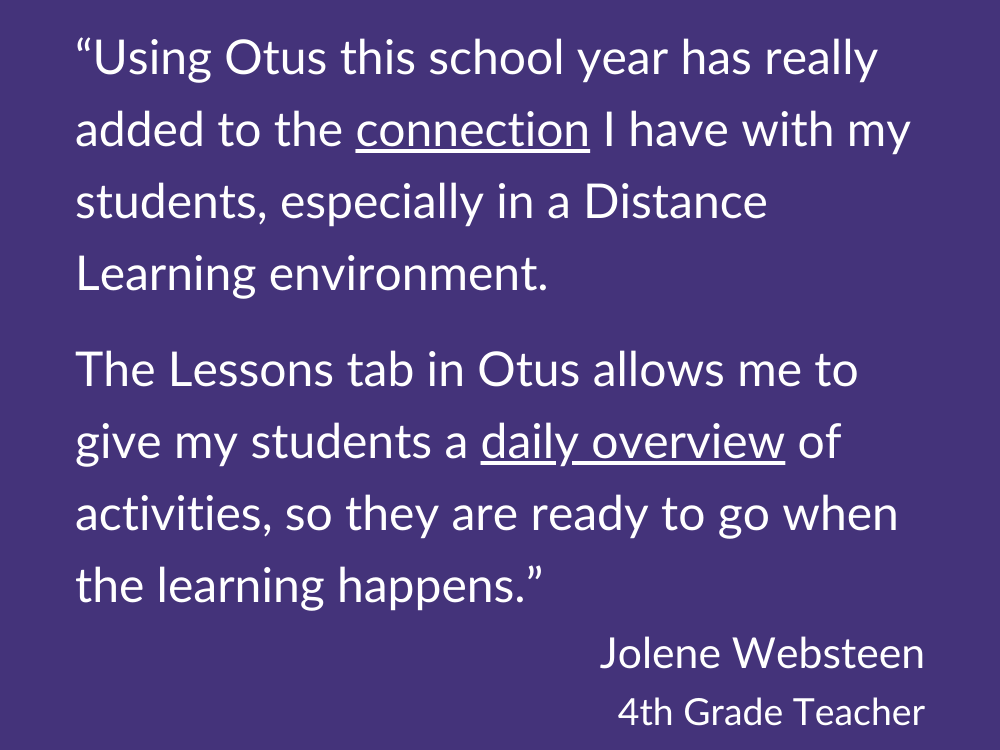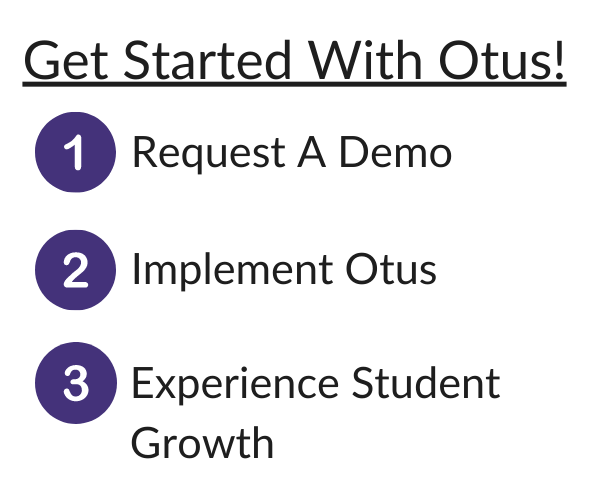The Ultimate Guide to K12 Learning Management Systems (LMS)
This is the ultimate guide to K-12 Learning Management Systems (also known as K-12 LMS).
We answer common questions and give you everything you need to know as you research or implement an educational learning management system in your school.
Click the section addressing your question, or read through the whole guide for a deep-dive.
Ready to get started? Happy learning!
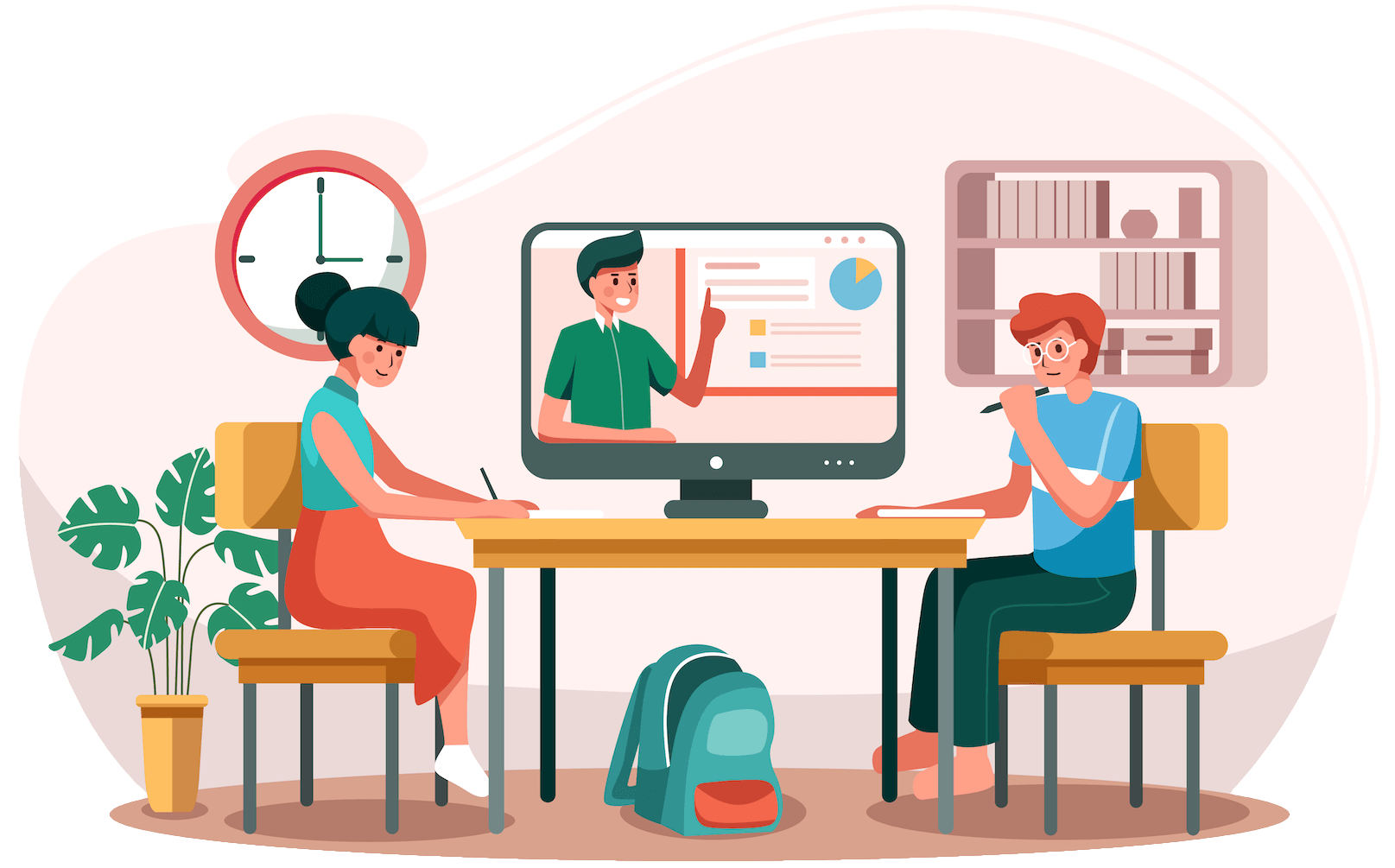
Contents
Chapter 1:
What Is A K12 Learning Management System (LMS)?
A K-12 educational learning management system is an all-in-one platform for teaching, learning, assessing, and reporting grades and data.
The goal for an LMS is to allow a school to have a central piece of technology to be the platform for communicating with students, teachers, families, and administration.
How does it become the central hub for a school?
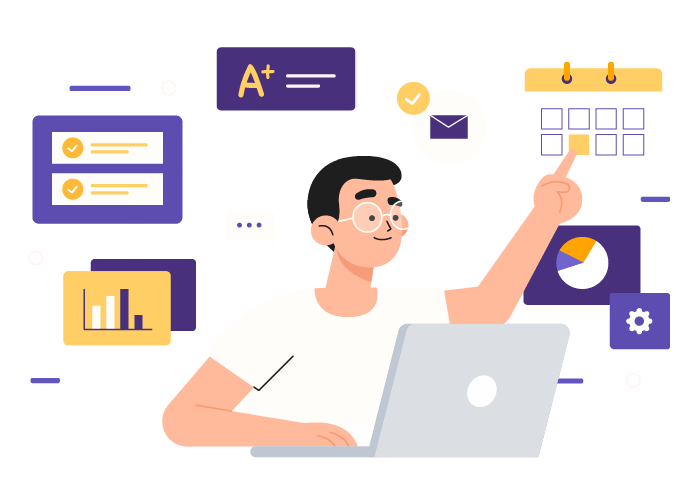
First, it provides the essential resources necessary for each main group involved in the learning process.
Teachers use it to distribute lessons and teaching activities, assign homework and assessments, provide personal feedback, chart student and classroom progress, and more.
Students use it to manage assignments, take tests and quizzes, see scores, view their overall progress, and receive teacher feedback.
Families can track their child’s progress, view progress reports, and interact with the teacher.
Administration can view the overall effectiveness of a curriculum and chart the progress of students, classes, or other groups.
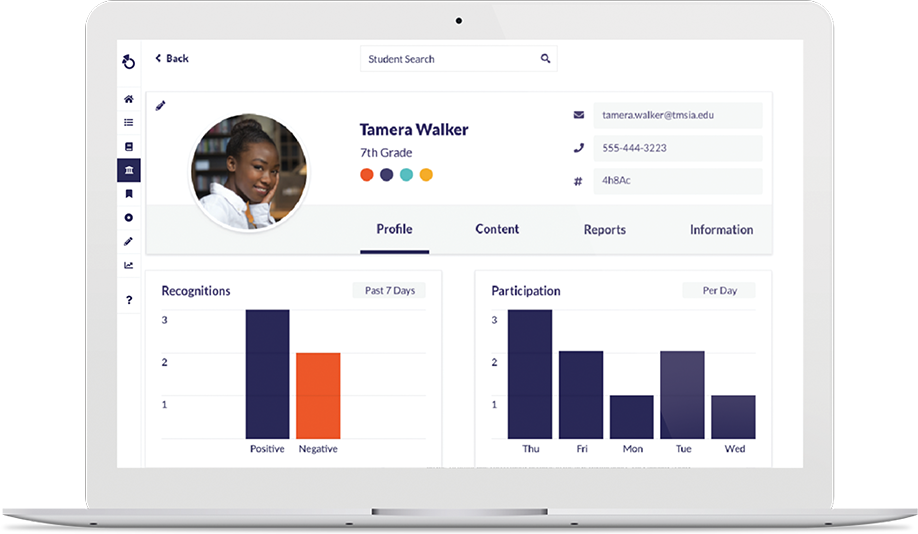
Second, it is ideal for allowing different types of learning.
Because of the ability to teach, assess, and provide feedback through the online platform, an educational LMS is ideal for in-class, remote, and blended learning situations.
Third, it allows for schools to customize and define the learning process.
Although there are state and federal mandates to follow, each school district has different goals, curriculum, and systems for education.
Having an LMS allows each school to customize how they teach, assess, and track student progress and grades.
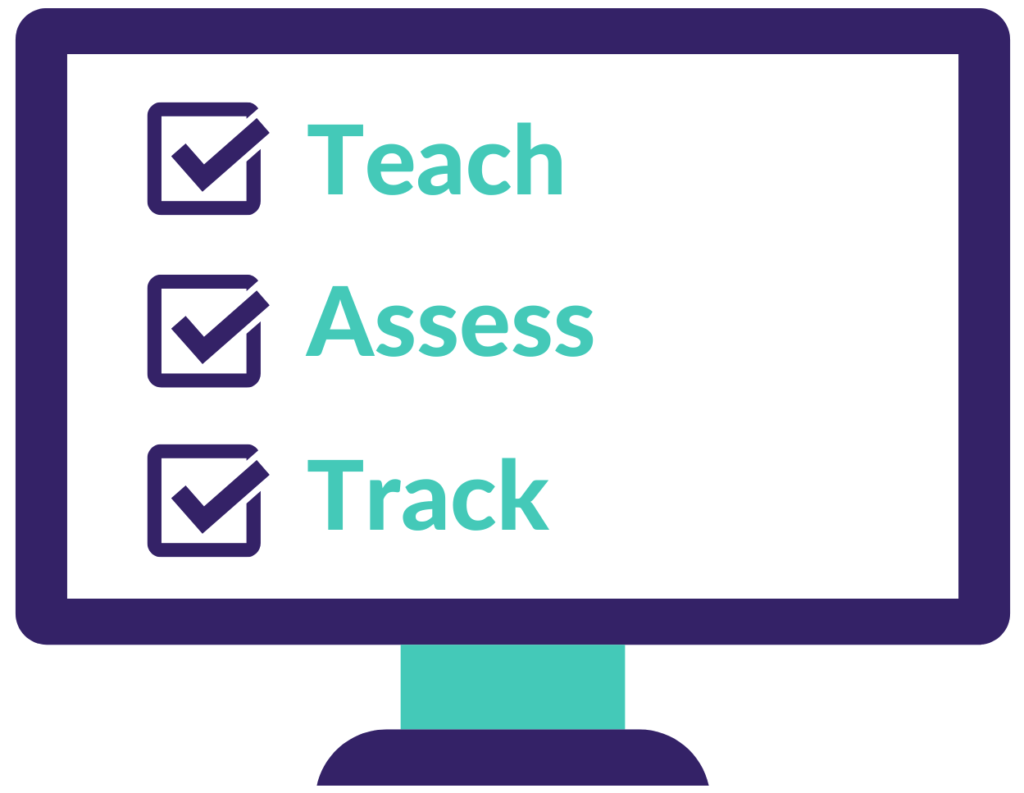
At Otus, we make this a central part of the onboarding process.
When a school requests a demo or wants more information about Otus, we begin by learning about their current problems. We then take the customization of the Otus LMS to develop a custom framework for the school.
Chapter 2:
9 Benefits Of A School LMS
Now that we know an LMS is a central platform for a school, let’s look at how it benefits the school and home.
There are many advantages to using an educational LMS, and here are the top nine.
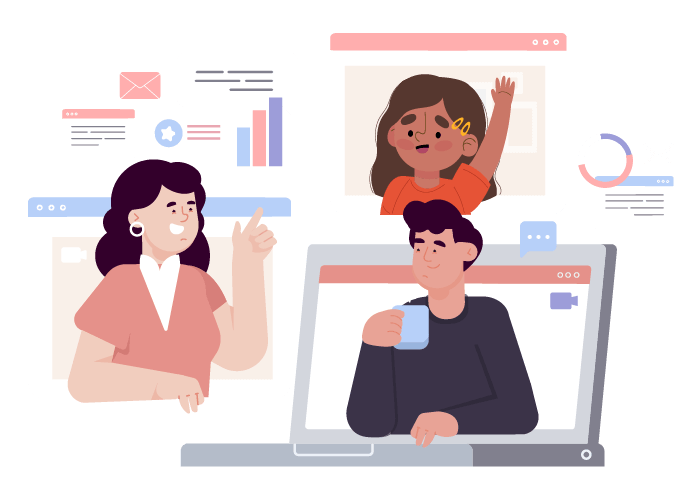
All information is stored in one place.
You have access to everything you need for your school in one login. No more remembering multiple usernames and passwords on your school computer!
It allows easier and more effective communication between administration, teachers, families, and students.
An LMS provides a central platform for all communication and feedback to occur; you don’t need to worry about watching multiple communication channels or apps. This includes the ability to track communication history and logs quickly.
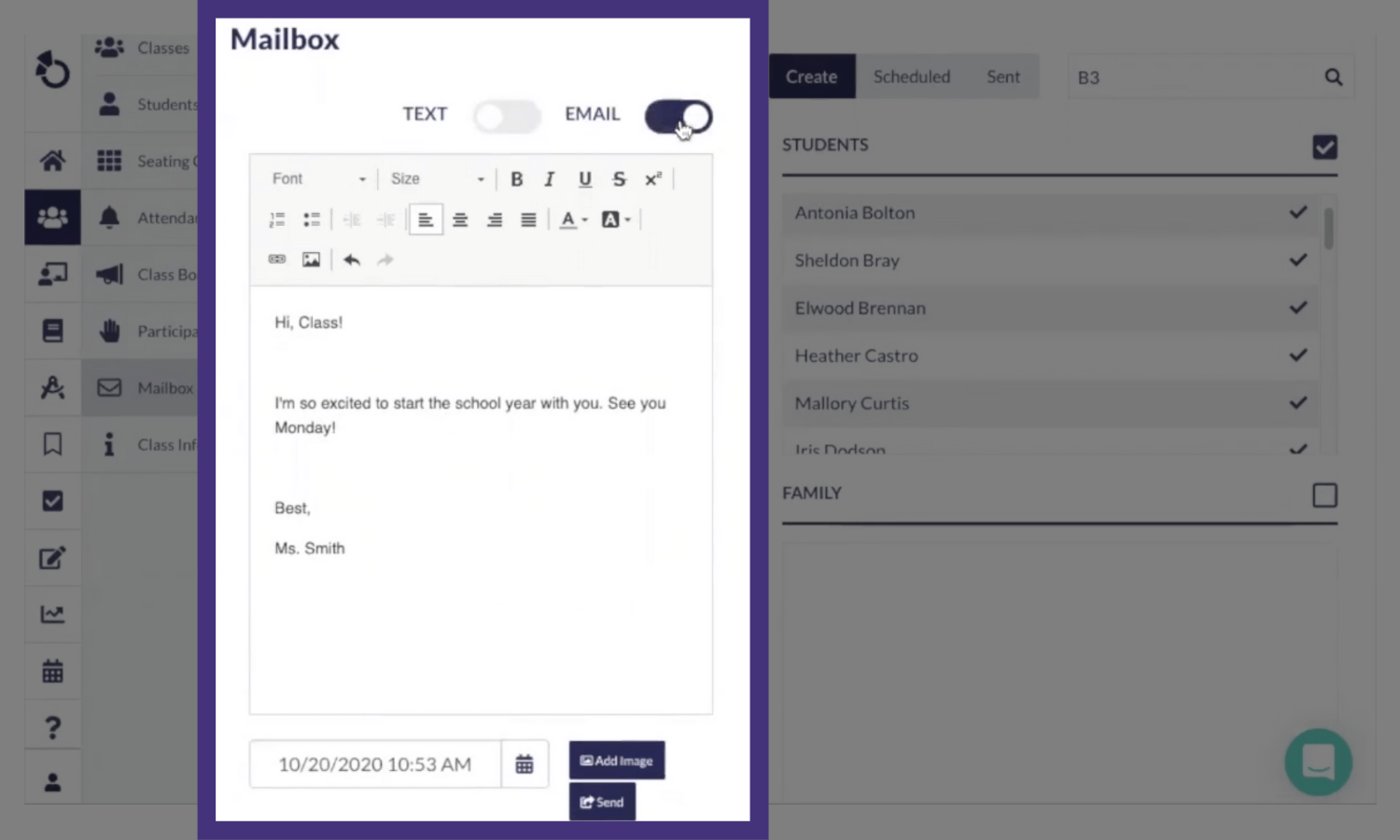
Tracking and analytics are available on a student or classroom level.
Teachers and administration easily view and track progress for an individual student or the whole classroom. See what is or isn’t working with assessments, curriculum, or other teaching changes.
Create custom assessments, rubrics, and other learning tools.
From the style, format, and types of questions used, teachers can completely customize the assessments and tools they give their students. Teachers can also easily share templates and resources through the platform.
Easier grading with side-by-side scoring rubrics.
Don’t worry about the hassle of keeping your scoring rubrics and reports organized or in different places. Instead, you have all your scoring rubrics and data in a central location.
Teachers can provide audio, video, or written feedback on student work.
It provides a central place for easy and clean reporting.
Whether you are a family member, school board member, teacher, or someone else in administration, you have a central place to access all the reports you need for your child or the student(s) you oversee.
24/7 access anytime and anywhere.
Because LMS software is based online, it is accessible anytime and anywhere. All you need is an internet connection!
Share projects, templates, and recognitions across the platform.
Whether you are a family member, school board member, teacher, or someone else in administration, you have a central place to access all the reports you need for your child or the student(s) you oversee.
Teachers, families, and students can collaborate by sharing projects and templates across the platform. It also allows for team celebrations when a milestone or goal is reached.
It should be clear – the goal of any K-12 educational learning management system is to keep things easy, accessible, and organized!
Chapter 3:
6 Parts To Keeping Students Engaged With An LMS
When discussing teaching and education, the question of student engagement always arises, especially when blended or remote learning is involved.
Each educational system has its unique features, but here are six ways an LMS is designed to keep students engaged and learning.
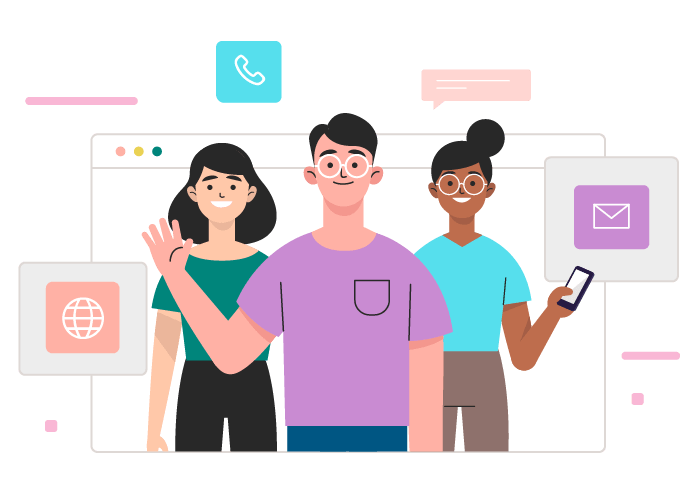
The interface is clean and easily navigated.
The key to an LMS interface is to keep it clean, organized, and easy to navigate. User experience (UX) is a critical part of the program, especially for the student and family-facing side.
Students have 24/7 access from anywhere.
No more problems with students leaving assignments at school or losing them on the bus! As long as students have access to the internet, they have access to their lessons, tasks, and other learning tools.
Custom-created assignments and grading rubrics specific to the student.
Teachers know their students and their individual needs. An LMS allows teachers to customize assignments and grading rubrics to the specific needs and learning styles of the students.
Students get clear feedback from their teachers.
Having clear and quick feedback is critical to the learning process. As soon as a teacher provides feedback to the student (audio, visual, or written), the student has access to the feedback, can make necessary adjustments, and continue moving forward.
Students have access to reports tracking their individual progress.
Each student has access to their report. This keeps their short-term and long-term progress and goals in front of them as they go through a semester, academic unit, or full school year.
It provides tools to ensure authentic student work.
Not every educational LMS offers this, but some have tools to help ensure authentic student work and minimize distractions. For example, Otus has a Lockdown Browser feature to restrict the student’s screen to their assignment until it is completed and submitted.
Chapter 4:
3 Ways To Keep Families Informed In An LMS
Teachers and school administration want to keep families informed on their child’s progress. Here are three ways an LMS keeps families aware of how their child is doing.
Create custom report cards for families.
Teachers decide what they want their class families to see when they view report cards. Teachers create templates based on the grading standards and scoring rubric they use, and they can include optional items such as attendance, grading scale key, and other notes.
Track student progress over time with analytics.
Gone are the days of standard reporting or basing student progress on standardized tests. Instead, families have access to reports and analytics showing their child’s progress over the school term.
Easy communication portal between teachers and families.
Just as the teacher provides easy feedback to students, an LMS also provides the teachers with a portal for family communication. This includes access to all announcements, notices, and other information commonly getting “lost in the shuffle.”
Chapter 5:
How School Administration Tracks Student Growth
How does an LMS provide the school administration with the statistics, charts, and analysis they need to make informed decisions?
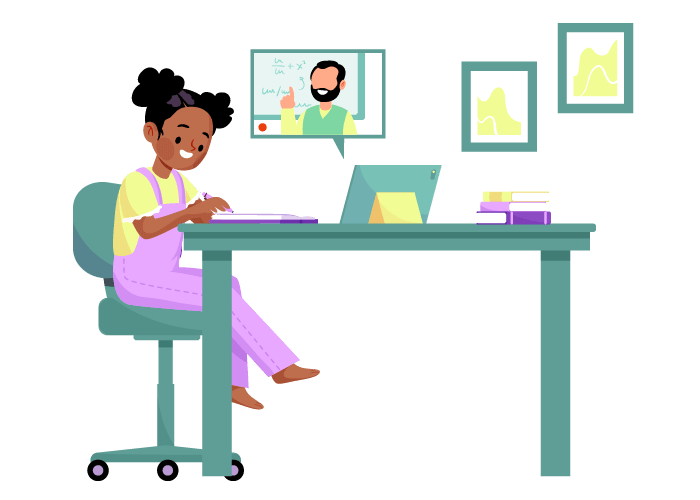
First, it provides all the data points.
Because the assessments and records are kept online, there is plenty of data to choose from for any given report. School administration chooses the data or records they want to see.
Second, the administration customizes the reports they want to see.
By choosing the data, timeline, and other specific parameters, you have access to the particular information or chart you want.
And third, the administration is empowered to make confident decisions based on real data.
The data and robust analysis of a K-12 LMS give the school board, principal, and other administration the necessary stats to make informed decisions.
Have peace of mind knowing your decisions are based on real data, not guesswork or incomplete studies!
Chapter 6:
What Are Critical Components Of An Effective LMS – 8 Keys
When your school is evaluating educational learning management systems, what are some of the main factors you should find?
Here are eight essential components every effective LMS must have.
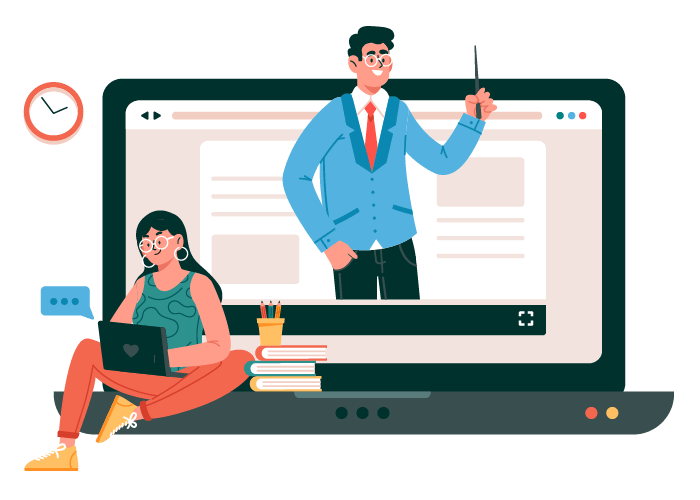
Ability to integrate with a wide range of learning platforms.
An LMS must have the ability to integrate, connect, and pull various third-party learning programs together under one platform. Before signing a contract, make sure the program integrates with what you are using.
Have a single login.
The whole purpose of an LMS is to pull all your educational data and resources into one program. If the program requires several logins or different portals, then it is not a valid LMS.
Customization of lessons, assessments, grading rubrics, etc.
You are looking for more than a gradebook or communication platform when you purchase an LMS – you want a complete custom educational only learning system! Make sure teachers and administrators have the ability to customize the learning and grading experience.
Include tools to ensure authentic student work.
We all know doing online work has the possibilities for student cheating, wasting time, etc. Effective educational LMS should include tools to ensure authentic student work, such as plagiarism checks, locked browser options, etc.
Ability to differentiate instruction based on the student or class.
Teachers today want freedom to customize lessons, assessments, and grading rubrics depending on individual students’ abilities. An LMS should provide the ability to customize the learning experience for the student or class.
Quick and easy reporting for everyone involved.
Each main party of the educational system – students, teachers, families, and school administration – should have easy access to the custom reports, data, and analysis they need.
Clear and simple feedback and communication options.
LMS programs are online, and they should allow for simple and straightforward communication. Whether it’s providing video feedback to a student, sending a mass email to families, or storing the essential documents for a class, it must allow clear and effortless communication.
Track student progress and goals.
To see student progress, there needs to be different ways to measure and track progress over a semester or school year. This includes the ability to assess progress with 3rd party data and other educational benchmarks.
Chapter 7:
How To Onboard And Train Teachers On An LMS
If you have found an effective LMS that you feel fits your school’s program, goals, and budget, then it’s time to think about transitioning your team to the new program.
We know this is when it gets a little scary.
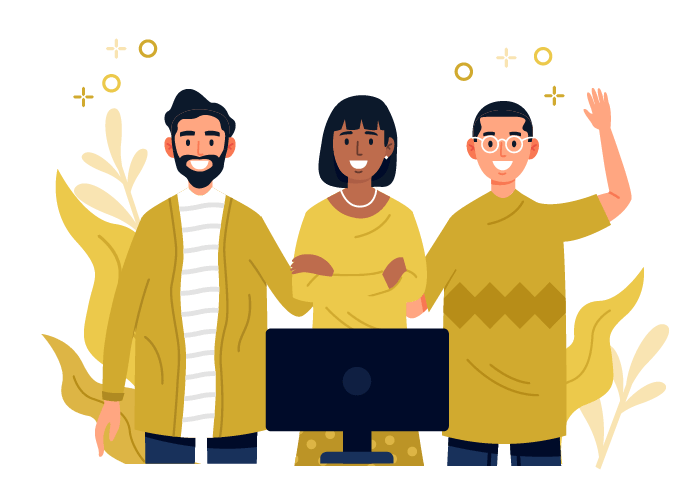
We all know teachers want to teach and focus on their students and classes, not be learning new software and programs!
So, how do you know the best way to onboard and train your staff when making the switch?
Here is the key: Make sure the program comes with an onboarding program and responsive customer service before you sign the contract!
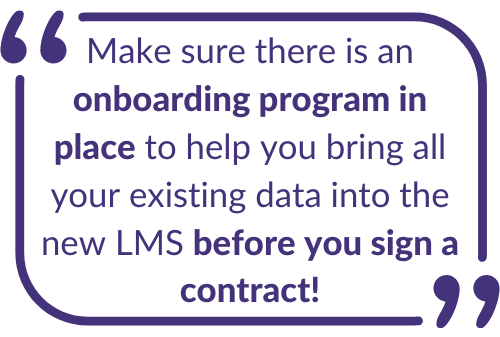
Even effective LMS software can be challenging to learn depending on your technology background. It is critical to have good customer service and support backing you up when making the switch.
For example, at Otus we offer a dedicated Technology Coach whose primary goal is to onboard your existing programs, restore your data, and train your staff.
This Technology Coach is there to provide the initial training and support you need. Otus also provides a Client Services team and a comprehensive Knowledge Base of how-to articles, videos, and other customer support.
At Otus, the Technology Coach and Client Services team takes care of pulling all your existing services and data into our Otus learning platform.
Our goal is simple: We want to make the transition as simple and stress-free for you as possible!
Chapter 8:
How Does My School Bring Current Resources And Data To An LMS?
Similar to training your staff with an LMS, the answer to this question is the same:
Make sure there is an onboarding program in place to help you bring all your existing data into the new LMS before you sign a contract!
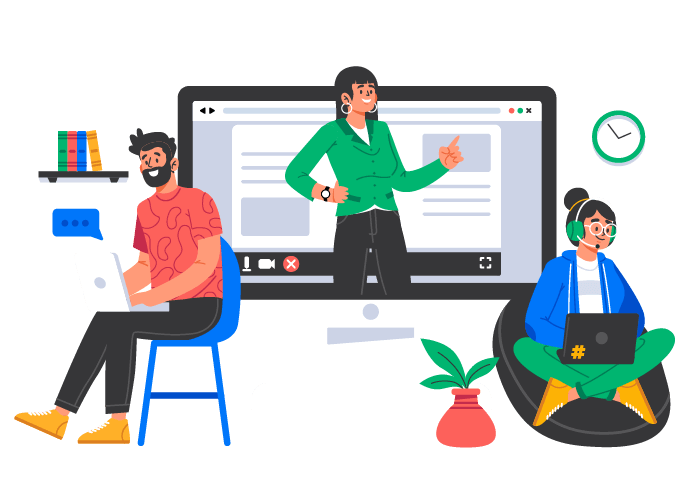
At Otus, the Technology Coach and Client Services team takes care of pulling all your existing services and data into our Otus learning platform.
Our goal is simple: We want to make the transition as simple and stress-free for you as possible!
Chapter 9:
Blended Learning & An LMS – How They Work Together
With the educational system changing due to COVID-19 and students’ increased access to reliable internet at home, blended learning is becoming more common as a teaching and learning model.
How does blended learning and an LMS fit together?
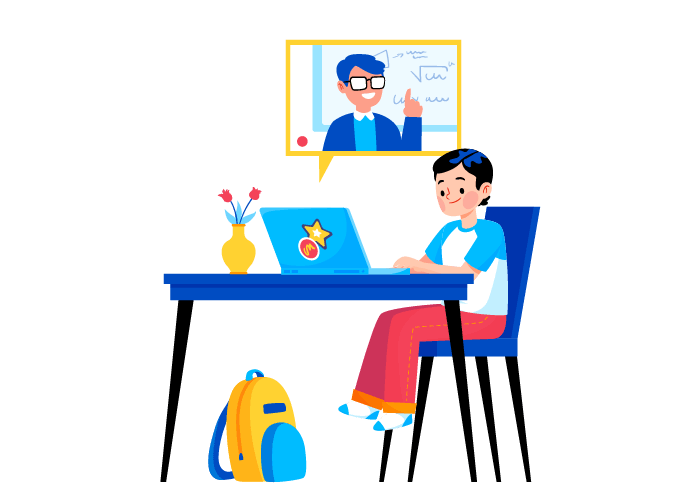
First, it starts with a central login for everybody. Students and teachers both need easy access to a single program holding all the learning resources, assessments, reports, etc.
Second, teachers can create and organize:
- lessons
- assignments
- teaching tools
- and other vital documents on the LMS
Third, it allows students to see the assignments and teaching tools in a central place. No more lost homework, forgotten tasks, or confusing calendars – everything is clearly laid out.
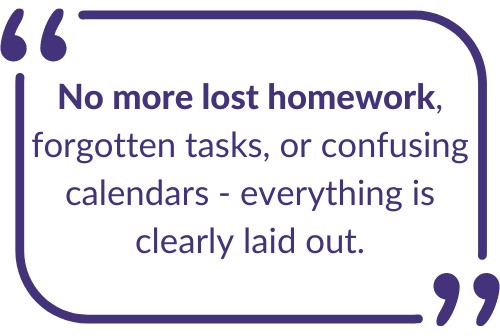
Fourth, teachers give direct feedback to students. If they aren’t face-to-face in a classroom, the teacher provides feedback through video, audio, or messaging.
Fifth, teachers create custom tests and assessments depending on their students, class, or subject matter. An LMS also helps reduce cheating by implementing authentic student work tools.
And finally, it provides the central place for all reporting and tracking. Teachers, students, and families can easily see how the student is doing to meet their goals.
While blended learning decreases the time students and teachers have face-to-face, it doesn’t have to lessen the impact of excellent teaching!
Using an effective LMS provides the tools teachers need to ensure learning is happening on schedule, and all from a single online program.
Chapter 10:
How Is An LMS Different From Google Classroom?
When it comes to educational learning management systems, many people begin by researching Google Classroom.
Since Google is everywhere, why can’t it become your school’s LMS?
This is a great question!
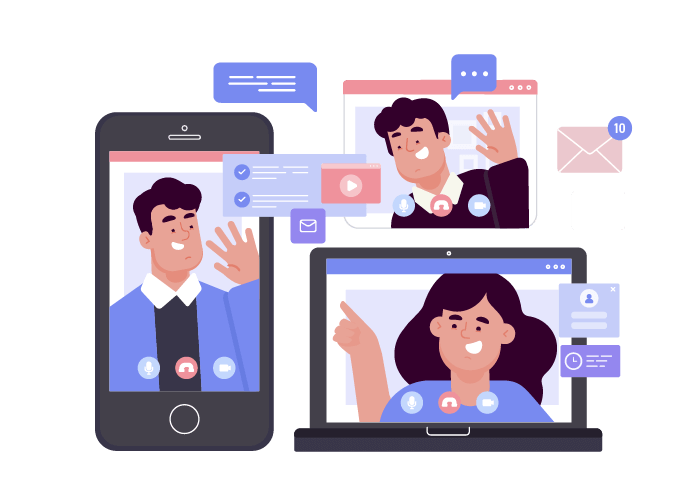
Most people love Google’s range of tools, including the team at Otus. However, when it comes to the complete all-in-one learning solution, Google Classroom has several drawbacks.
It often requires plugins and 3rd party extensions.
LMS programs, such as Otus, are designed to seamlessly work with your existing Student Information Systems (SIS) without requiring multiple plugins, extensions, and other 3rd party tools.
Google Classroom, however, often requires these extras to make everything work together correctly.
It is limited in customizing grading rubrics.
Google Classroom does not allow the full customization of different grading rubrics and standards-based grading.
Instead, you are limited to the rubrics included in the program.
It is limited in communication and tracking student behavior.
Google Classroom does well in tracking assignments and scores, but it is limited when it comes to the school activities outside of academics.
Where are some of these limitations found?
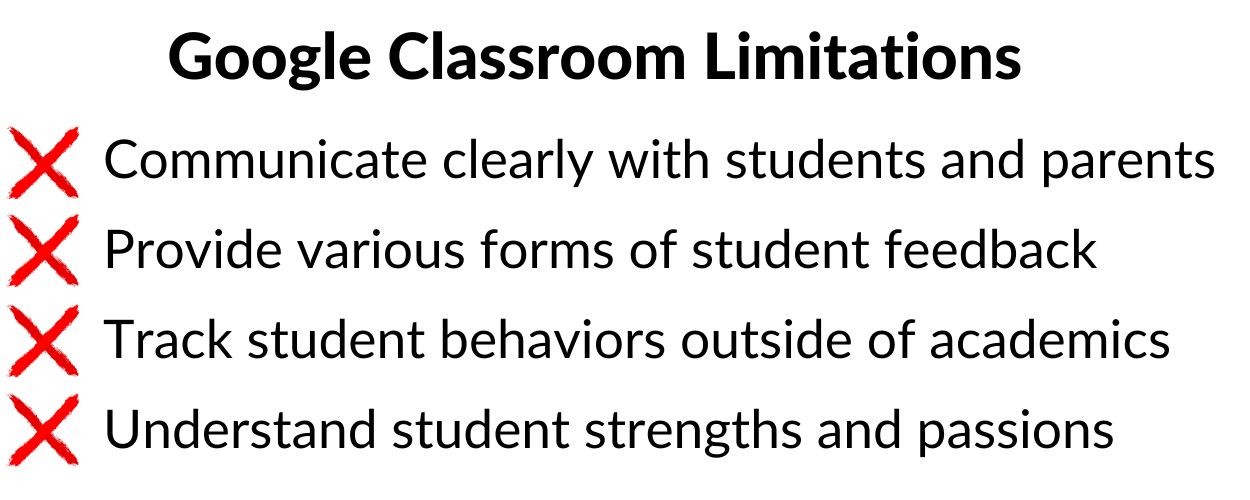
It has standard assessment options with few extras.
Google Classroom gives basic customization with assessments such as multiple-choice, true/false, short answers, etc.
However, it is limited in truly customizing assignments and assessments to keep students better engaged and provide the teacher with unique options based on the subject or learning style.
It lacks actionable data and custom reports.
While Google Classroom provides the necessary reports a teacher or student needs, it lacks the in-depth analysis that many LMS programs provide. This includes access to custom assessment data and benchmark data.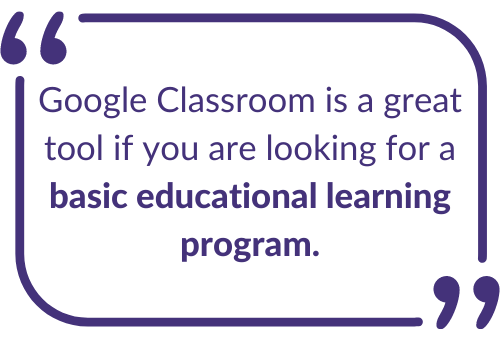 However, if your school wants a central program with powerful analytics and the ability for complete customization, then a K-12 learning management system is probably the better route to take.
However, if your school wants a central program with powerful analytics and the ability for complete customization, then a K-12 learning management system is probably the better route to take.
Chapter 11:
Stories From Schools Who Used A K12 Educational LMS
With the recent focus to blended and remote learning, synchronous & asynchronous learning, LMS programs have become more critical than ever.
The recent COVID-19 pandemic, combined with fast and widespread internet access, has pushed more schools to do more of their teaching, learning, and grading online.
The Roseville City School District recently adopted Otus LMS, and they have leveraged Otus to help them through blended and remote learning as a result of COVID-19.
The school district has successfully completed over 360,000 lessons and 230,000 assessments!
As they move through their school year, the school is carefully tracking the data points from this learning. They have a clearer picture of where their students are with the subjects, both from a larger class overview and individual student level.
As Jolene Websteen, a 4th Grade Teacher in the system, said:
Chapter 12:
Otus K12 Learning Platform – 5 Reasons It Is The LMS Your School Needs
At Otus, we know you want to be an effective and successful teacher or administrator. To be effective, organized, and successful, you need a central powerful learning platform to teach, grade, and analyze.
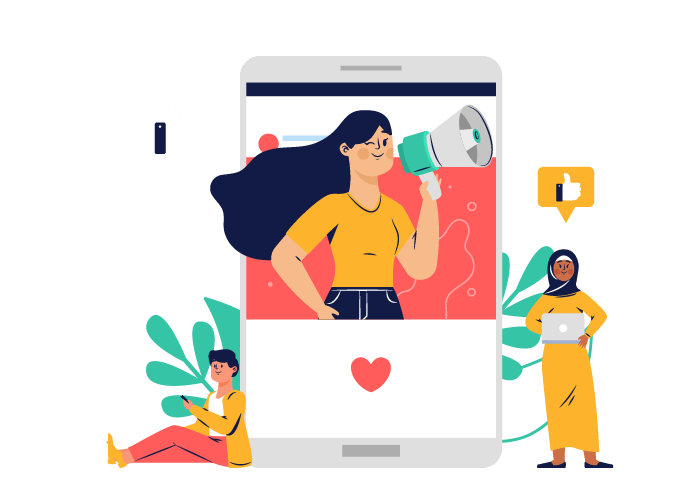
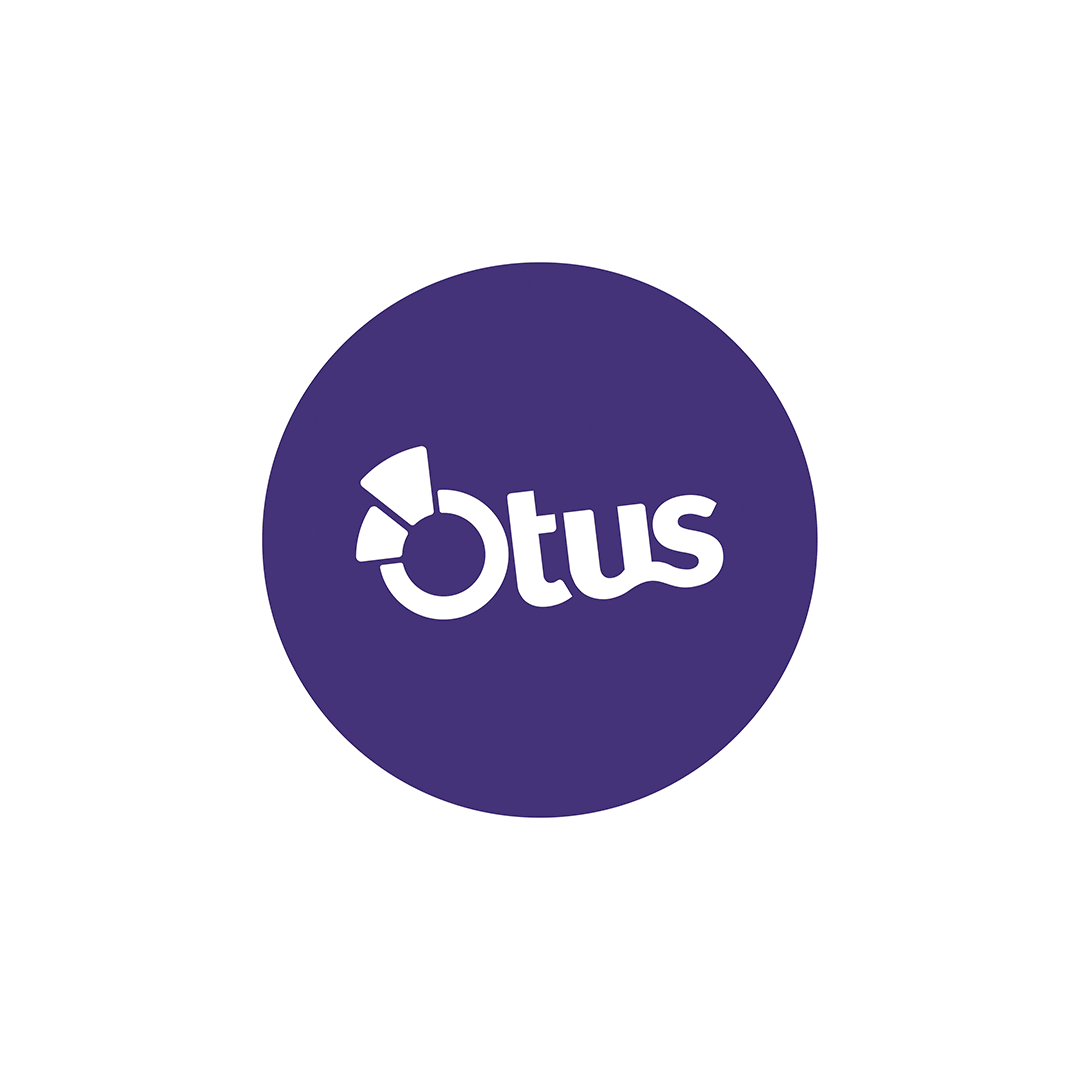 The problem is your daily schedule is unpredictable and often filled with chaos. This leaves you feeling frustrated because you don’t have time to focus on student growth.
The problem is your daily schedule is unpredictable and often filled with chaos. This leaves you feeling frustrated because you don’t have time to focus on student growth.
We believe you deserve better!
We understand why you feel frustrated with all the demands on your job.
We help teachers and school administrators across the country leverage our K-12 learning management system to increase student growth and decrease your anxiety.
Here are the five ways Otus helps you stay organized and keep your technology stress-free:
1 – You get a Technology Coach to help you onboard your existing data, programs, and team.
2 – You have a dedicated Client Success team supporting you, along with our extensive Knowledge Base.
3 – You have a voice, and your feedback empowers new features. That’s right; your ideas help customize Otus and make it better!
4 – Everything is under one login. No more remembering multiple passwords, logins, and platforms!
5 – You are in complete control. Enjoy full customization with your assignments, assessments, reporting, and communication.
Is your school and team ready to take a look at Otus?
Our process is simple…
First, request a demo. We evaluate your needs with a Client Solutions specialist.
Second, Otus executes the implementation plan with your Technology Coach.
And third, you and your fellow teachers experience a stress-free technology experience and have the freedom to focus on what matters – student success and positive change in your school and community!
Don’t wait – schedule your demo for Otus today and see what is possible for your school and students!