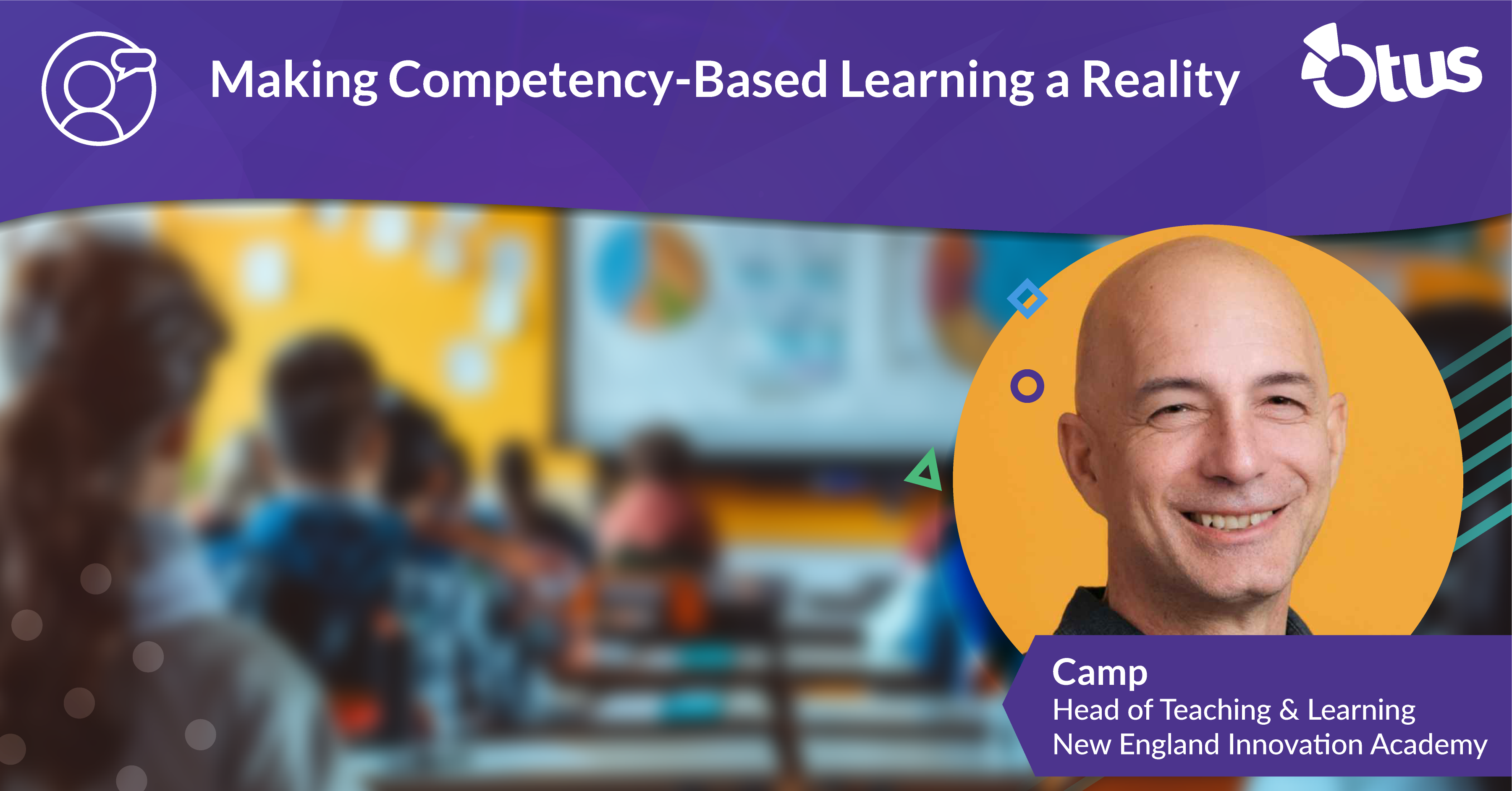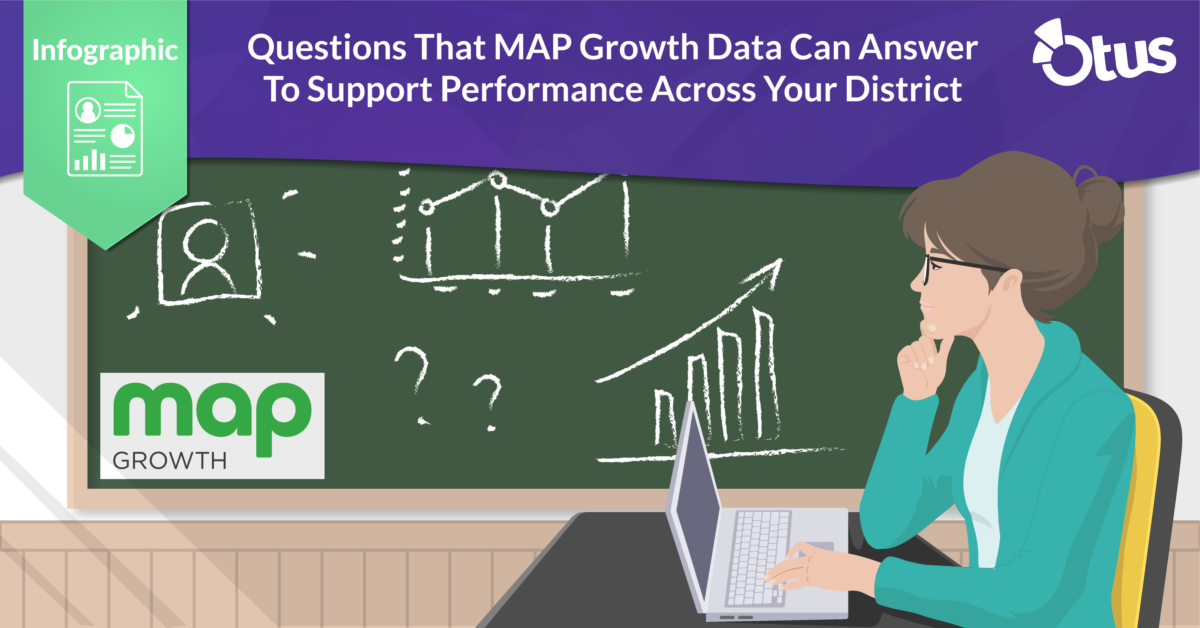A Step-by-Step Guide for Celebrating Student Achievements
1. Identify the Data You Want to Use for Student Conferences
Choosing the right data to discuss during student conferences is crucial, especially for meeting any specific goals you have for the meeting. It’s important to look beyond academic test scores and consider the whole child:
- Skills Growth: Highlight improvements in specific skills over the school year. You might point out, for example, a student’s progress in critical thinking or problem-solving skills by referencing specific projects or assignments where these improvements were clearly visible.
- Behavior: Discuss positive changes and developments in behavior. An example could include highlighting instances where the student has shown remarkable teamwork or leadership in group activities, illustrating their enhanced ability to work effectively with others.
- Attendance: Reflect on attendance patterns and their impact on learning. You might consider highlighting, for instance, how consistent attendance has contributed to a student’s improvement in a specific subject, showing the direct correlation between being present and learning effectively.
Student Profiles and Portfolios: Use tools that aggregate student data into a single profile or portfolio. Whether you’re looking at a science project or a score on a particular third-party assessment, capturing everything in one place helps to paint a complete picture of the student’s progress.
2. Use Visuals to Show Student Progress
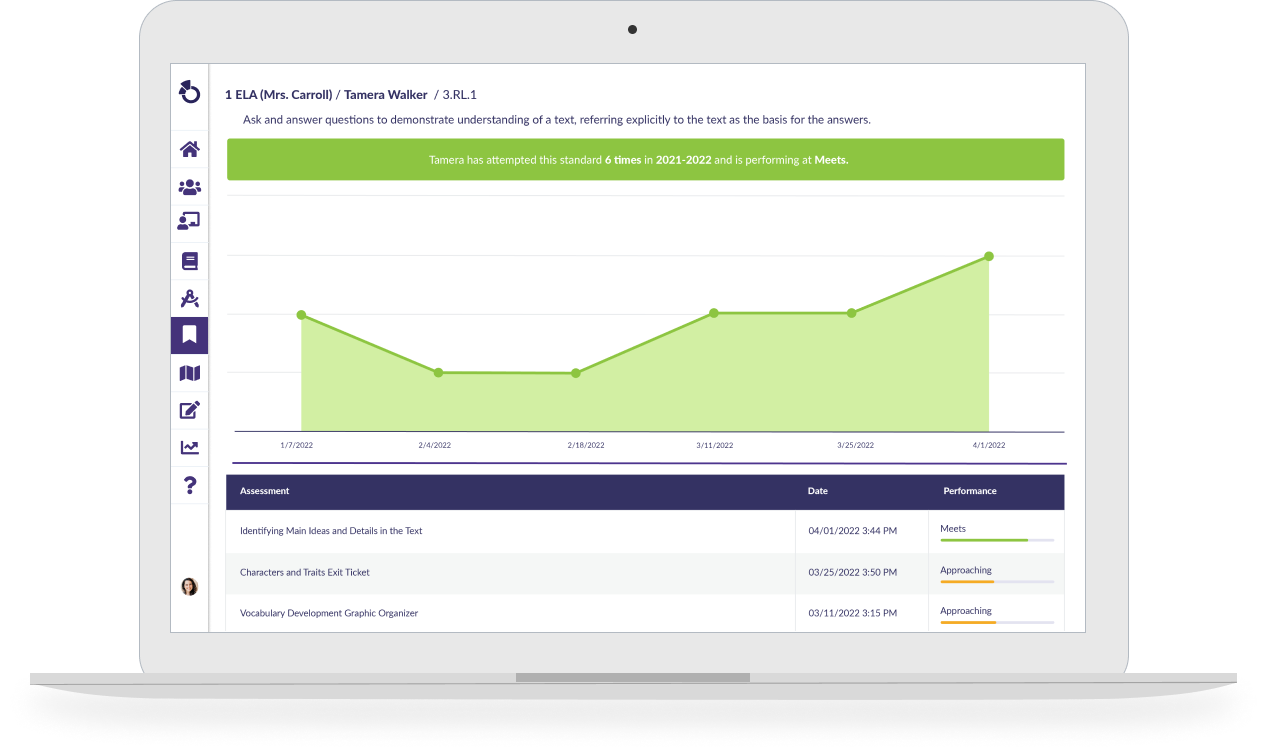
Visual aids can significantly enhance conferences, helping to illustrate progress clearly and engagingly:
- Graphs: Use graphs to show quantifiable growth in areas like test scores or reading levels. For example, a line graph could visually represent a student’s improvement in math scores over the school year, making it easy to discuss peaks and areas of challenge during the conference.
- Rubrics: Display rubrics that were used throughout the year to evaluate projects or skills, showing how criteria were met (or exceeded!). For instance, you could present a rubric alongside a student’s science project to illustrate how they advanced from basic to proficient levels in scientific reasoning and experimentation.
3. Plan for Meetings
Organizing the logistics of student conferences is key. Consider the following:
- Class Activity: Plan an engaging activity that the rest of the class can do independently while you hold one-on-one meetings. For example, you might set up a creative writing task or a math puzzle that students can work on quietly at their desks, which keeps them engaged while allowing you to focus on individual conferences.
- Scheduling: Set a clear schedule that allows enough time for each student to discuss their progress without feeling rushed. This might involve allocating specific time slots for each student and sharing this schedule in advance, so students know when their turn is coming and can prepare any questions or comments they might have about their own progress.
4. Holding the Meeting
The structure and tone of the meeting are just as important as the content:
- Student-Led Discussions: Encourage students to do most of the talking. Ask them to reflect on their visuals and data, discussing what these might suggest about their strengths and areas of opportunity.
- Collaborative Inquiry: Use this time for joint reflection. Rather than delivering a lecture, engage in a dialogue that helps students identify their own successes and challenges. You might ask the student about a project they were particularly proud of, or a subject they found challenging, and discuss what the underlying factors were for those feelings.
- Goal Setting: Help students set goals for the next year. This not only motivates them but also gives them concrete objectives to work toward. You might ask the student to think about a skill they want to improve or a new area they want to explore, and together you can set achievable, measurable goals for these targets.
End-of-year conferences are a powerful tool for celebrating student achievements and setting the stage for future success. By focusing on comprehensive data, using visuals, and fostering a comfortable, conversational atmosphere, these meetings can provide both recognition and inspiration for students. As they reflect on their past year’s journey with their teacher, students can look forward to the next chapter with excitement and a clear set of goals.
Using Otus to Enhance End-of-Year Meetings
Student data and assessment solutions such as Otus can enhance end-of-year conferences, offering educators robust tools to gather and analyze data efficiently. This allows for a richer, more informed dialogue about each student’s successes and opportunities for growth during end-of-year meetings.
Data Insights: Otus provides educators with robust tools to track and analyze student performance over time. Educators can easily access data in various subjects and skills, making the preparation for conferences streamlined and efficient.

Personalized Learning Plans: Otus enables educators to create personalized learning plans for each student based on their unique needs and goals. Educators can track student progress toward these goals and make adjustments as needed. These serve as a crucial discussion piece during conferences.
Student Portfolios: Otus provides students with digital portfolios where they can showcase their work and track their progress over time. These portfolios can be used to celebrate student growth and showcase specific artifacts of learning during conferences.
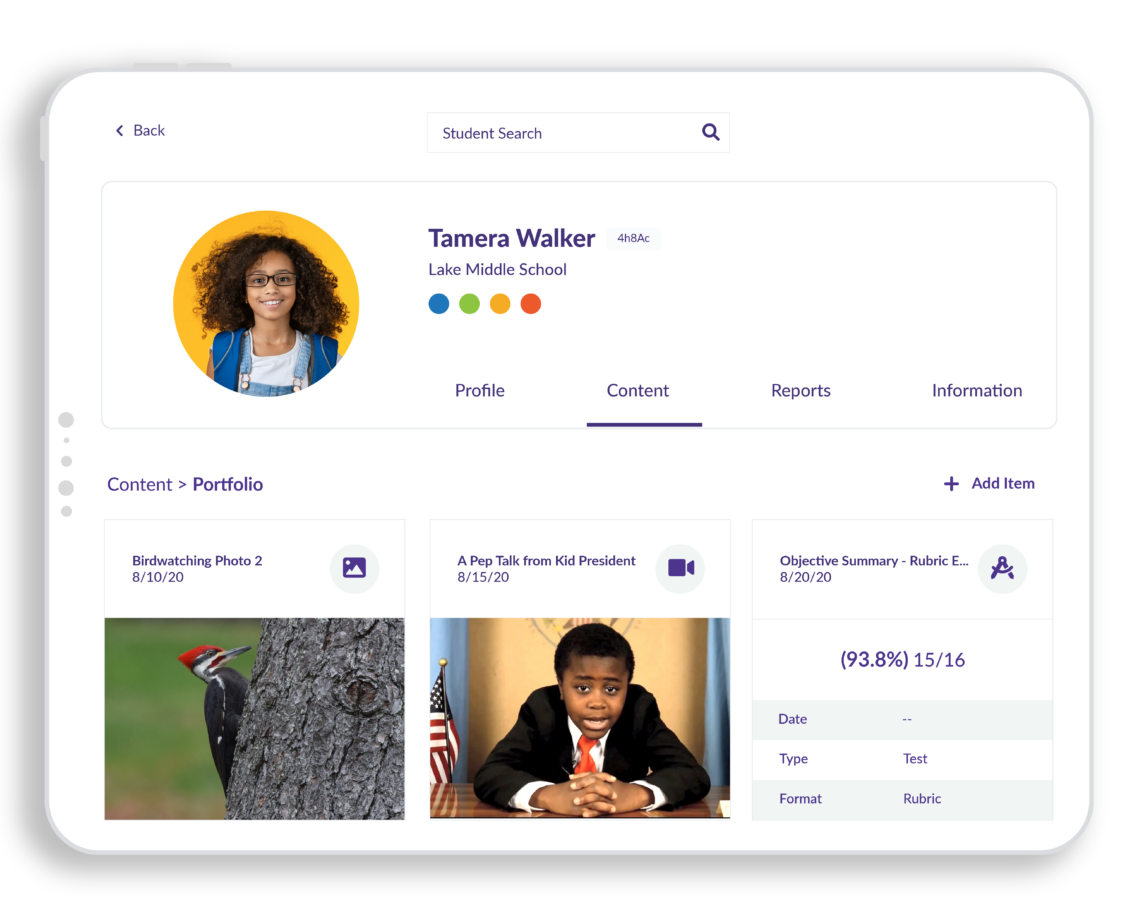
By leveraging these features, educators can use Otus to celebrate student growth and engage in meaningful conversations.