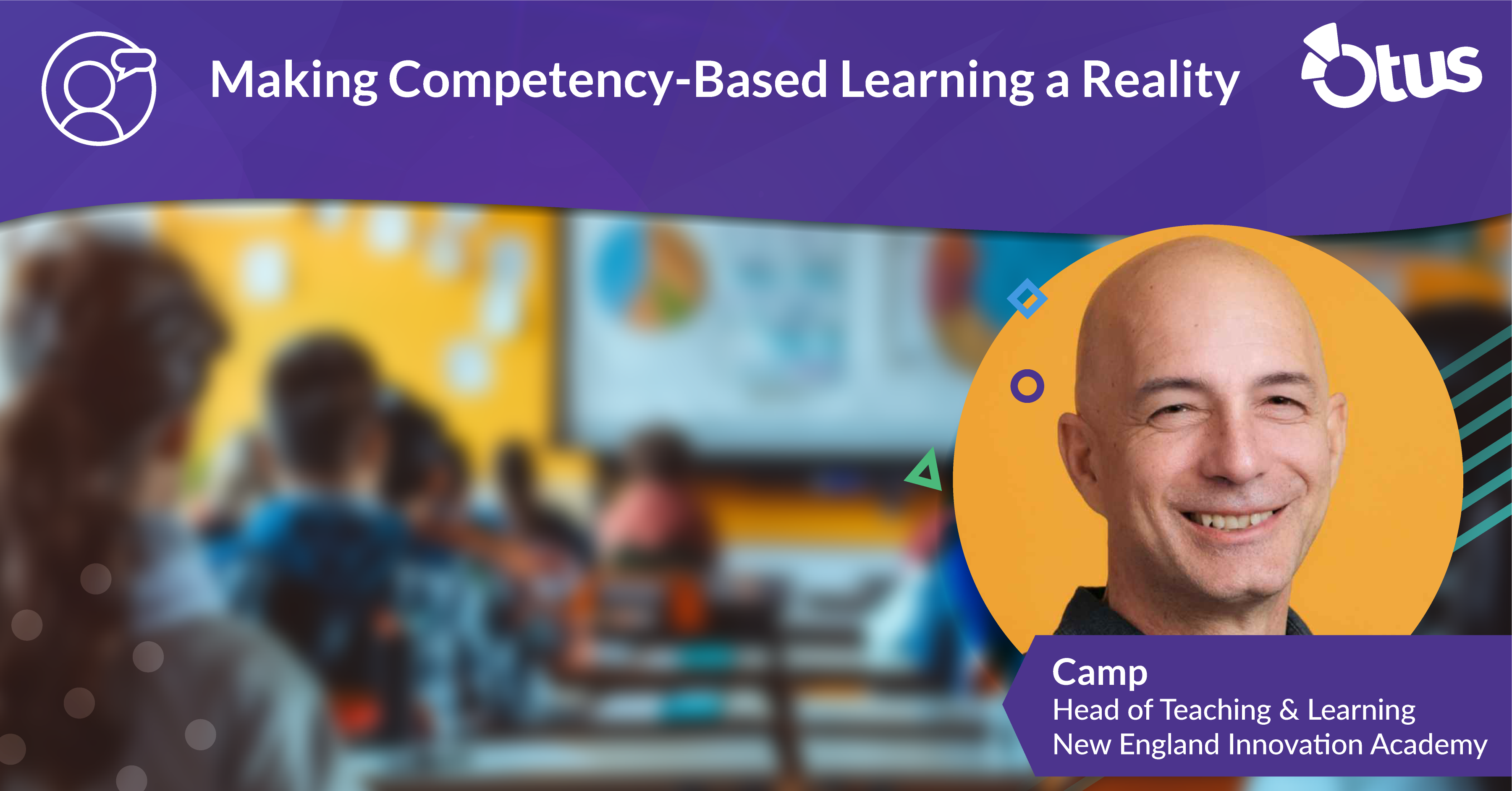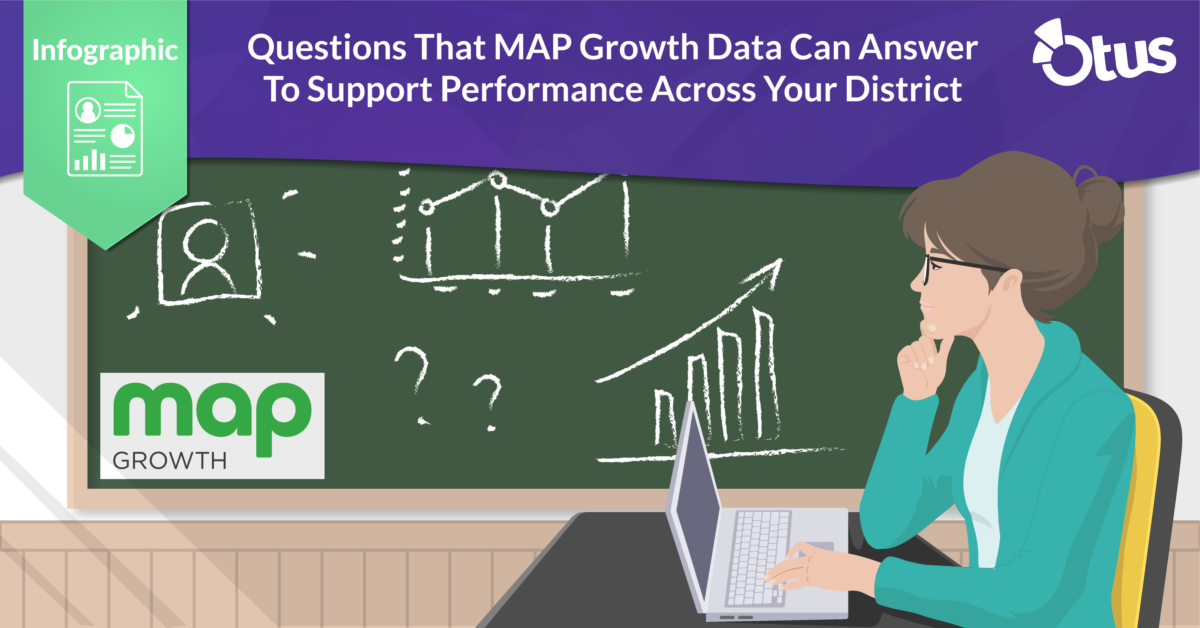Every school year, teachers are introduced to a new group of students—students with individual learning styles and personalities. During this introductory phase, teachers and students must learn how to communicate with each other; additionally, teachers have to learn how to engage and design meaningful instruction to reach all students.
Students are more engaged in learning when their instructors know their interests. Many teachers are able to find and/or create ways to collect information about their students—conversations, observations, interest surveys and assessments. Then what? Student information needs to be readily available for both teachers and students. If it is not accessible, the information is not useful. Additionally, student information is not accurate if it is not easily kept up to date!
One solution Otus offers is the Learning Profile. The Learning Profile is divided into four sections in which students are able to respond about themselves:
- Bio
- How do I learn best?
- What keeps me interested?
- How am I able to express myself best?
The Learning Profile is a great opportunity for teachers and students to record and monitor individual student interests. Acknowledging students’ interests and experiences sends a powerful message—it’s empowering and promotes student ownership. When students are interested in the topic, they naturally become motivated. When we become invested in a topic of interest, we willingly spend time brainstorming ideas and engaging in conversation and are extremely motivated to produce an amazing result. Our students are no different.
Tips for using the Learning Profile
- Provide time in class for students to enter their responses in the Learning Profile.
- Track student behavior and engagement in class using Otus Recognitions and Otus Participation. This information can be very powerful in having Learning Profile discussions with students.
- Comment on student entries to create the potential for ongoing and continuous dialogue.
- Generate a bookmark/shortcut/homepage to the selected class’ Otus Class Board.
- Create and save polls for the students to submit. Poll questions can be made in one minute or less! When students submit their response to the poll question, the feedback is received in real time. When all students submit their response, discuss the results with the whole group.
- Link custom Social Emotional Learning Standards to poll questions.
- Furnish sentence starters for each question to model the lesson and focus the students thinking. Add student feedback around the prompt to create a word bank. Referencing the word bank, use the sentence starters to check their sentence format and spelling in their responses for each section.
- Use word banks created on chart paper for revising and editing Learning Profiles down the road.
- Work in small groups to complete the process of entering responses for younger grades and for students who need more direct instruction.
- Write prompts on sentence strips for students. When meeting with student groups, allow them to find words on the word-bank sheet to complete their sentence and write on a Post-it. The students will be able to enter their responses into Otus by referencing and tracking the sentence located directly in front of them. To not have to rewrite the sentence starters for every student in my class, Post-its are useful; they stick to the strip and can be removed when the student is finished.
- Have students 8+ take the Thrively Strength Assessment. The assessment provides insights into what students are interested in and how they learn best. After completing the strength assessment, a summary of results will be accessible for teacher and student users in the Learning Profile.