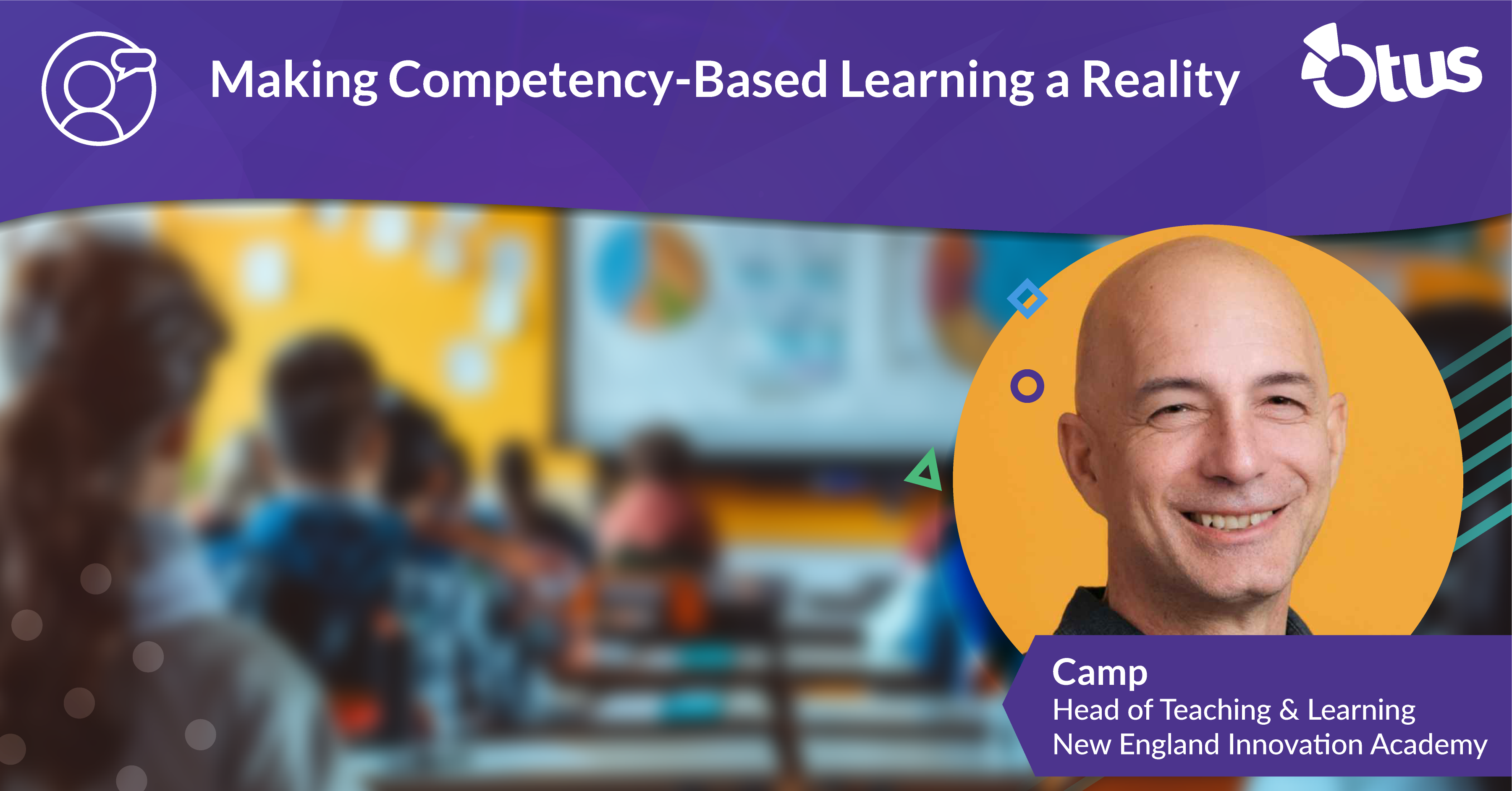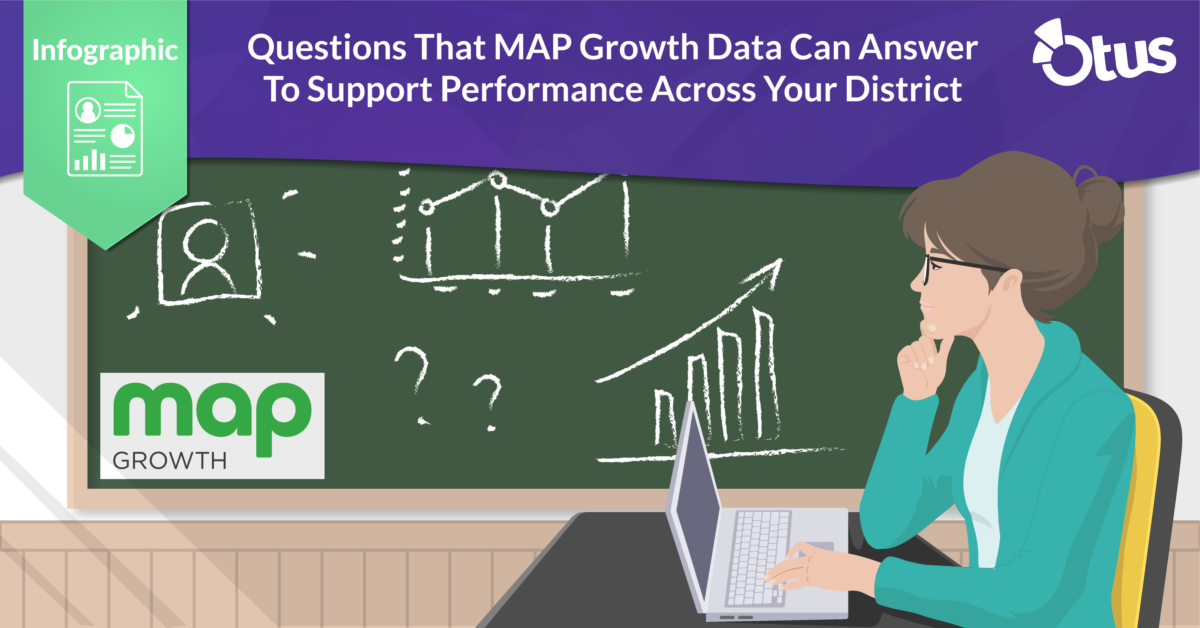As a teacher, you’ve probably experienced this before. You’re excited to add new technology to your classroom, but the thought of getting your students (and yourself!) up to speed, is overwhelming. Why? Because student pushback is one of the biggest challenges when integrating new technology in the classroom.
If you’ve added educational technology to your classroom before, you understand why student pushback occurs. When technology challenges a student’s learned helplessness, it makes the student uncomfortable.
Luckily, you can prevent your students from saying, “This is too hard!” Here are three ways to effectively and seamlessly add new technology to your classroom to better avoid student pushback.
3 Ways to Overcome Student Pushback
- Take advantage of complementary training. You don’t need to struggle to learn how to use new technology for the classroom. Many educational technology tools provide online training for teachers like you. At Otus, we provide support to our users: teachers, administrators, and IT professionals. For example, we have online guides like, Getting Started: Free Teacher Users, that walk new users through our platform, step-by-step. While learning a new technology may seem overwhelming, once you understand how to use the technology, you will save time and eliminate daily stress.
Plus, your students will pick up on your comfort (or discomfort) with technology. Your confidence will be contagious. This can minimize student pushback.
- Focus on one tool at a time. As research suggests, students push back on new technology integration when they feel overwhelmed. To prevent this from happening, keep it simple when you add new educational technology to your classroom. Start by introducing a single tool. You may choose your favorite, the one you’re most comfortable with, or the one your students need to use first.
By adding one tool at a time, you can minimize learned helplessness. By working to prevent student frustration, you can avoid pushback and increase student acceptance. - Assess for effectiveness. When you spend time learning how to use add a new educational tool for to your classroom, you want it to work. So, what happens when it doesn’t? Be honest with yourself and determine if the tool actually adds value to your classroom. Does it contribute to student learning? Does it make you more effective as a teacher? Take time to assess for effectiveness.
You don’t want to force technology into your classroom. By monitoring effectiveness and adjusting as necessary, your students will be more accepting of new technology.
Confidently Add New Classroom Technology
You can add tools to your classroom without experiencing student pushback. Take advantage of complementary training offered by your district or tech provider, take it slowly—adding one tool at a time, and always adjust if the tool is not as effective as you hoped.
According to the George Lucas Educational Foundation, “Effective tech integration changes classroom dynamics, encouraging student-centered project-based learning.” You are well prepared to integrate new technology in your classroom to benefit your students.