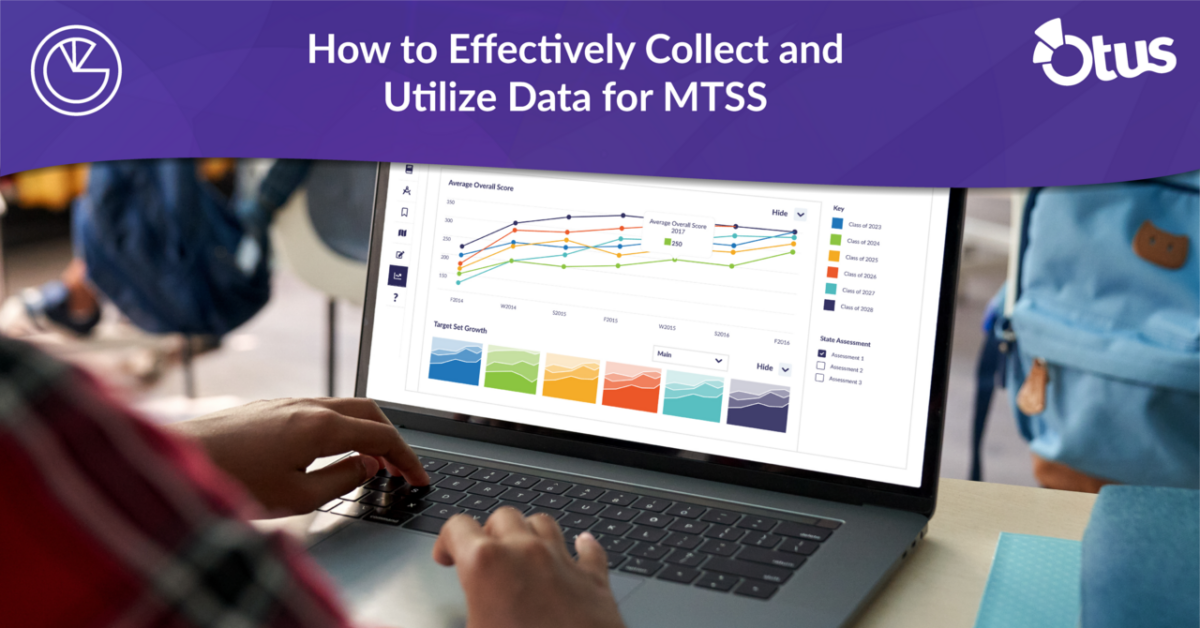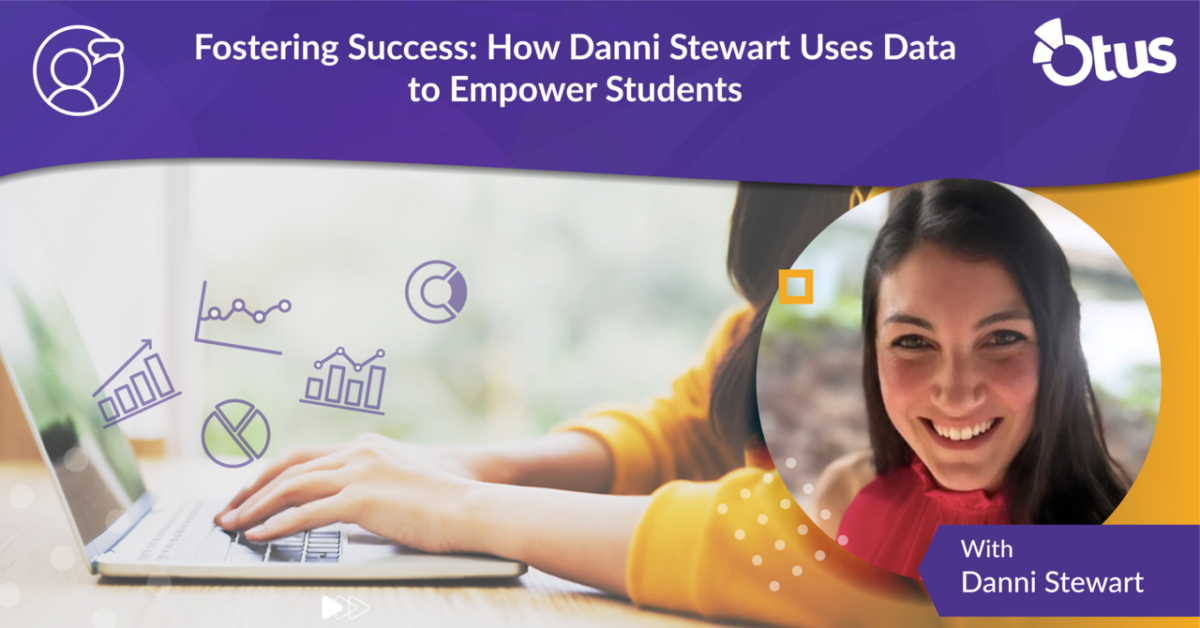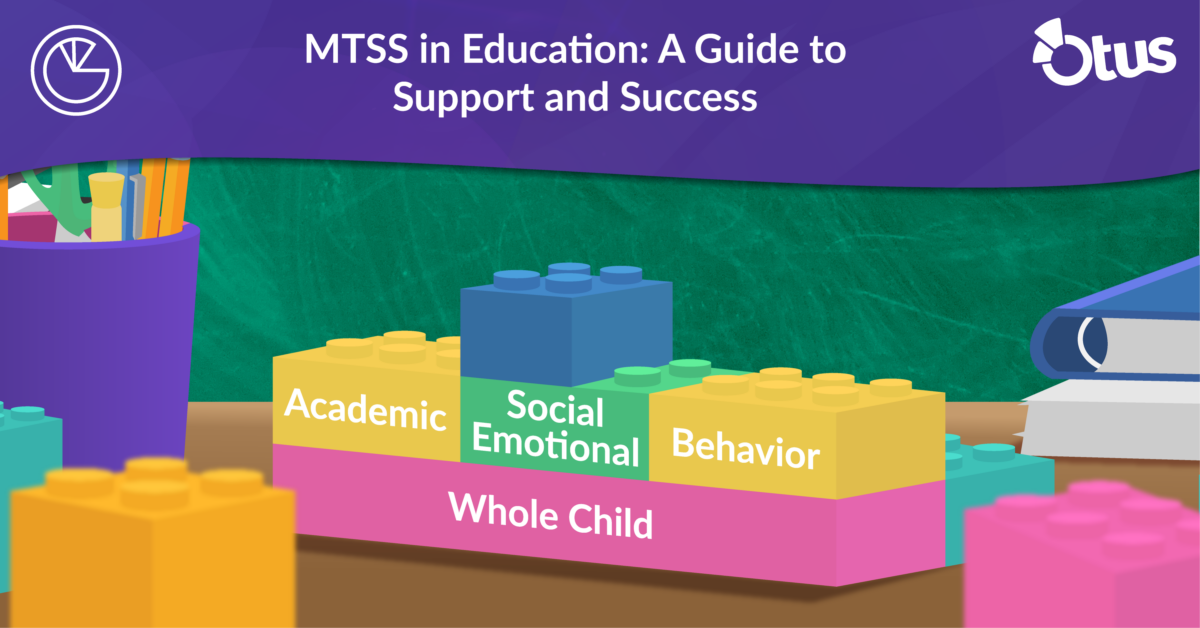With the new Assessment module in Otus, there is finally a way to authentically assess all the dynamic types of learning occurring in your classroom. The days of forcing your assessments to fit into multiple choice formats are gone.
Otus provides teachers with 60+ assessment interactive item types, including drawing, matching, fill in the blank, annotation, audio responses, image uploading, and math and chemistry formulas.
Image highlight
One of my favorite question types, Image Highlight, allow students to draw on a pre-existing image or create on a blank canvas.
A teacher might ask students to solve a math problem and show their work.
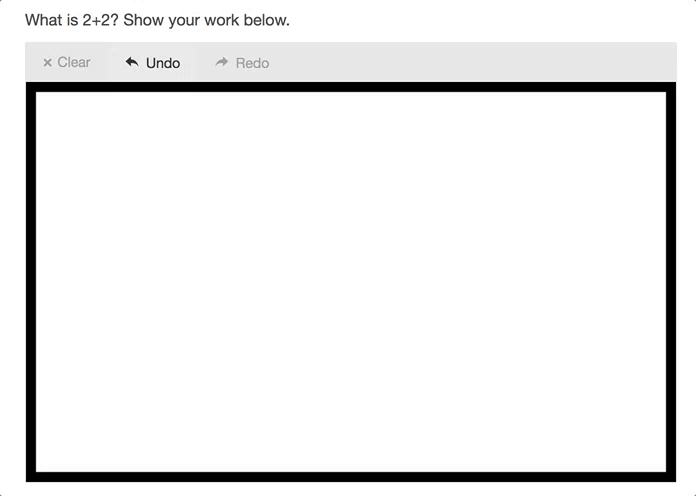
In social studies, a teacher might ask a student to draw the path Magellan took to circumnavigate the globe.
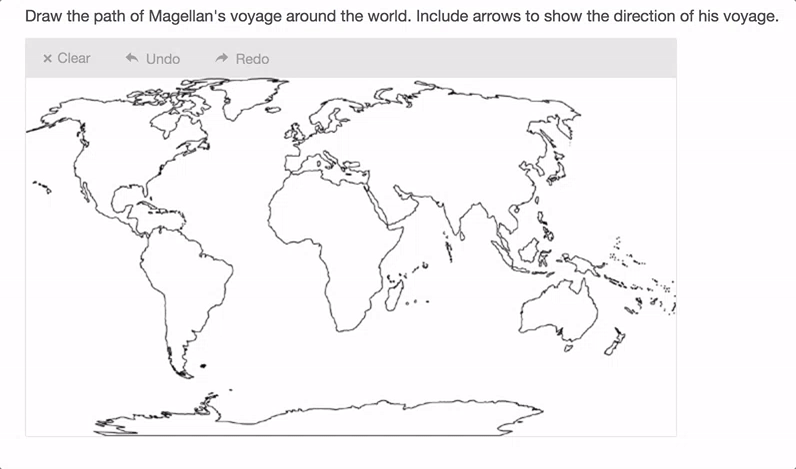
A physical education or science teacher might ask students to indicate the angle at which they’d hit a golf ball to score a hole-in-one.
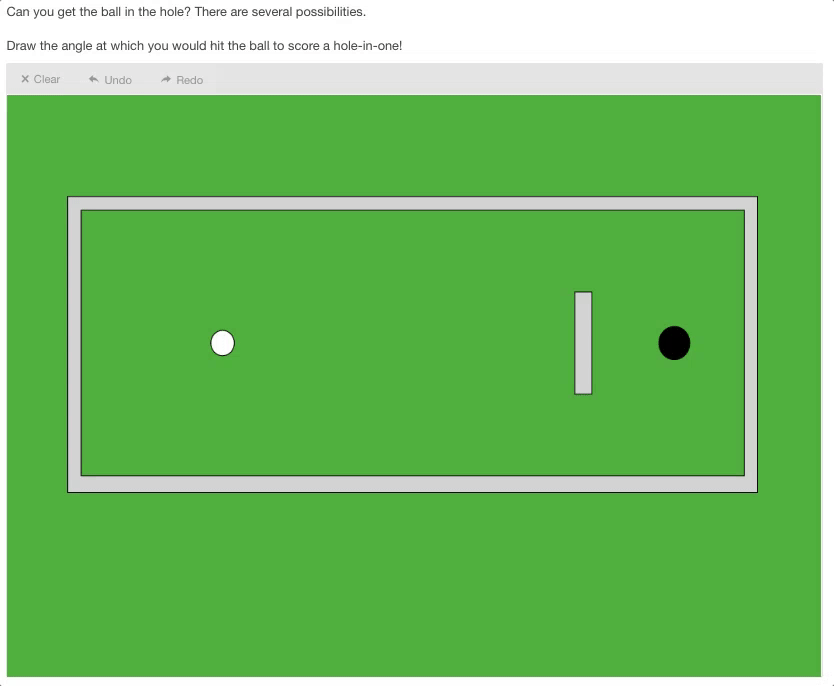
Replay
Asking students to show their work is great, but it isn’t always easy to figure out where students went wrong.
With the Image Highlight questions in Otus, not only can students easily sketch out their answers, but the teachers can easily watch their progress as they worked as an animated image. They can even stop and replay the image!
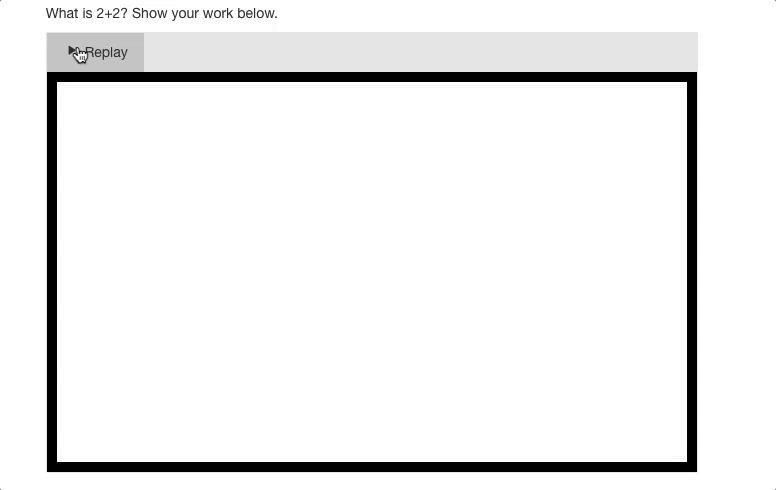
One great way to use this is to have students show their work and then input or select the answer on the other side. If they get the question wrong, teachers know to go back and check the students work.
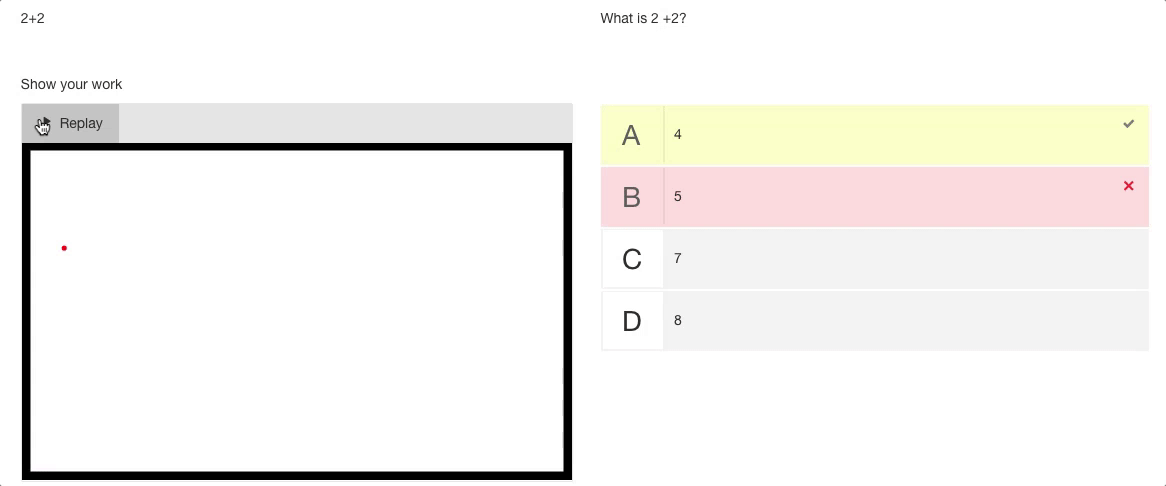
As a social studies teacher, if I see my students think Magellan went through the Arctic Circle, I know I have an opportunity to reteach a concept to those students.
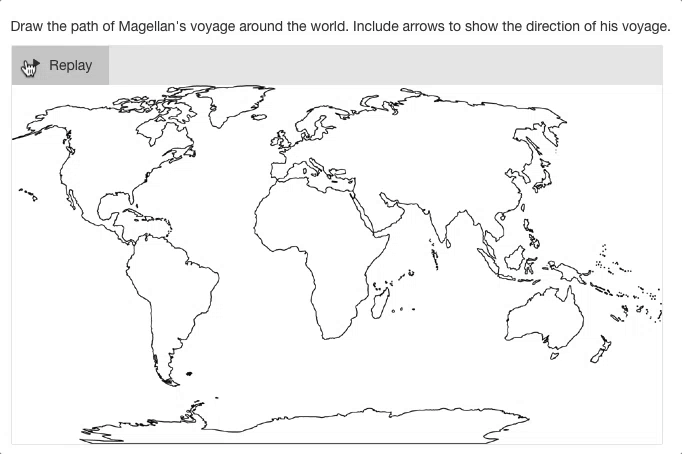
What do you think?
How could you use Image Highlight questions in your classroom to allow your students to authentically demonstrate their understanding?
Post in the comments below or let us know on Twitter @Otusk12!