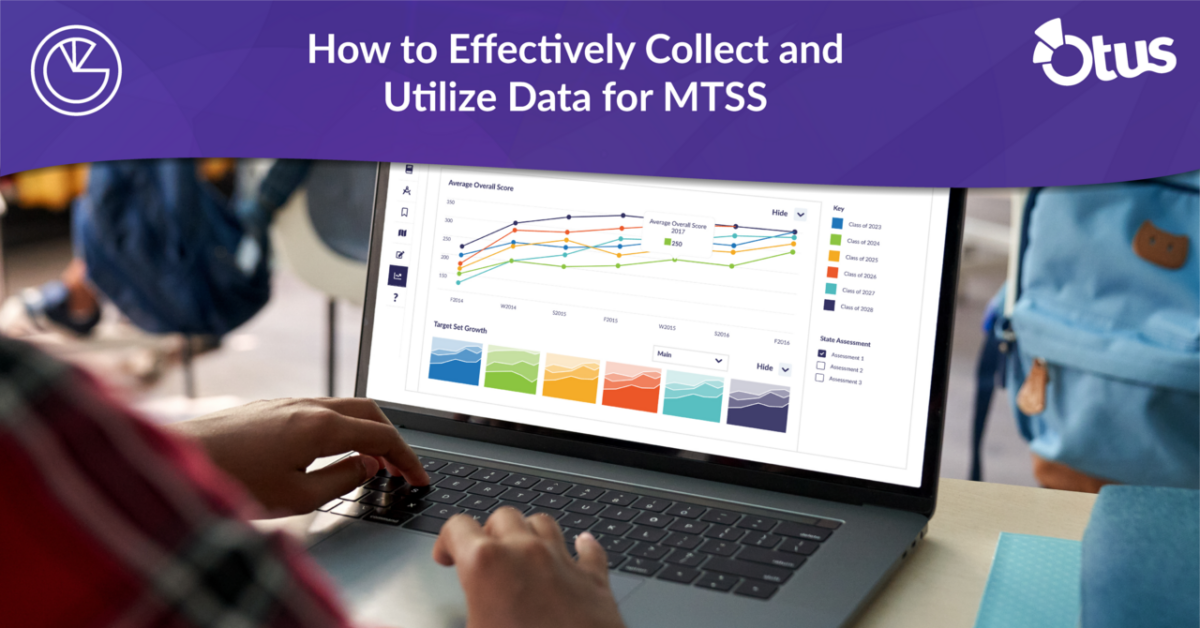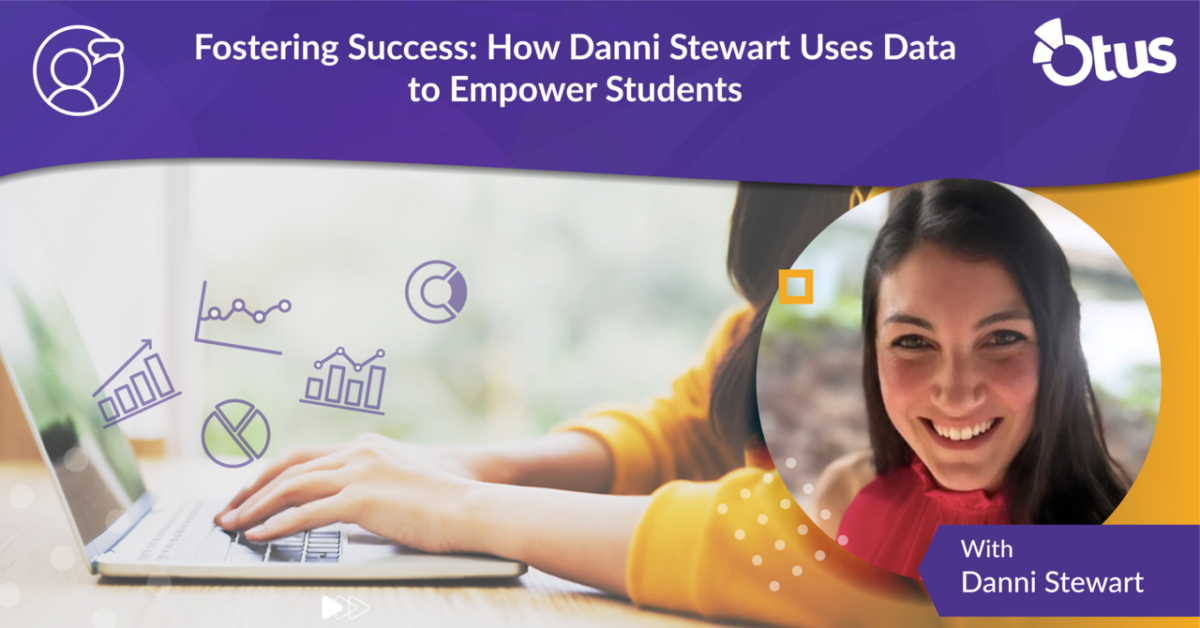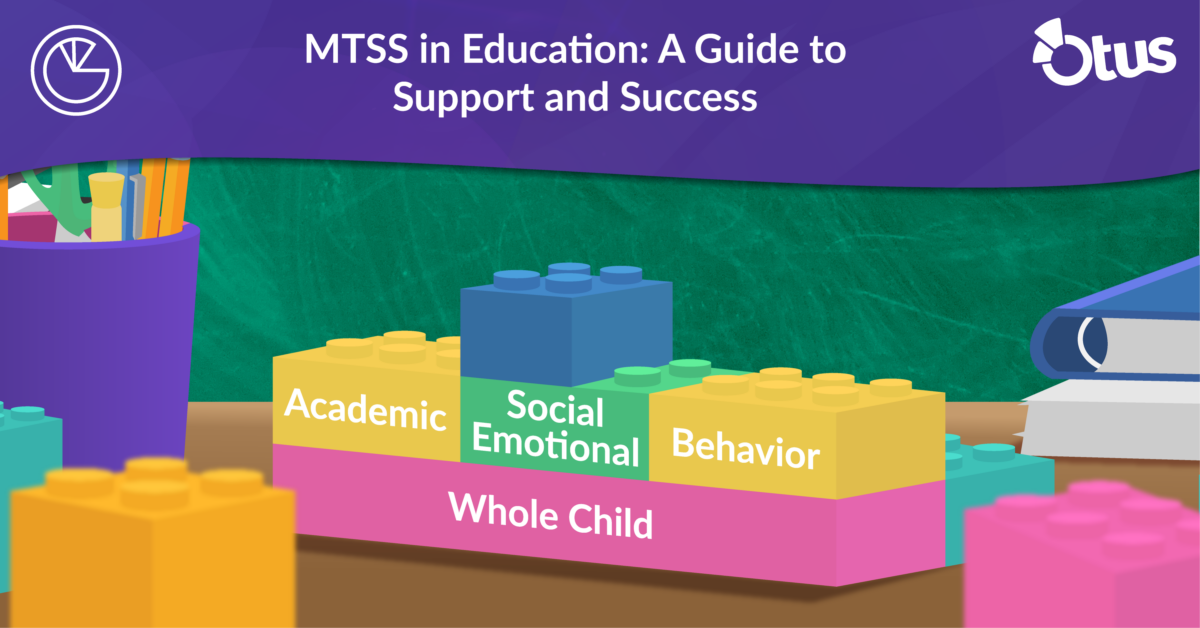In the age of blended classrooms and digital learning, the popularity of student portfolios has exponentially increased. Digital student portfolios can continue to be used for their original purpose of highlighting work that the teacher or student is particularly proud. Parents will no longer have to take up closet space or secretly dispose of paper portfolios when their children go to sleep (no judgment, parents- we get it). The Otus Student Performance Platform makes building student portfolios easy and efficient. Teachers or students simply “star” assessments and activities they want to add to their portfolio.
Using student portfolios as a tool to help increase student learning in addition to showcasing final projects is a relatively new take on an old tradition. Try one of our 5 favorite ways to maximize student learning with portfolios in Otus.
1. Student Goal Setting (.5)1
Back to the basics. Have your students use data to determine 3 skills-based/standard-aligned goals for each of the three Rs: reading, writing, and arithmetic. Goals should be skills-based in order to make them applicable to as many content areas as possible. Students can then document their rise towards meeting their goals in all of their classes by adding examples of work that show growth.
2. Teacher Student Feedback (.75)
As you assess your students’ work, add items to their portfolios with actionable feedback. For example, you have a student who struggled with a portion of an assignment. You can star this assignment and add the item to the student’s portfolio with your feedback, “You seem to be struggling with comprehending this text. What other strategy could you try?” When the student tries another strategy and succeeds you add the new item with new feedback, “Performing a focused read really seemed to help you comprehend this text. What do you think was the difference?”
3. Student self-reporting of grades/mastery level (1.44)
Have students assess their own work using a rubric that you have co-created with them. They can do this digitally, on paper and upload, create and upload a video, or use a variety of other mediums to add their self-assessment to their portfolios.
4. Examples of mastery learning (.58)
When students are able to see examples of work at different levels (approaching, meets, exceeds standards, or A,B,C, D) they are able to better understand what is expected of them. Use this year’s student portfolios to help inform next year’s students of expectations.
5. School-home communication (.52)
Student portfolios can promote the school-home relationship as they provide more than just a grade. Student portfolios become the vehicle for driving parent/teacher conferences and furthermore encourage constant and consistent conversation between parents, teachers, and students.
This list is by no means a comprehensive compilation of ways you can use student portfolios. These are provisional examples that can be tweaked to best work in your classroom. Try them out and see what you think. Please consider sharing your experiences using portfolios with your students; we would love to hear your success stories!
1. Numbers indicate effect size of on student learning as researched by John Hattie of the Visible Learning Institute in his synthesis of over 800 meta-analyses relating to student achievement. Criteria that score above a 0.4 are considered to have a greatest impact of student learning.