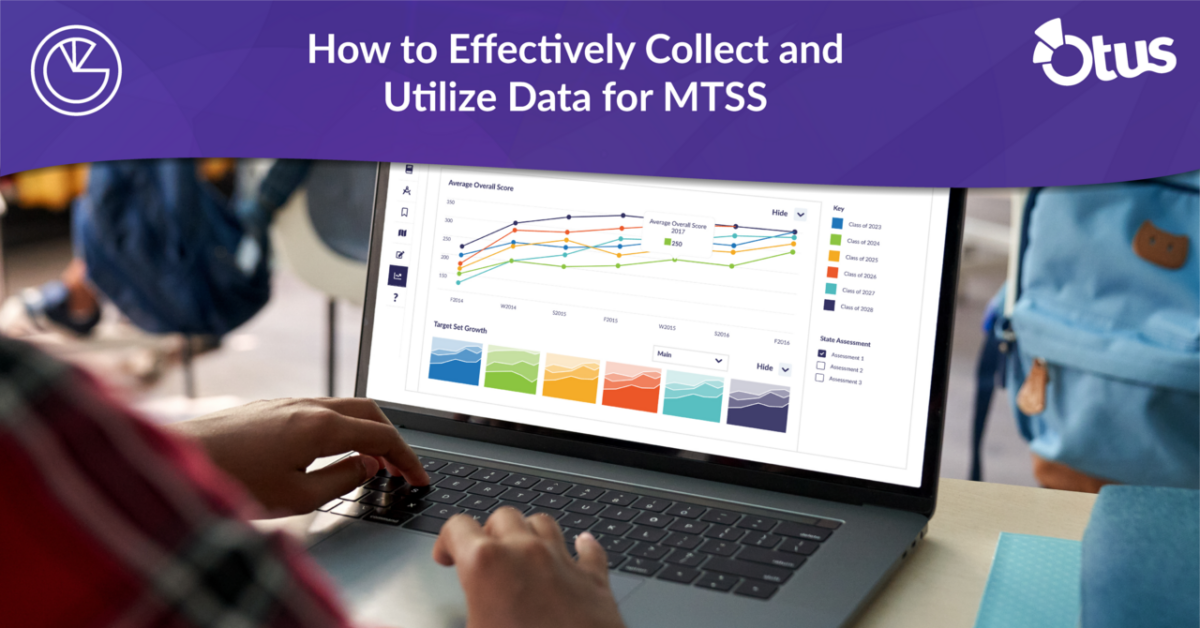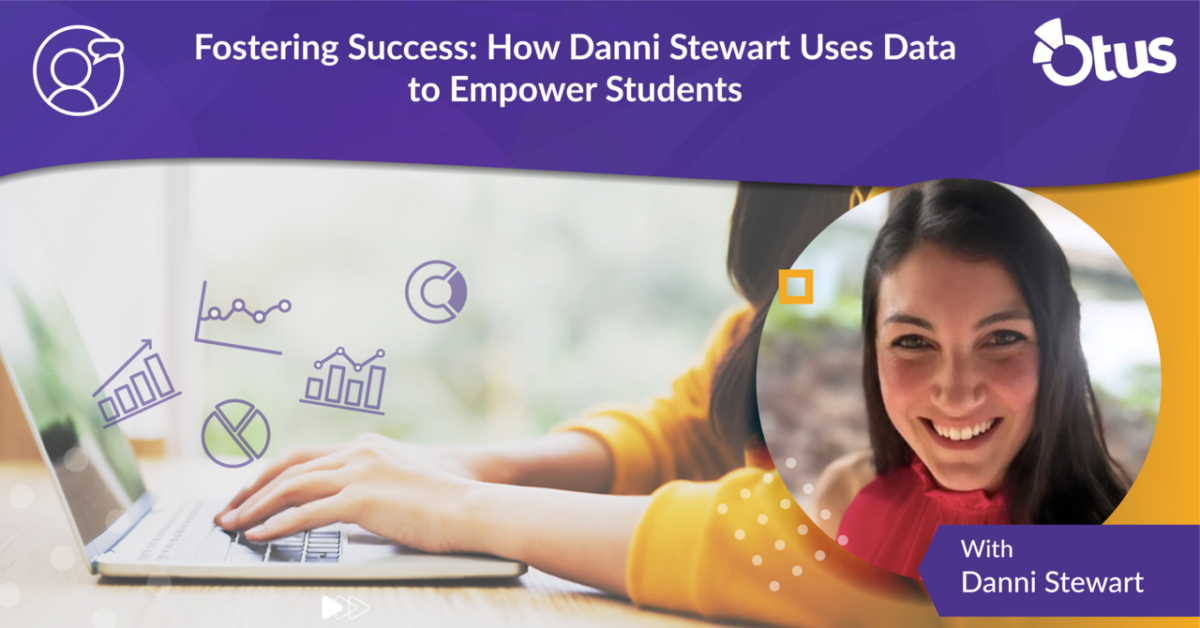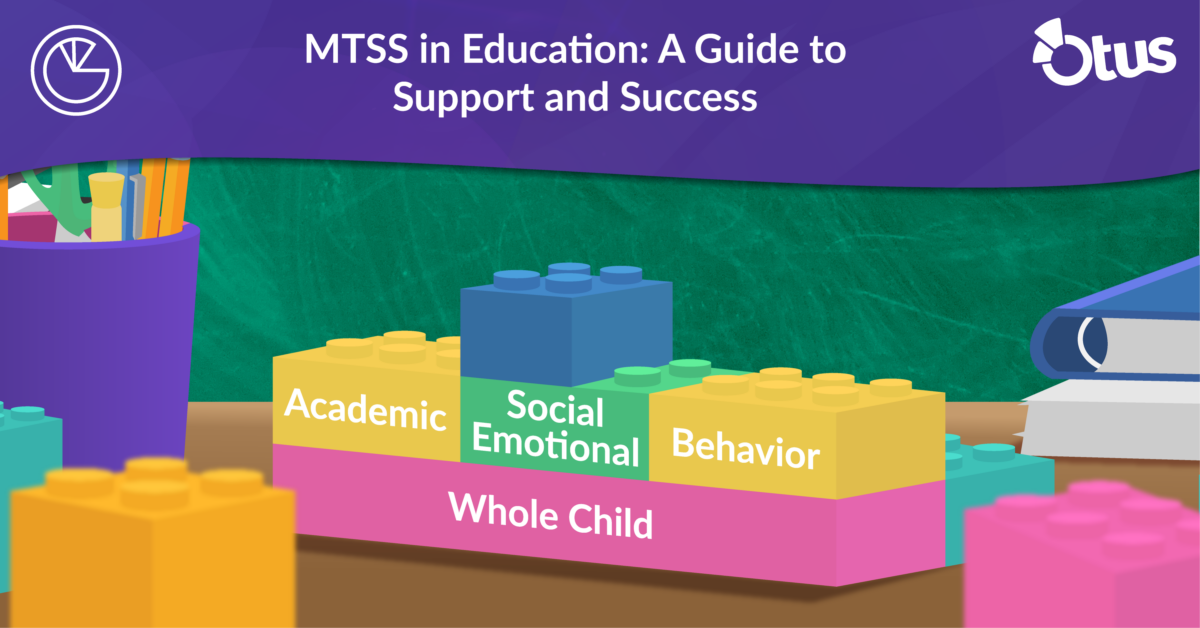You need the best LMS for your school. The right K-12 Learning Management System is one that allows you to teach lessons, grade assessments, analyze data, communicate with families, and more. Use the following non-negotiables as a checklist to ensure you choose the best LMS for your school.
1. Gives You The Ability to Create Engaging Lessons
No Learning Management System is complete without the ability to design lessons. You should be able to use your favorite tools like Google Drive, Flipgrid, and Pear Deck to build your lessons. The best LMS should have an organization system, too. For example, organizing your lessons in folders allows them to easily sorted by class, subject, etc.
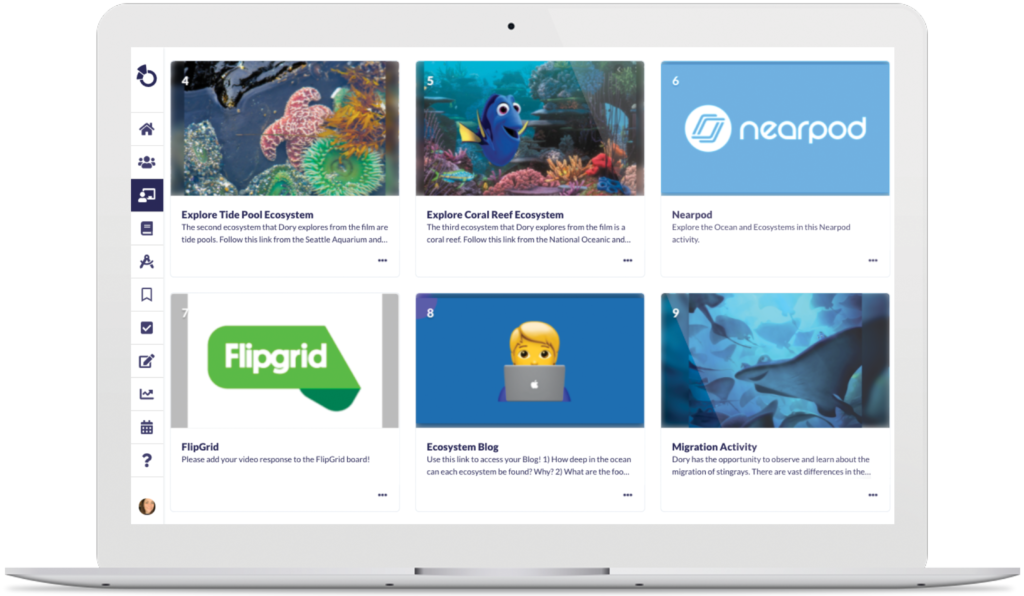
2. Has a Built-In To-Do List
It’s no secret, your days as an educator or school leader are BUSY. The best LMS for your school should have your in-app activity laid out for you. For example, when you log into Otus, the first thing you’ll see is a homepage with your notifications feed. Notifications include:
- When a colleague shares a lesson or assessment with you
- When a student submits work
- When a student receives recognition from another teacher
- Your to-do list. This list details lessons and assessments you assigned that have not been 100% completed.
Pictured below, you’ll see how many students have or haven’t completed the assignment and the due date. In student accounts, your students will see all their assignments organized in one place!
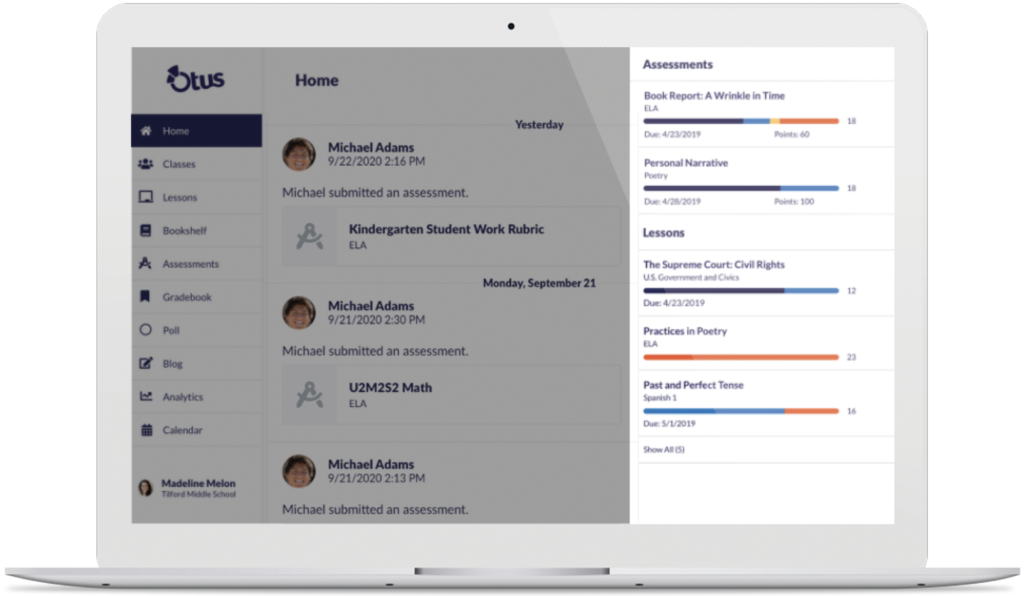
3. Allows for Great In-System Communication
The best LMS for your school should have a built-in communication system.
With Otus, you can post class announcements for both students and families on the Class Board. You can also use the in-app mailbox to send messages directly to individual students, classes, and families! The mailbox allows you to send emails or texts, and you can see a history of all contact between educators and families.
No more keeping track of phone calls on a spare piece of paper. Easy and effective communication is 100% non-negotiable for your LMS.
4. Organized and Manageable Classroom Learning
Let’s talk logistics. The best LMS should show a list of your students, the option to create seating charts, let you take attendance, track participation, access class info, and more. You should also be able to create student groups so you can differentiate learning based on student needs.
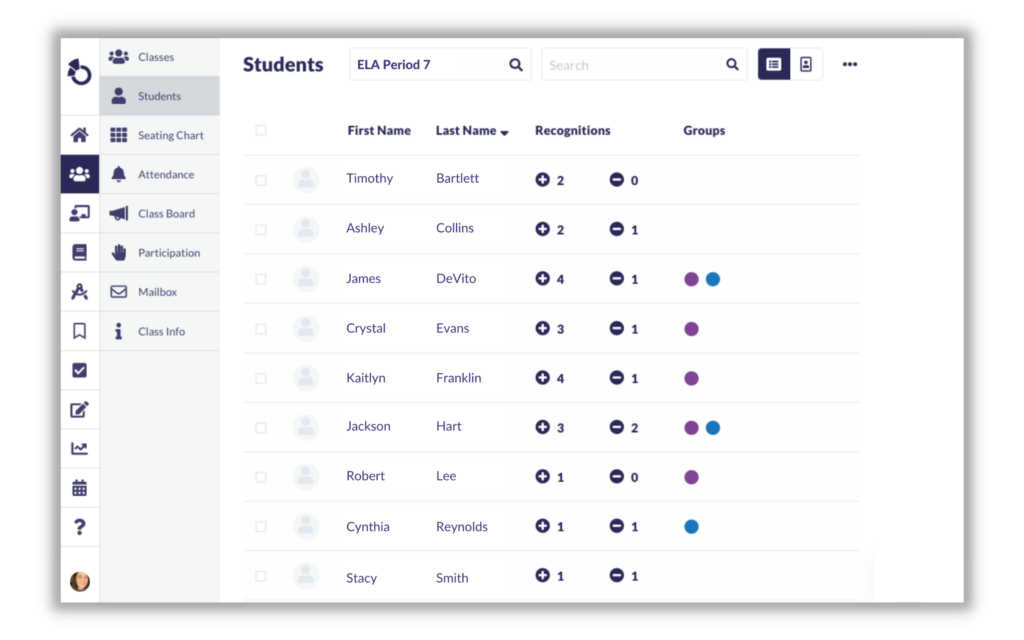
5. Allows You to Share and Collaborate With Your Team
Picture this: your colleague just designed an awesome lesson filled with interactive activities, funny (and educational, of course) videos, check-in questions—the whole nine yards. You think, “Wow, my students would LOVE this lesson. I wish I could use it, too.”
The best LMS allows you to share resources with your team. In Otus, you can quickly and easily share lessons, assessments, and other resources with anyone that uses Otus. Once shared, they can edit or assign the work to their students. This ability makes collaboration across a certain subject, grade, or even school much easier.
Check it out!
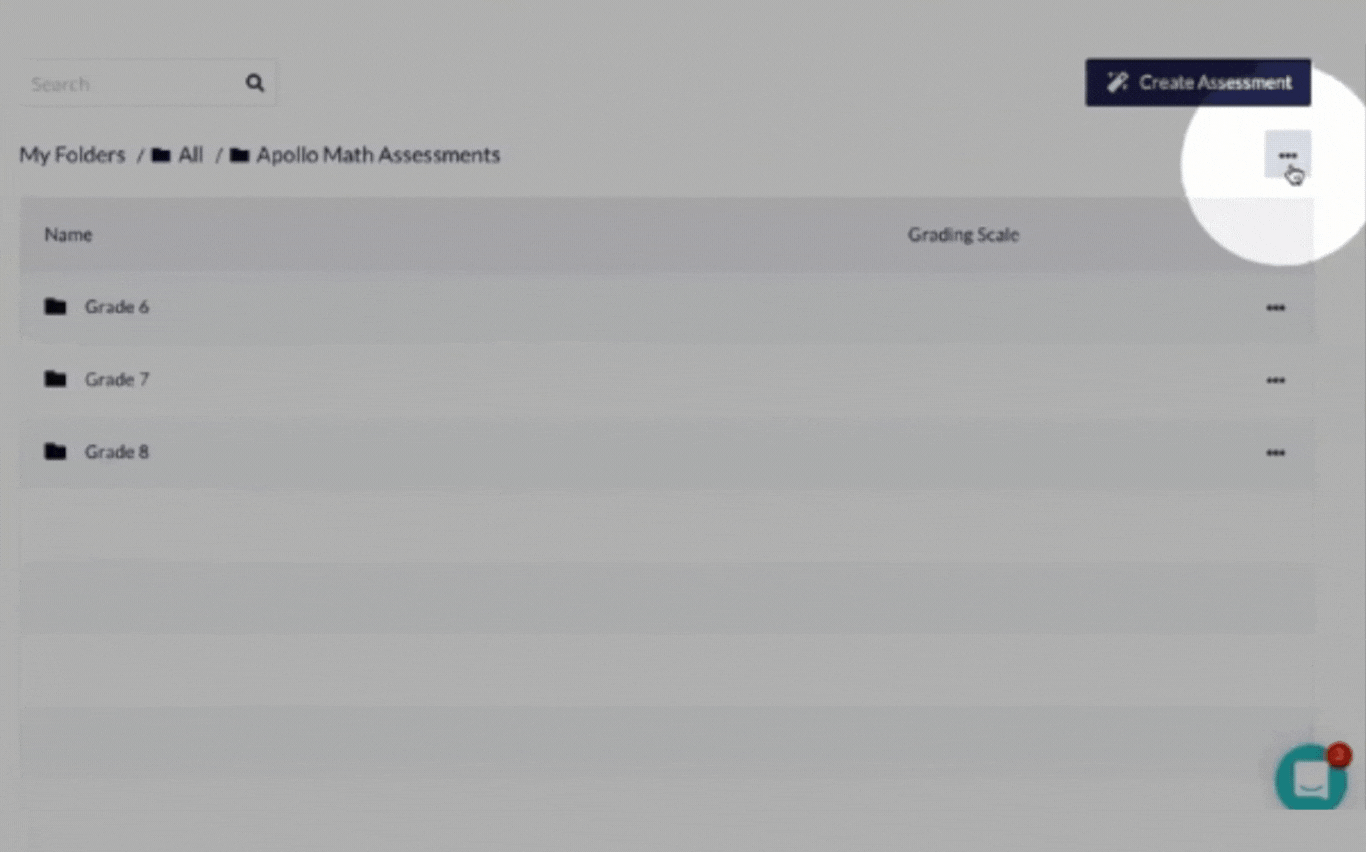
6. Locked Lesson Activities
Have you ever given your students instructions and told them to complete activities in a certain order? If you have, you probably remember hearing chimes of, “Wait, which one were we supposed to do first?” or, “Does the order really matter?” from your students five minutes later. The ability to set the exact order activities need to be completed can be very beneficial, especially if you have an assessment embedded in your lesson. (See next item.)
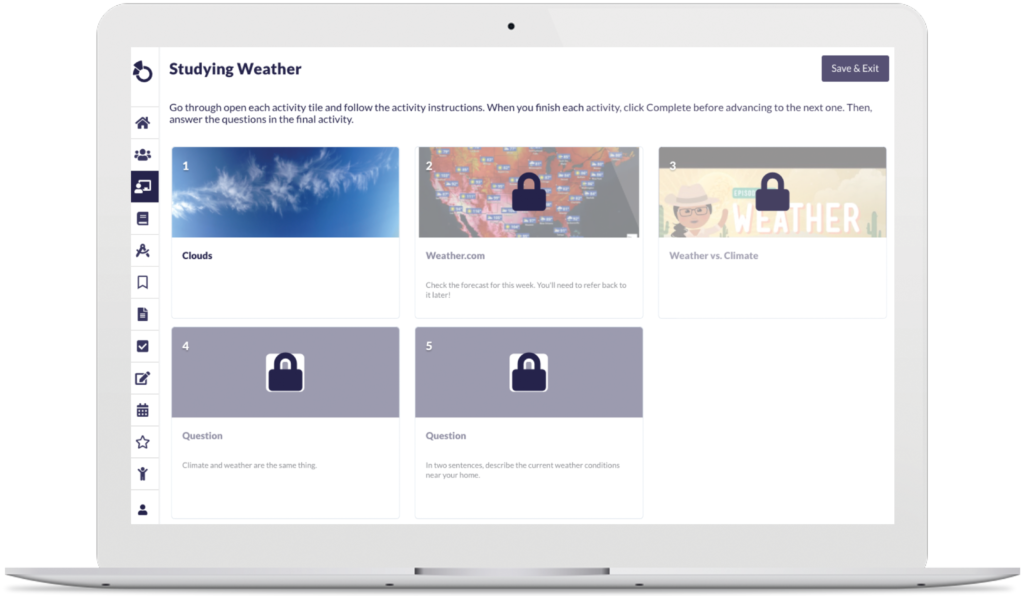
7. Assessments Embedded In Lessons
Now that your students have completed their lesson(s), you want to assign a common assessment to check how much they learned. Instead of making students navigate to a different part of the system (or worse, a completely different system), the best LMS should allow you to embed assessments directly in your lesson. This way, you can ensure students followed the lesson activities in order, then check their progress with an assessment—all in one place!
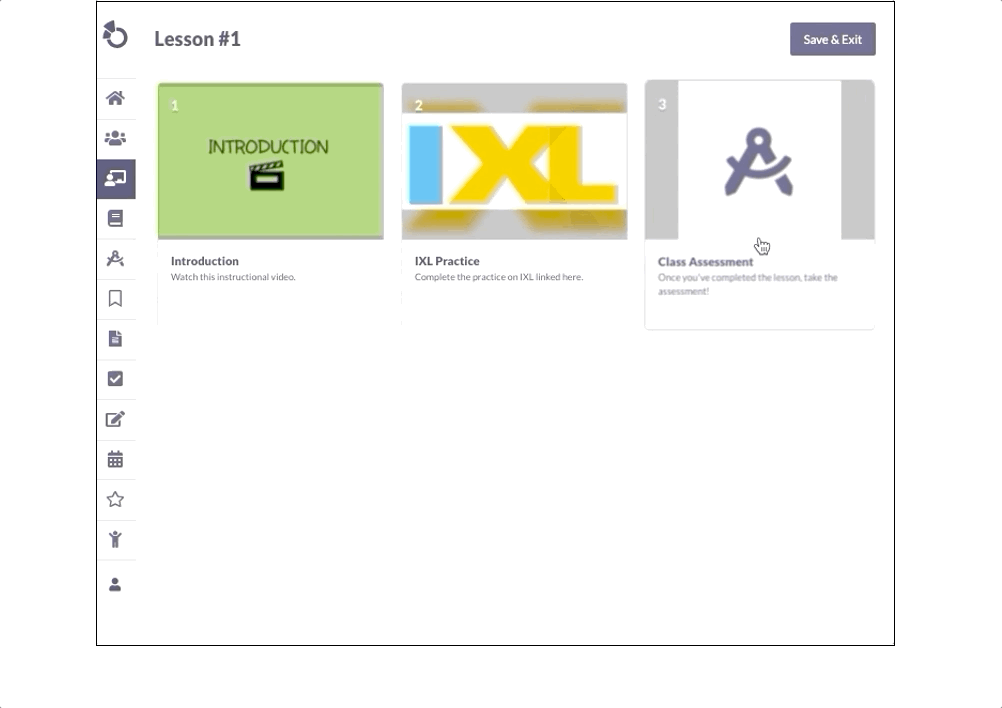
8. Assessment Analytics
Wait a second…assessments? Analytics? Aren’t we talking about an LMS? Yep! You need an LMS that’s more than just an LMS. With assessments and analytics in your LMS, you can see the full teaching and learning process. In Otus, you can also create student groups directly from assessment analytics. This functionality allows you to easily differentiate learning for students who need extra support. Check it out!
9. Provides Personalized Onboarding
Every school or district has different instructional needs. That’s why the best LMS for schools personalizes the onboarding process to complement your school. The implementation of your LMS truly sets the tone for your experience using the system. You need a dedicated team to support your staff so they can confidently navigate their new system!
For example, Otus has a team of Technology Coaches that work directly with schools to provide the best training for educators. Ensure your LMS supports your staff during onboarding and throughout the school year.

10. Great Customer Support
Every item on this list is crucial to an LMS, but customer support is a huge feature the best LMS for schools has. Your days as a school leader don’t always go as planned. You don’t have time to step out and sit on the phone for hours waiting for a quick answer to a simple question. Your LMS should offer in-app chat support with real humans.
Most of the Otus Client Success Specialists are former educators. As Brooke said below, we understand what it’s like! Our team’s top priority is supporting you as quickly and efficiently as possible. Aside from chat support, our team is constantly creating and updating process documents in our Knowledge Base. As an Otus user, you are always seen, heard, and supported.
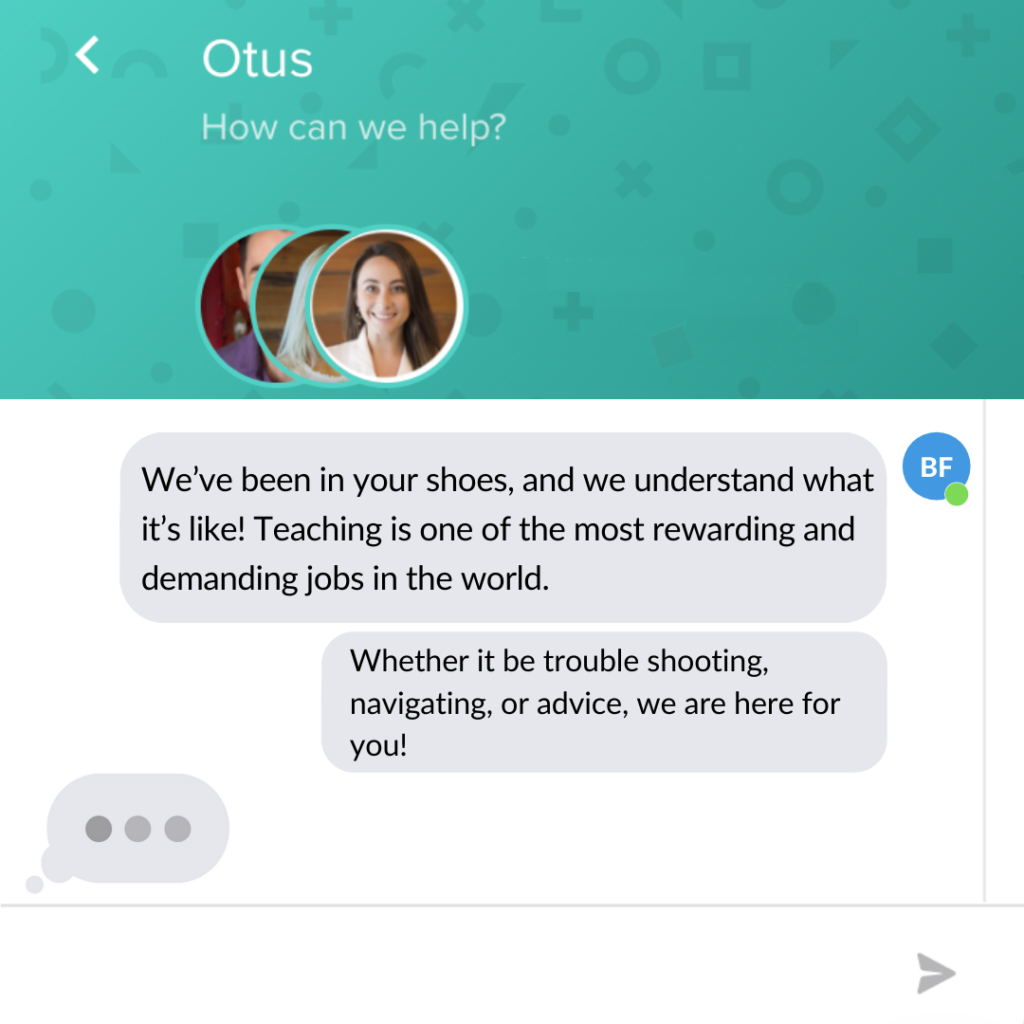
We hope this list helps show just how much your LMS should be able to do. You deserve more from your edtech platform. Don’t settle for less than an all-in-one system.
Otus is one K-12 learning platform to teach, grade, analyze, and plan. Interested in bringing Otus to your school community? Request a demo below, and let’s chat.