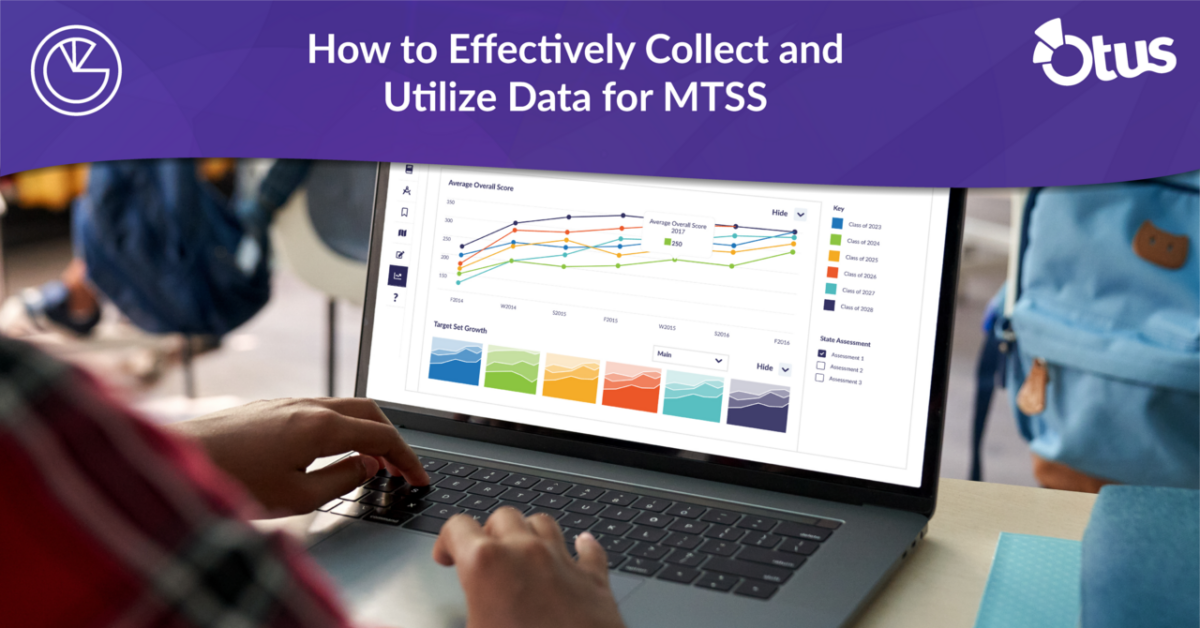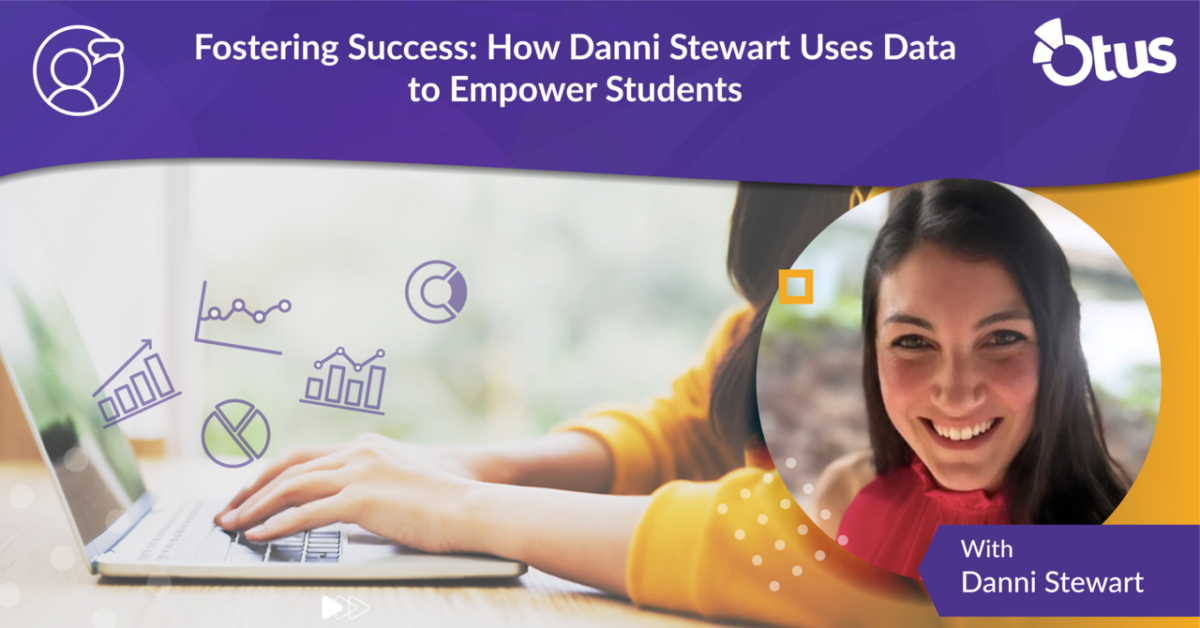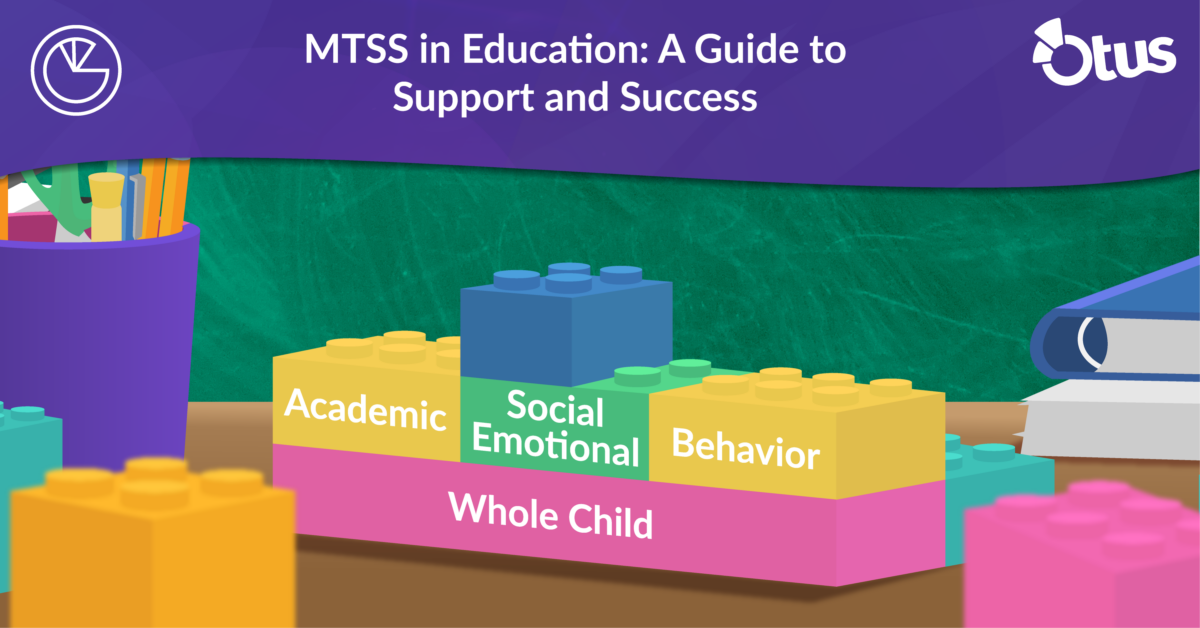Like every industry in the world, COVID-19 required us to rethink everything from the ways in which we work (we are now a remote-first company) to our product roadmap.
Literally overnight, we needed to reprioritize our product roadmap so that school communities are able to have the best possible learning experience, whether at home or in school.
Below are just some of the new features that will be added to Otus throughout the school year.
Fall 2020
👀 Student View of Lesson from the Builder (Released!)
Quickly see the student view of a Lesson while you are creating it.
👓 View Students Who Have Seen Lesson (Released!)
See a list of students who have seen a Lesson but not started it.
Winter 2021
✔️ To Do List (Released!)
Every teacher, student, and family member will get a personalized view of what tasks need to be completed in Otus. The Lesson To Do List is now available, then our Assessment To Do List will come later this winter.
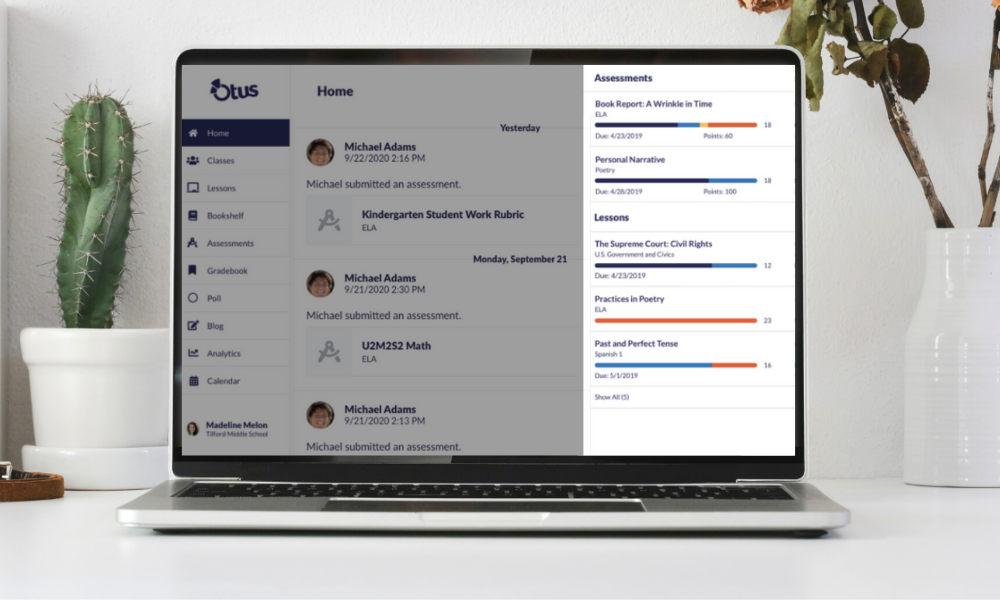
🧰 Editing Lessons (Released!)
Edit Link Activities instead of having to delete a previous tile and create a new one.
🔢 Total Grade Conversion for Standards (Released!)
An administrator can set grade conversion rules which will update the total grade calculation for standards-based learning schools for all users in their district, as well as add this new total grade to Otus report cards.
🔢 Total Grade Conversion for Points (Released!)
An administrator can set grade conversion rules which will update the total grade calculation for points-based learning schools for all users in their district, as well as add this new total grade to Otus report cards. Meaning, districts can customize how they calculate their final grades.
📊 Usage Reports
Administrators can quickly run reports for logins, lessons completed, and assessments that have been graded.
💯 Adding Assessments to Lessons (Released!)
Send students directly to an assessment from a Lesson activity instead of adding a link to the Assessment page.
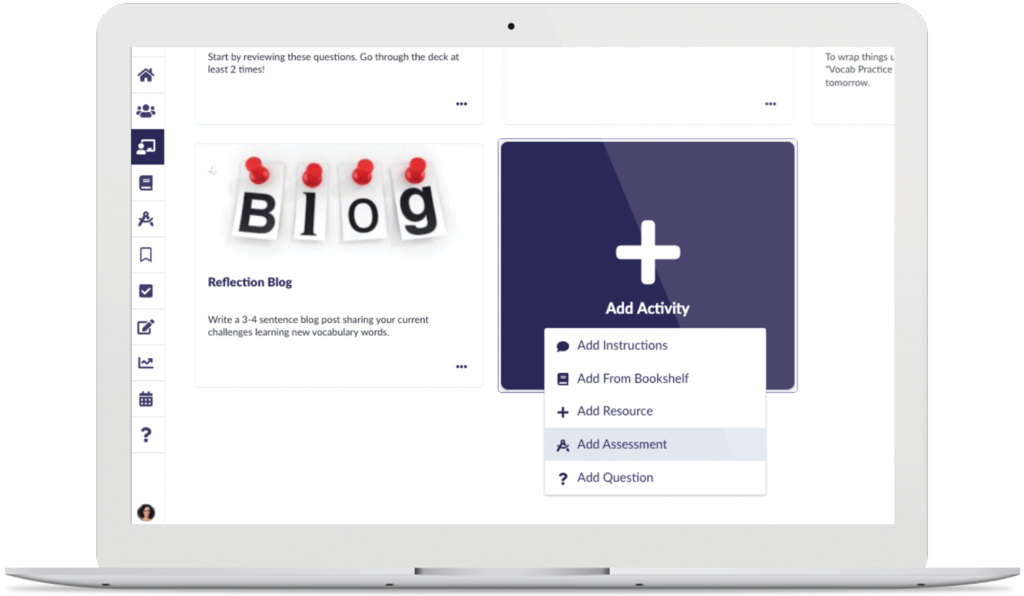
Spring 2021
📂 Lesson Folders (Released!)
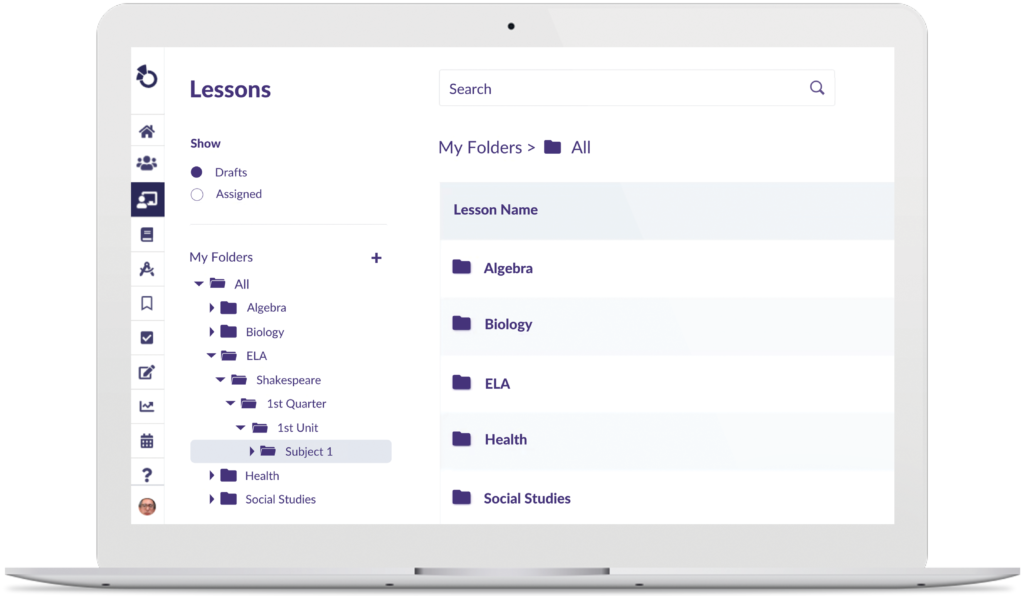
⚖️ Override Grades – Standards-Based (Released!)
Educators will be able to override the mastery scores for students instead of relying on the Otus calculation settings to best match student performance.
🧵 Threaded Comments on the Class Board
The Class Board will also serve as an online discussion board for classes.
❤️ Physical Fitness Test/FitnessGram Module
Educators will be able to collect student performance data for FitnessGram and display student performance metrics on the 6 FitnessGram test areas: Aerobic Capacity, Body Composition, Abdominal Strength and Endurance, Trunk Extensor Strength and Flexibility, Upper Body Strength and Endurance, and Flexibility.
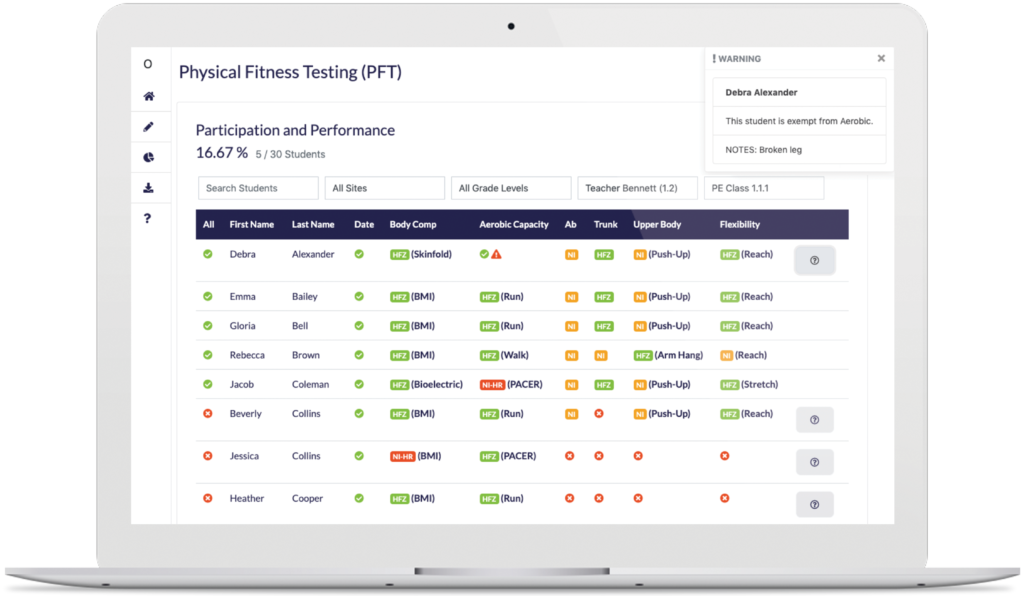
📍 Otus Plans
Otus Plans would enable users to support student growth using progress monitoring plans. With Plans, admin users will be able to create plan templates that will be customized and utilized by other users to track interventions and performance against benchmark objectives that lead up to a student’s goals.
To check the progress of new features and any other feature requests, visit our Product Roadmap.
If you are an administrator looking for the best K-12 learning platform, Otus is one system to teach, grade, and analyze. Find more info here, or request a demo below.