The Standards-Based Learning Dream (and Reality)
By: Matt Frank
Go Further With Standards-Based Grading
This post is part of our Standards-Based Grading: Everything You Need to Know series, which answers many of the most popular SBG questions and provides additional resources for learning.
If you are interested to see how Otus makes SBG simple, request a demo and we would love to show you!
The idea that a single numeric or letter grade could fully represent a student’s learning journey in my class seemed like a relic. And thus began my first year teaching high school mathematics. It made complete sense to switch from percentages to mastery scales. So, I implemented Standards-Based Learning.
“The possibilities are endless,” I thought. The detailed information from standards data would quickly outshine any data from averaged number grades. My colleagues and I would make more data-informed decisions, leading to better-educated and happier students. I could differentiate my materials, assessments, and my overall approach regularly. Interventions would focus on developing skills tied to specific standards, and student growth would be transparent for students and families. Students would flow seamlessly across ever-evolving intervention groups to address specific needs, and the excitement would be contagious! Once previously-plateaued students saw growth, they’d learn even more. The future was bright.
I still believe in that vision.
The Standards-Based Learning Reality
However, the reality was that there was no timely or reasonable way to gather those standards-based data effectively. I was awash with weekly, highlighted spreadsheets I’d use to carefully track students’ progress, which I’d have to update in the spreadsheet before printing out again. Maintaining this system for 5 separate classes using various grade- and content-based standards. Rinse and repeat.
Still, not too bad, right? I’d iron out my process within a year or two, and everything would be smooth sailing. Right?
Wrong.
The problem was that my school was still using a points-based gradebook. So, any standards data I was collecting was part of a separate, standalone system that only I was using. I could equate Mastery to a “4” and Not at Mastery to a “1” to get scores into a gradebook. But those number-based grades would be vastly different than those earned by students taking similar classes with other teachers. At the end of the day, the grades would be rendered all but worthless outside of my own classroom. I was essentially inventing the wheel that everyone else was reinventing separately. To top it off, our collective work would vanish when students entered their next year of classes. (AND I was back to using percentages?! Sigh.)
Moving from Points to Standards
The transition from a wholly points/percentages/letter-grade system to standards is scary and overwhelming at first, and a lot to learn. Especially because in many cases, teachers are forced to join the standards revolution and may not be well-supported on the journey. All this said, there is a way to achieve the Standards-Based Learning Dream! Otus can help you get there.
Otus: Designed by Educators Specifically for Standards-Based Learning
Think of Otus’ Standards Gradebook like a pulley system for student data. Educators are still doing work, but the load is lighter and easier to lift since Otus is doing a lot of the heavy (and often manual) lifting.
Otus was designed by educators to ease the daily, heavy lifting that comes with using standards. All you have to do is add student data. Now, this may sound like a daunting task. (As I found it to be in a points-only-based gradebook.) However, Otus is the first gradebook I’ve found that actually focuses on standards. Their gradebook even provides several straightforward and creative paths to add your students’ standards progress. I wrote this article to provide quick ways to get your students’ standards data into the Otus platform. After that, the world is your oyster.
Otus’ Standards-Based Gradebook
Points-based gradebooks are all I ever knew as an educator, and Otus doesn’t skimp with its version of the Points Gradebook. You can easily add points-based scores directly to your Otus Points Gradebook, including comments and access to individual student data from your class gradebook. However, have you considered the option of being able to populate both a Points Gradebook and a Standards Gradebook with the click of a button? What about simultaneously?
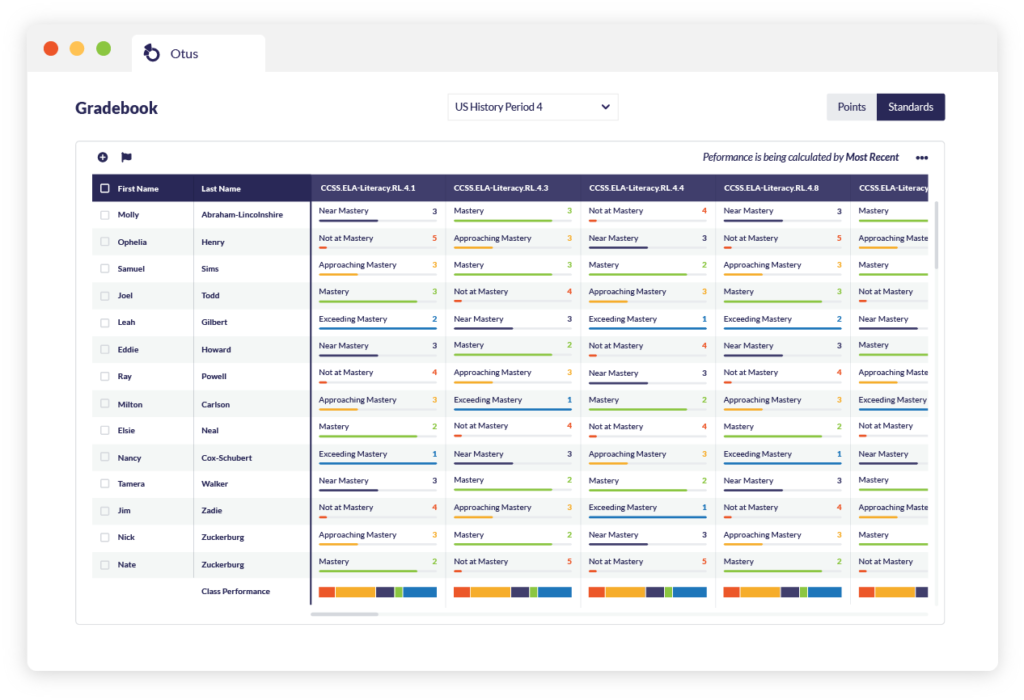
An example of a standards-based gradebook in Otus.
Add Scores Directly to Your Otus Points AND Standards-Based Gradebooks
Both the Points and Standards-Based Gradebooks in Otus allow you to add scores directly. If you decide to attach standards to an assignment in your Points Gradebook, Otus will automatically populate your Standards Gradebook at the same time. No need to do it twice!
Differentiate Your Instruction Using Student Groups
Since your Otus Standards Gradebook tracks mastery levels, you can quickly and easily create student groups based on those mastery levels. Then, you can differentiate resources, lessons, and assessments you’re sharing with various students. No more highlighted spreadsheets, already making Standards-Based Learning a lot simpler.
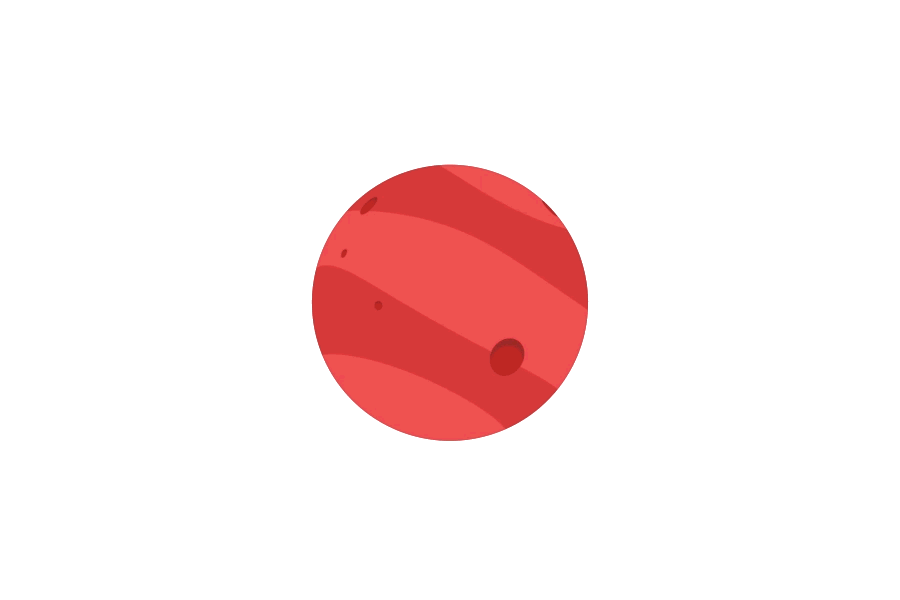 Easily create student groups from assessment analytics in Otus.
Easily create student groups from assessment analytics in Otus.Convert Standards Data to Percentages and Letter Grades
From a practical standpoint, many families and educators alike still rely on percentages and letter grades as part of their process. With that said, Otus can convert standards-based mastery levels into percentages. Your school also has the option to use your own labels, including letters (A-F) or even emojis, to represent students’ overall learning.
Otus’ Standards-Based Grading Rubrics
Rubrics are nothing new to educators, and everyone reading this article has most likely either created or used rubrics throughout their careers. When building rubrics from scratch seemed to place yet another burden on teachers, a number of websites and resources arrived on the scene to provide all of the essential structure and language that teachers would need. Now all that was left was to somehow get those rubric-graded assignment scores, and their aligned standards, into a gradebook. But who has the time?
Time Saving
Otus is pre-loaded with Common Core State and National Standards, Next Generation Science Standards, and Depth of Knowledge scales. You also have the ability to upload Custom/Priority standards. When you build a Rubric assessment in Otus, you can attach pre-loaded standards. This automatically adds each standard’s description to your rubric and allows you to choose your own mastery grading scale. As soon as you save grades in an Otus Rubric assessment, scores automatically populate in your gradebook. You can also create Otus Rubrics as templates to clone for yourself or send copies to colleagues, saving even more time.
Remote and Unconventional Standards Grading Made Easy
Do you teach Art or Music? Dance or PE? Or, maybe you’re a general or special education teacher who needs to assign a presentation to be graded remotely? With Otus Rubric Assessments, a teacher can assign a project or presentation and quickly and easily assess a student’s mastery. Have students record video or audio, take pictures, upload a file, complete a live Google doc, etc., and you can apply their upload as evidence of learning when you assess their mastery in an Otus Rubric assessment.
Otus Rubric Assessments and Google Docs
Yes! Send students their own copy of a Google Document to complete, alongside a rubric, and even access it while they’re completing the assignment. A large number of schools are using Google Documents as part of their everyday learning. Google schools can also assign Otus Rubric Assessments for students to complete from within the Otus platform. You can comment in Otus OR on the Google document itself, and any scores you enter into the Rubric will automatically feed your Otus Standards-Based Gradebook. Easy as pie!
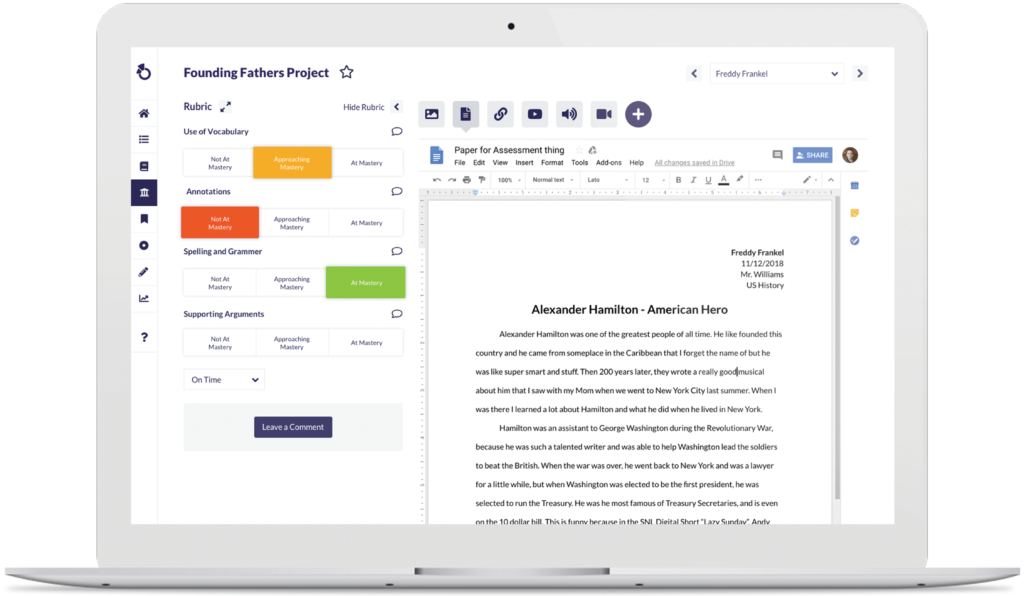
An example of an Otus Rubric assessment being graded alongside a Google Doc.
Otus’ Simple and Advanced Standards-Based Assessments
There are countless other assessments you can create to assess standards. With Simple and Advanced assessments, students are graded through their Otus accounts. Their answers can also be auto-scored, so your Otus Standards Gradebook populates automatically!
Build Assessments in Minutes
Otus Simple Assessments can be multiple-choice, true/false, short-answer, individually tied to standards, and built in minutes (seriously). Grades feed directly into your Standards Gradebook, your Points Gradebooks, or both simultaneously.
Creative and Flexible Assessments
Otus Advanced Assessments offer a variety of question formats and layouts. A few options include drag-and-drop, matching, graphing, and essay. Keep students engaged while collecting standards data and funneling it directly to your Standards-Based Gradebook.
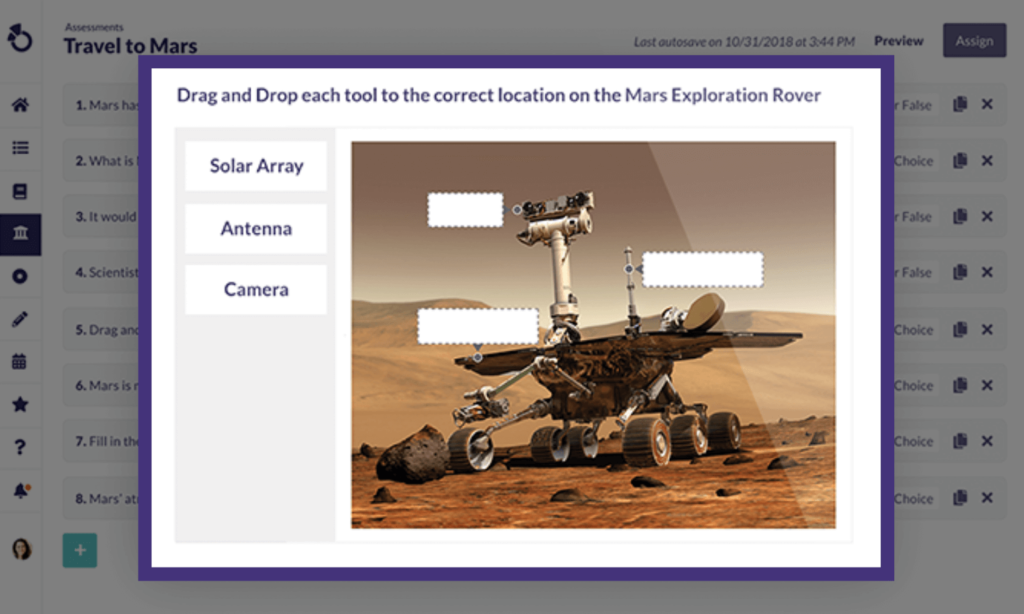
An example of a drag-and-drop Advanced Assessment in Otus.
Make Standards-Based Learning Work For You
I wholeheartedly believe a Standards-Based Grading system is the way to go. I think about my former geometry students who earned lower-than-expected grades and how faulty or misunderstood points data got them there.
Don’t get me wrong: math rules, and there are plenty of situations where averages help assess big-picture situations. However, averages can have the unintended effect of hurting students. They not only hide underlying issues in learning, but students earning low points grades will lose confidence, motivation, and ultimately, any drive to learn.
Let’s consider a motivated student who scored 10/10 points on nine assessments (woohoo!). If they have an off day and score 1/10 on a final assessment, they can only earn a 91% in the class. Wait…what? Does that mean the student didn’t master the skill? Or, more realistically, can we assume the student had an off day and has mastered the material based on the previous nine attempts? Averages aren’t always the answer. Standards assessment allows students and their advocates to pinpoint and address specific learning deficiencies and simultaneously supports social and emotional learning.
Otus is one K-12 learning platform to teach, grade, analyze, and plan. Interested in bringing Otus to your school community? Request a demo below, and let’s make your Standards-Based Learning dreams a reality!
Request a demo!
See exactly how Otus can help your school accelerate student growth and improve student outcomes – all while saving educators time.





