Students
Unifying the Learning Experience for Student Success
With the number of apps and programs students use daily, it’s increasingly difficult for them to see a complete picture of who they are as learners, including their strengths and opportunities for growth. Students need a single tool that engages them in every step of their learning journey, ensuring they stay on a path toward success.
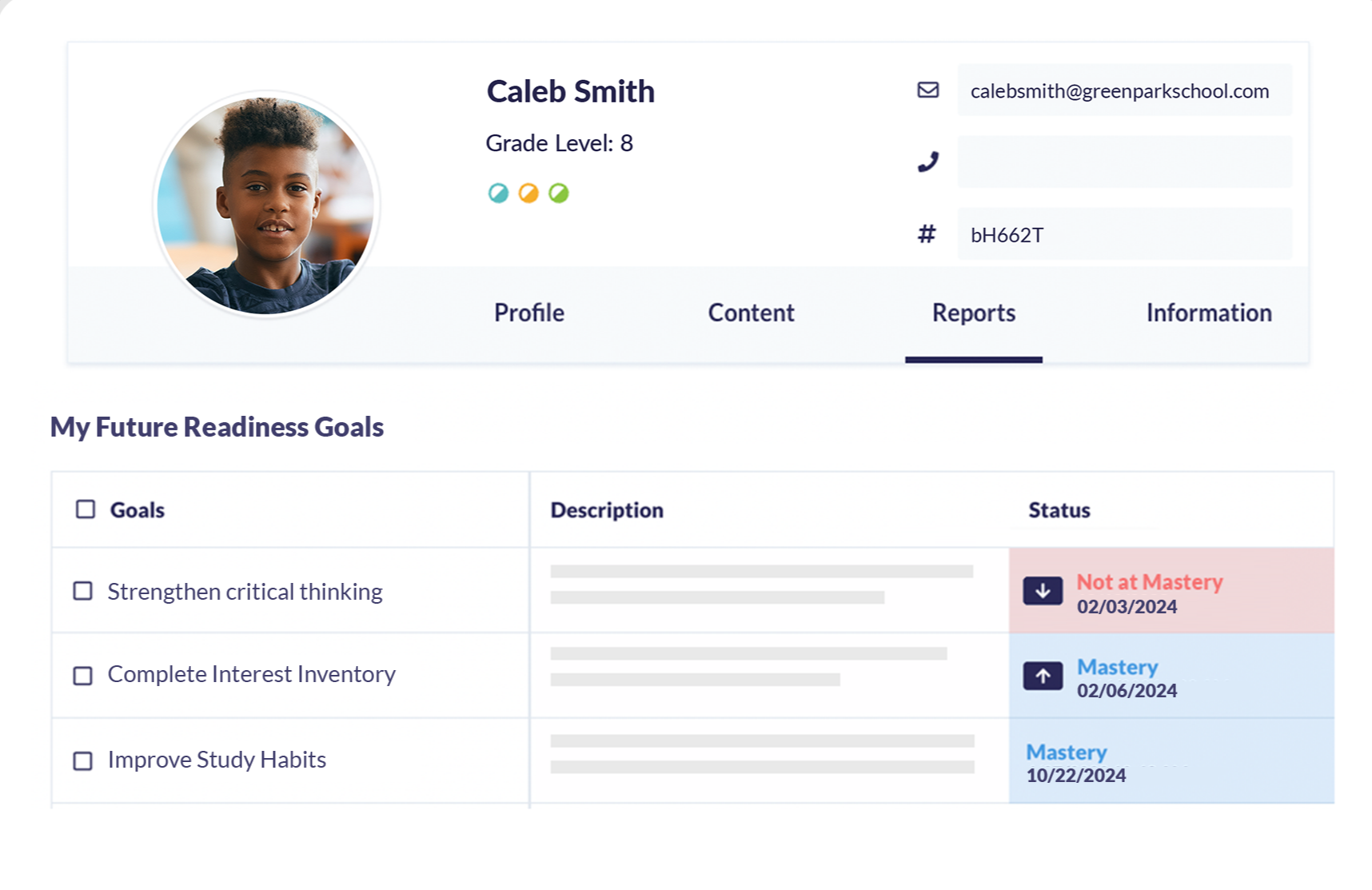
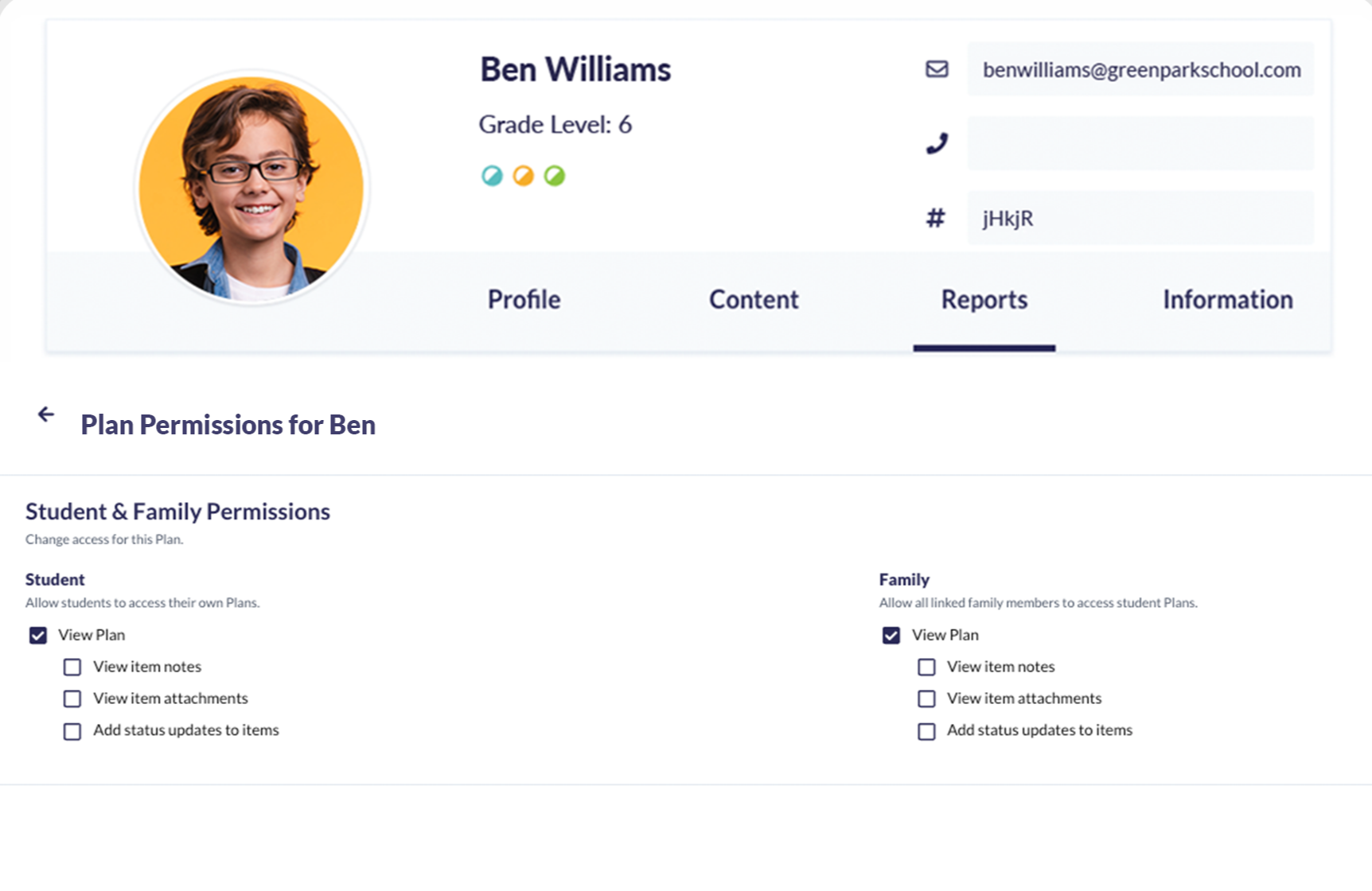
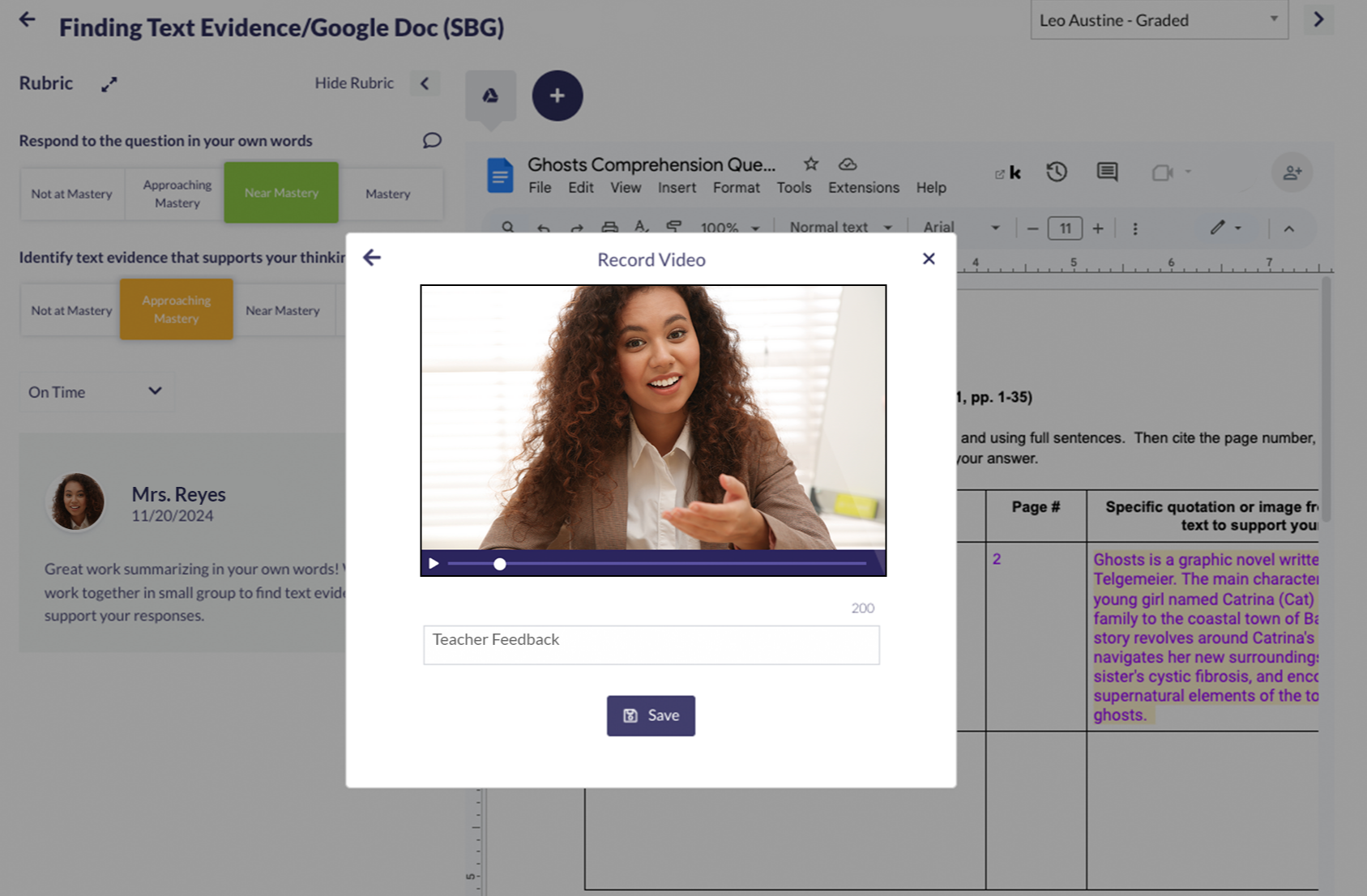
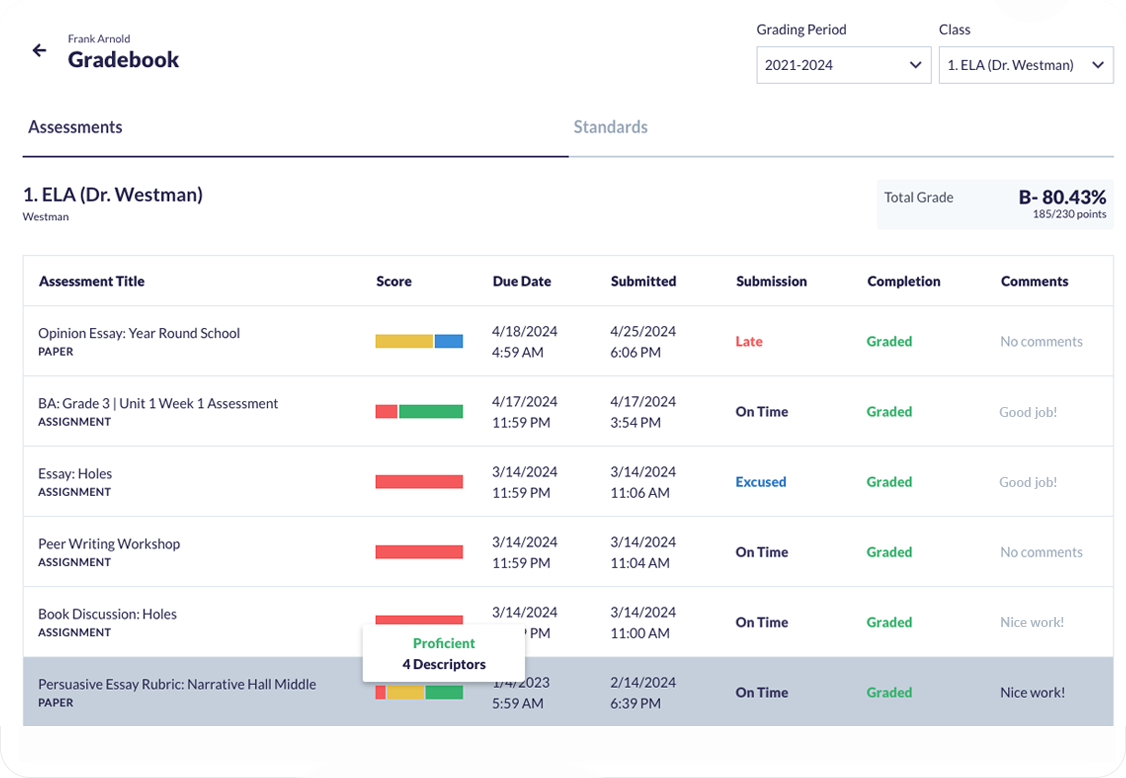
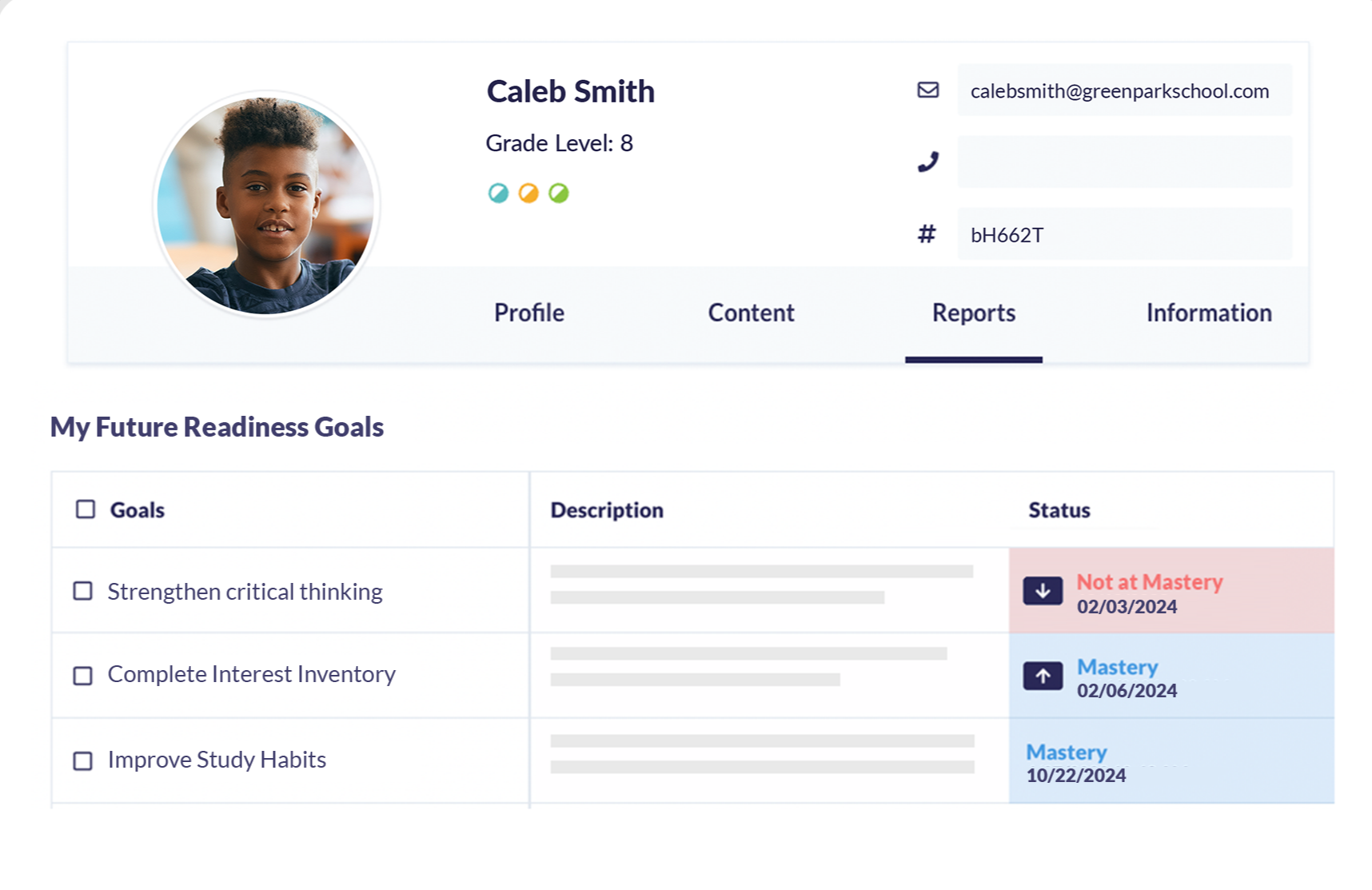
Personalize Learning
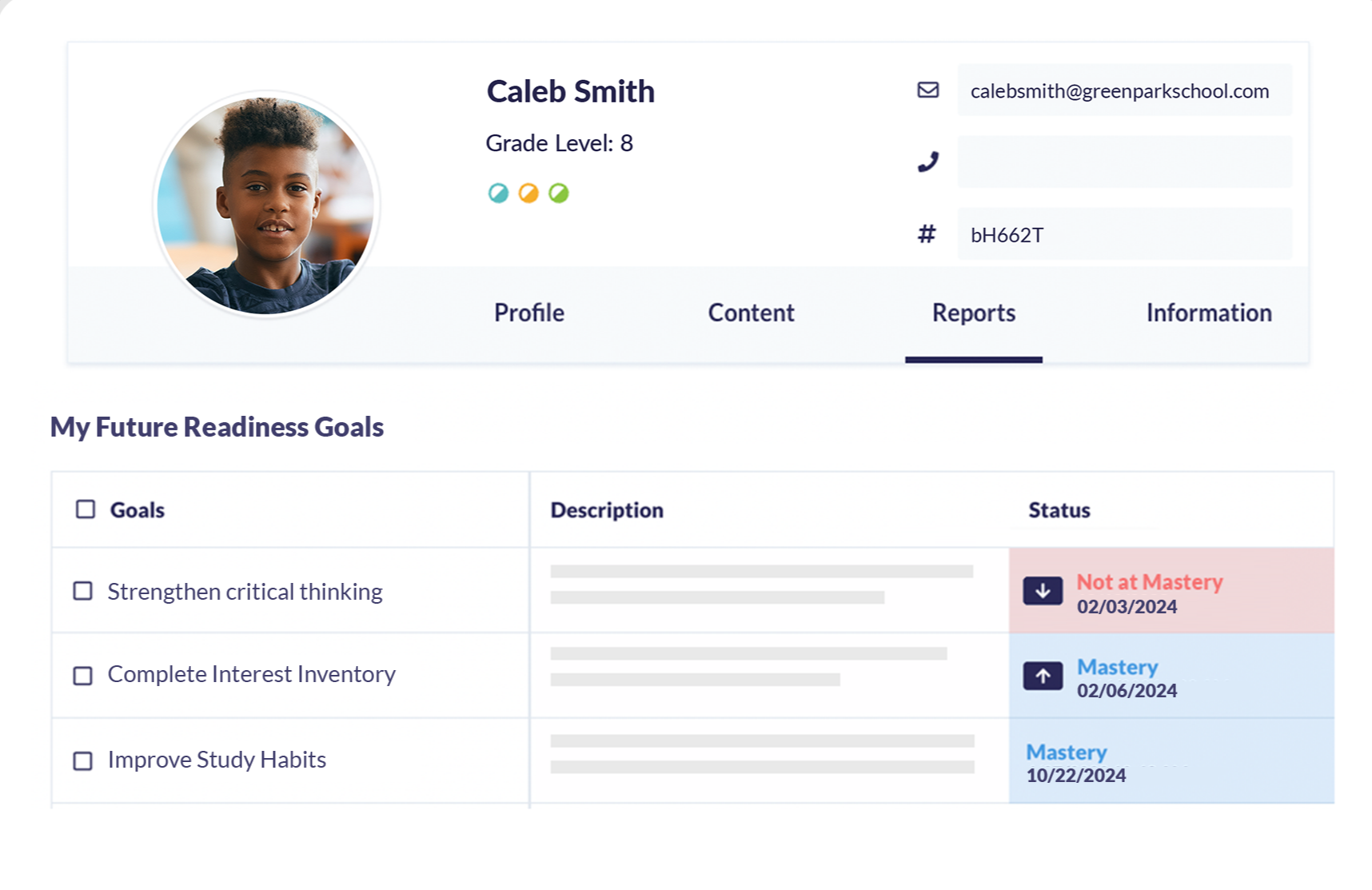
Teachers can easily differentiate content for students, ensuring that the work they complete is relevant, engaging, and appropriate to their learning style and level.
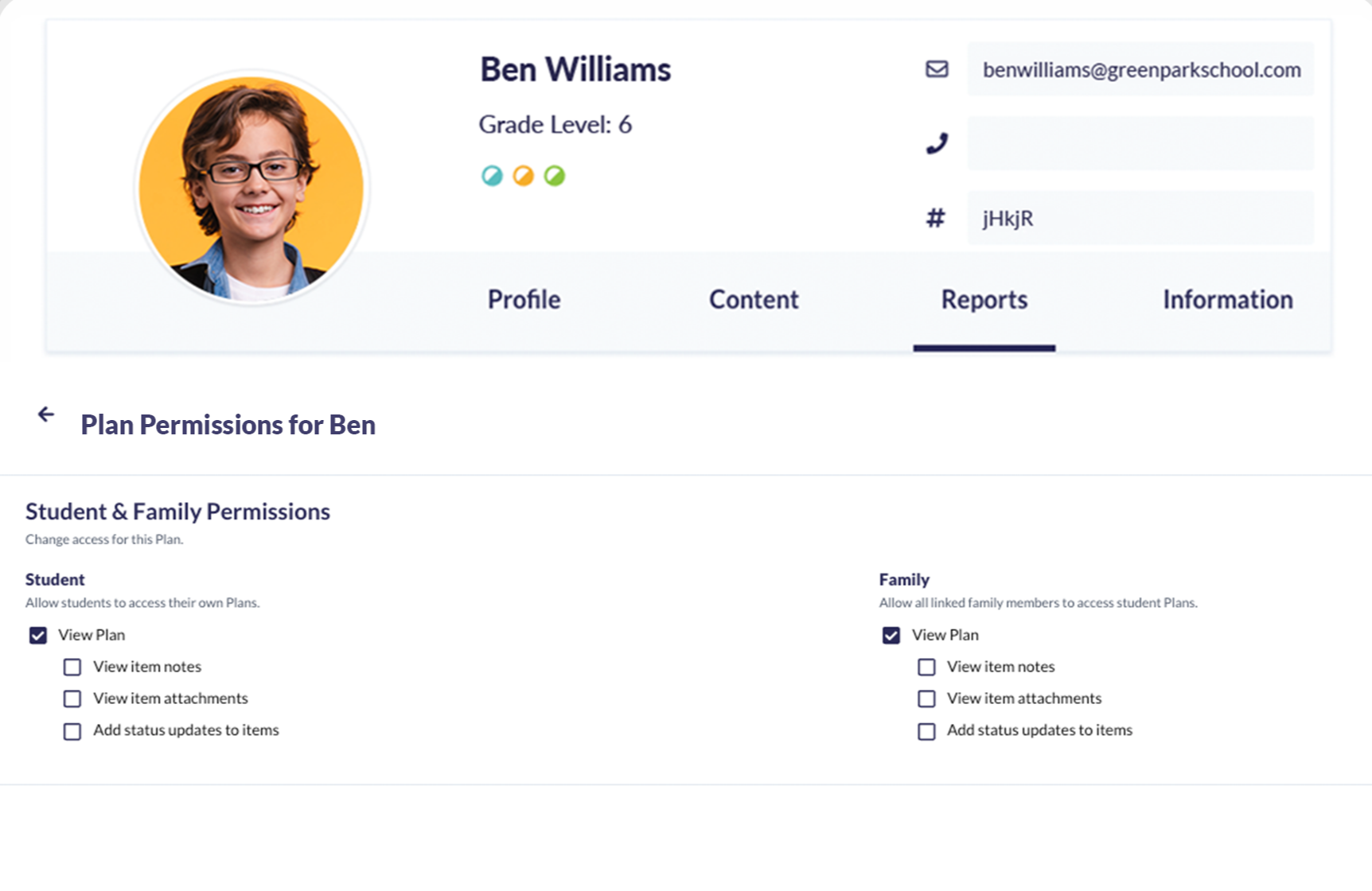
Increase Ownership of Learning
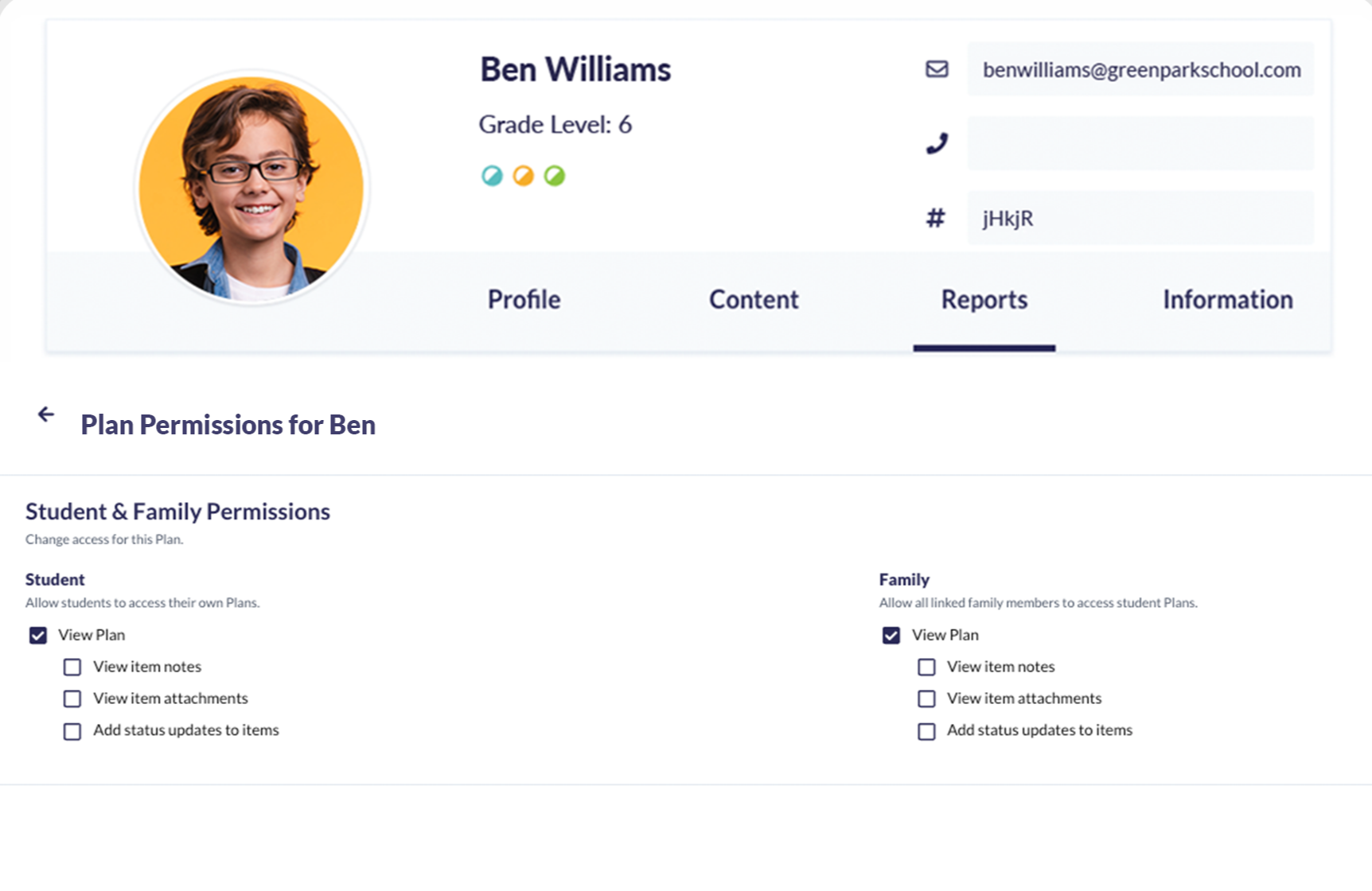
Teachers and students can partner to create data-driven, achievable goals, giving every student the opportunity to actively participate in their learning.
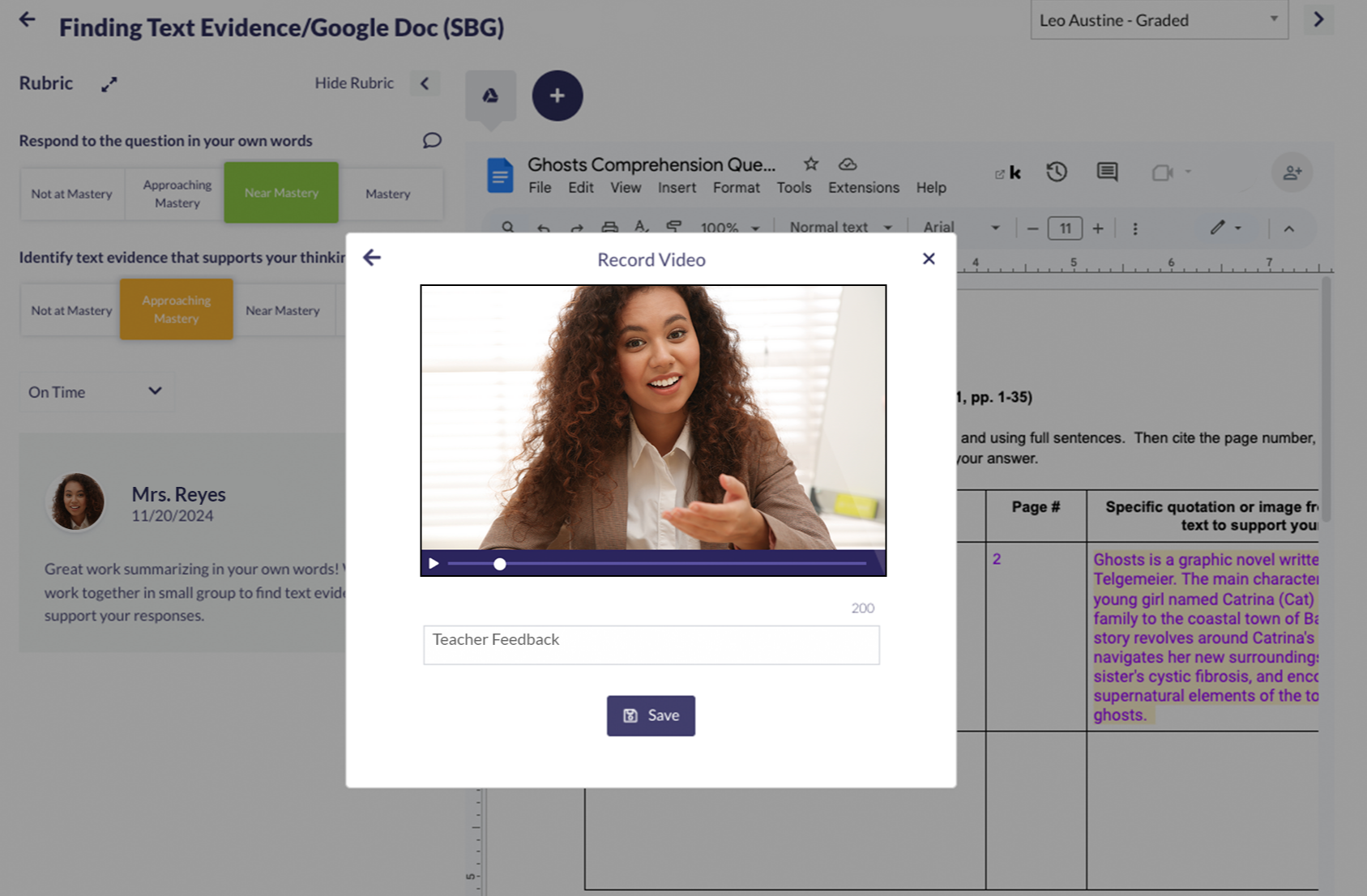
Improve Performance with Feedback
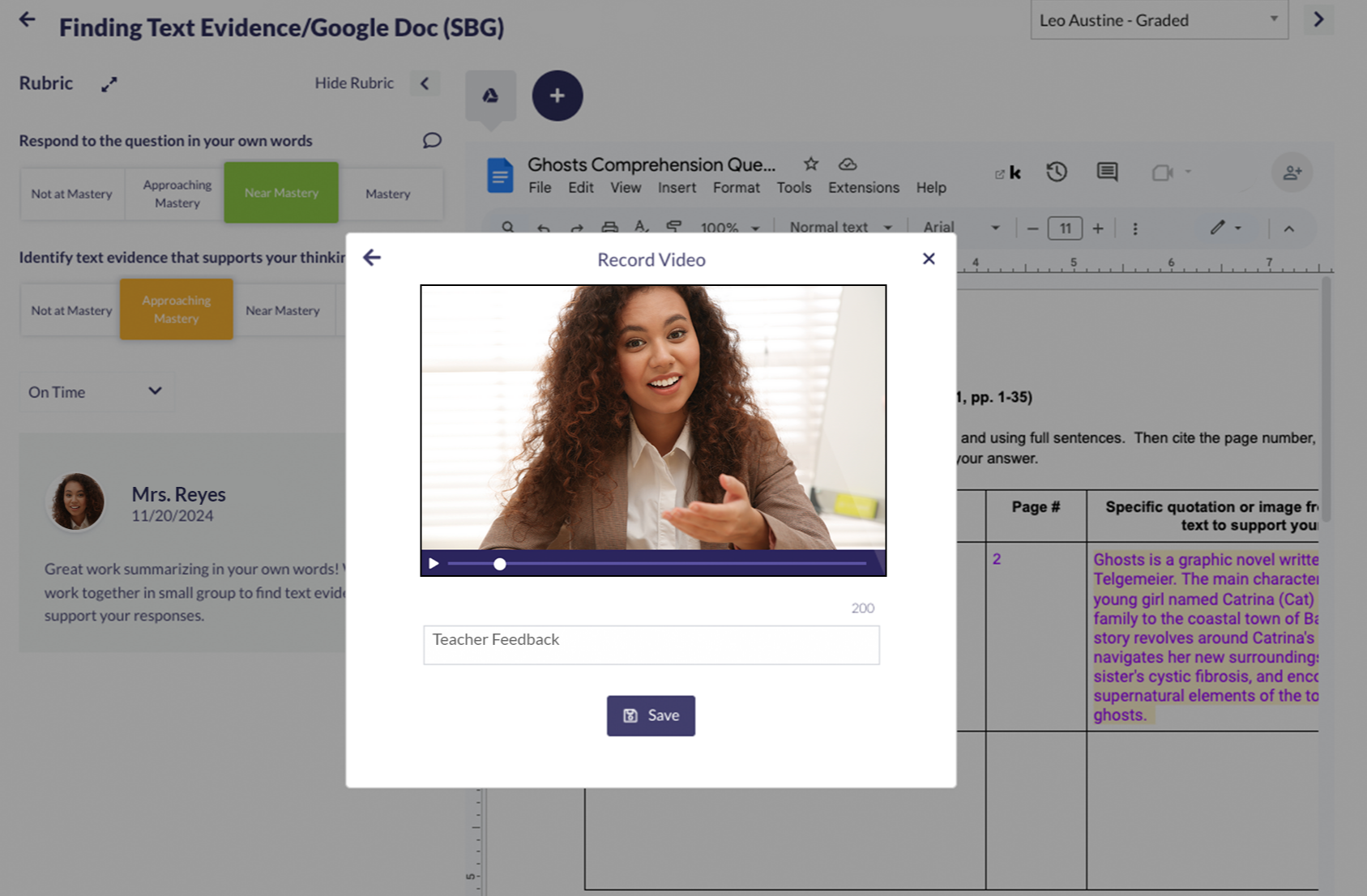
Students have a 360° view of their progress, making it easy to pinpoint where they should focus their efforts and use feedback to improve their performance.
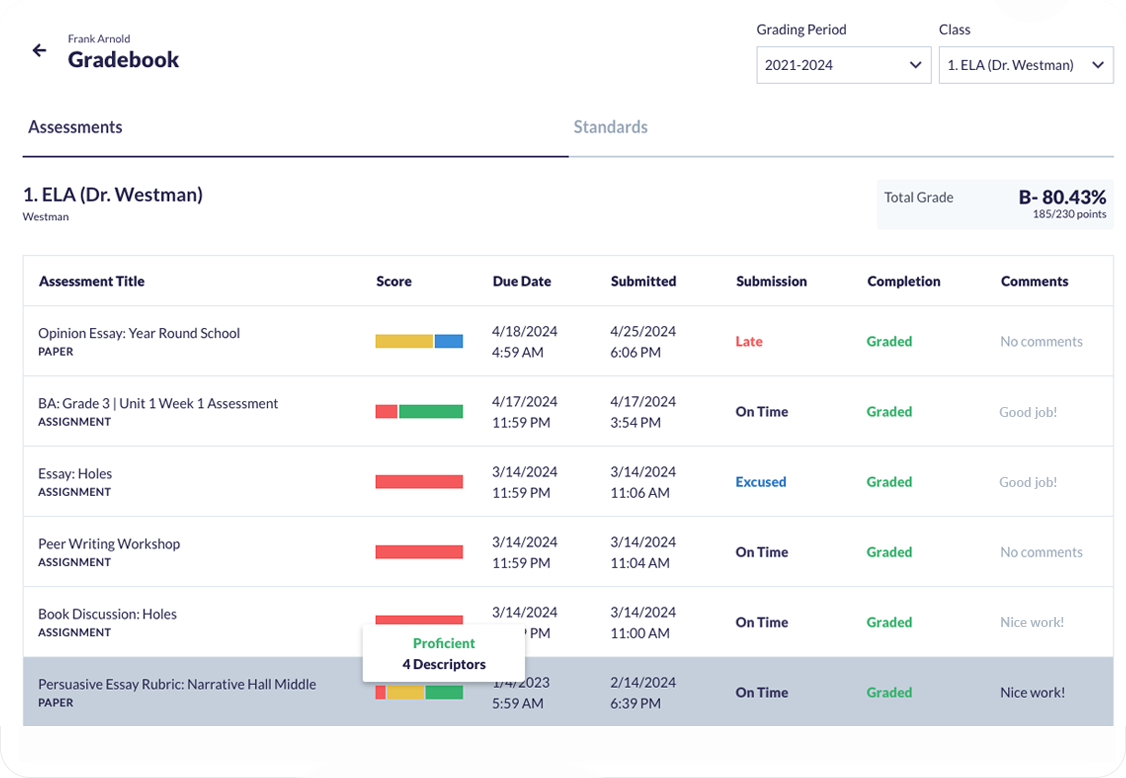
Family Engagement
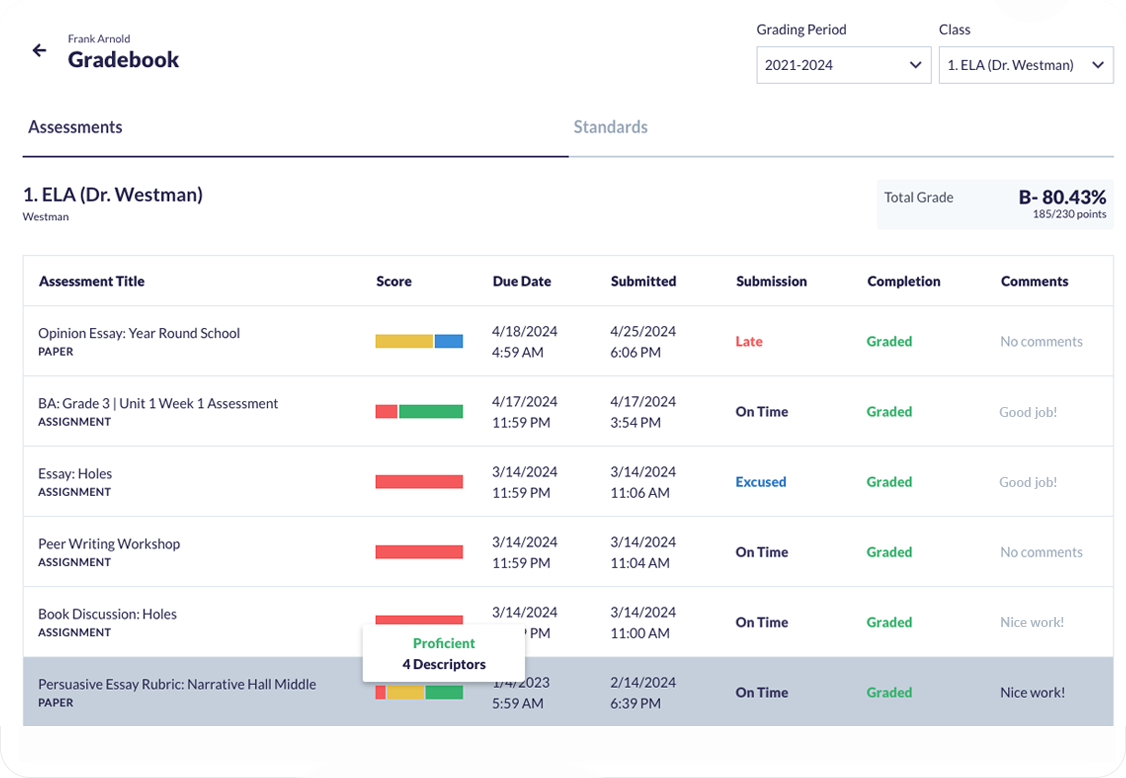
Otus unites students and their families on the same platform, so they can work together outside the classroom on student goals, strengthening the link between home and school.
See how easy it is to get started with Otus:
Log into Otus Using Single Sign On
Students can log in using their school-issued Google or Microsoft account, Clever, or ClassLink.
Check Notification Feed & To-Do List
When students log in, they see a feed of activity, alerting them to any announcements their teacher posted or new assignments they need to complete.
Get started!
After reviewing their work, students can begin a learning activity and work at their own pace.
Here’s what teachers are saying about the Otus student experience:
.png?width=250&height=282&name=testimonial_lexi_r%20(1).png)
“We had a lot of teachers using different platforms, and parents were getting confused. Utilizing Otus helped us to really streamline that so that there was one single system to help their student navigate learning.”
Lexi Robinson
Instructional Technology Coordinator
North Shore School District 112 (IL)

“Tight communication between teacher and caregiver is the goal, and Otus can help bridge the gap.”
Dr. Susan Ejma Director of Teaching and Learning
Director of Teaching and Learning
Maercker School District 60 (IL)
See How Easy It Is to Get Started
Request a demo now and see how easy it is to use Otus

