Insights and Tools That Drive Student Growth
Otus brings data, assessment, progress monitoring, and grading together, with AI that helps educators understand every learner and act with confidence.

Save Time by Keeping Everything in One Place
Bring Data Together for Insights on Student Performance
All your student data – from state assessments, national benchmarks, attendance, behavior, and more – unified and analyzed. AI reveals what’s working, where to adjust, and how to drive learning forward across your classrooms and schools.
Assess Student Growth Your Way
Access engaging, standards-aligned assessments from leading K-12 programs or create your own. Whether formative or summative, assess with ease and share resources across teams.
A Gradebook for Every Grading System
Track progress toward learning standards in a flexible, automated gradebook, with AI surfacing trends that support PLC discussions and help educators provide consistent, meaningful feedback.
Track Progress Towards Learning Goals
Create custom plans to track progress in academics, behavior, attendance, and more. From small groups to district-wide MTSS, ensure every student receives timely, targeted support.
See How Otus Works
Watch this video to learn how Otus helps educators make confident, informed decisions that drive student growth.
Otus Serves the Entire School Community
Solutions for Every School's Unique Needs
- Standards-Based Grading
- Data-Driven Decisions
- MTSS
- Portrait of a Graduate
- Common Assessments
- Family Engagement
- Early Literacy
- PLCs
Standards-Based Grading
Track progress toward learning standards and provide students with meaningful feedback that guides their growth.

Data-Driven Decisions
Use real-time data to inform instruction and make strategic decisions that improve student outcomes and drive district growth.

MTSS
Create targeted support plans to meet the academic, behavioral, and social-emotional needs of every student, ensuring no one is overlooked.

Portrait of a Graduate
Align instruction and initiatives with the skills students need for future success, tracking key competencies every step of the way.

Common Assessments
Use consistent assessments across classrooms to measure growth, validate learning, and align instruction with standards.

Family Engagement
Build strong family partnerships with real-time insights into student progress and success.

Early Literacy
Support early literacy with the right tools to ensure reading success for all.

Professional Learning Communities
Support effective PLCs with shared tools, real-time insights, and clear next steps so teams spend less time organizing data and more time improving instruction.

Standards-Based Grading
Track progress toward learning standards and provide students with meaningful feedback that guides their growth.

Data-Driven Decisions
Use real-time data to inform instruction and make strategic decisions that improve student outcomes and drive district growth.

MTSS
Create targeted support plans to meet the academic, behavioral, and social-emotional needs of every student, ensuring no one is overlooked.

Portrait of a Graduate
Align instruction and initiatives with the skills students need for future success, tracking key competencies every step of the way.

Common Assessments
Use consistent assessments across classrooms to measure growth, validate learning, and align instruction with standards.

Family Engagement
Build strong family partnerships with real-time insights into student progress and success.

Early Literacy
Support early literacy with the right tools to ensure reading success for all.

Professional Learning Communities
Support effective PLCs with shared tools, real-time insights, and clear next steps so teams spend less time organizing data and more time improving instruction.

What K-12 Leaders Are Saying About Otus
"We've never had a platform that encompasses everything—from testing to data, progress monitoring, and MTSS—all in one place, with a complete student profile. With our previous platform, teacher engagement dropped to just 10%, so we knew we needed a solution that would reengage teachers and make student data easy to access and use."
Millie Boykin
Director of School Improvement
Bulloch County Schools (GA)
“We really needed a data system that was different from what our Student Information System would provide – a way to look at students more holistically including their past and present data. I started using the plans in Otus last year and this works really well for academic tracking. This year, I’ve taken it to my entire intervention team.”
Jessica Conn
MTSS Coordinator
Maureen Joy Charter School (NC)
“We have a very unique competency-based system for assessment – a mash-up of competency, standards, mastery, and traditional. It was very difficult to find a tool and gradebook to support how we do things, and Otus filled every need we had.”
Camp
Head of Teaching and Learning
New England Innovation Academy (MA)
“What we love about Otus is we can create any type of assessment — formative, summative, rubric. I can also create any type of question. We had a seventh-grade ELA assessment where the learning standard was to match a type of media to an article. I was able to upload a podcast in Otus and add a nonfiction article that our students were able to toggle between.”
Vivian May
Secondary Instructional Coach
Marion Country Schools (KY)
“I love the simplicity of Otus! From the beginning, Otus stood out as being clean and very easy to navigate compared to our last system and other systems we were piloting. The fact that we could collaborate and share out resources on one platform made things so much easier.”
Lisa Wardle
Hemet Unified School District (CA)
“With just a few clicks on Otus, I can get the full picture of every student. It’s data that I can truly use instead of perusing through charts that have been formed a week after the fact. The immediate nature of the actionable data is what makes it even more powerful.”
Trevor Johnson
Second-Grade Teacher and Technology Advisor
Santa Rosa Academy (CA)
“I wanted to find a tool that could ground the data, but, more importantly, create something that’s user-friendly for teachers and students. Our students can really own their metrics and their journey, and see the relationship between goal-setting and the progress that they’ve made. With Otus, you’re going to see a more invested student, and they’re going to understand the relevance. It’s one of the best data tools to support Portrait of a Graduate.”
Scott Carr
College and Career Readiness Consultant
CESA 2 (WI)
“We had a lot of teachers using different platforms and parents were getting confused. Utilizing Otus helped us to really streamline that so that there was one single system to help their student navigate learning.”
Lexi Robinson
Instructional Technology Coordinator
North Shore School District 112 (IL)

Implementing EdTech Shouldn't Be a Headache
Partner with experts who truly understand education—our team of former educators provides personalized guidance to make implementation seamless, allowing your school to focus on student success.
Discover What Otus Can Do for Your School
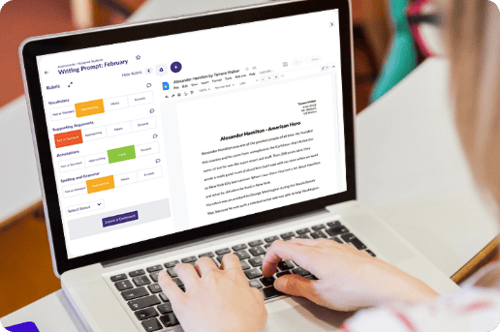



.webp?width=250&height=327&name=tsp-CT-finalist-25%20(2).webp)


.png?width=250&height=347&name=WinnerBadge_800px%20(1).png)
.png?width=250&height=206&name=ISTEBOS_2024_Winner_Dark%20(1).png)
.png?width=250&height=240&name=EdTech_Breakthrough_Awards_2024-Otus%20(1).png)




.png?width=1200&height=676&name=CODiE-Winner-Logo-Black-2023%20(1).png)










-1.png?width=230&height=197&name=SmartBrief-on-EdTech-Readers-Choice-Award-Winner-2023%20(1)-1.png)


.png?width=230&height=197&name=Globee-Awards-Gold-Winner-2023%20(1).png)










.png?LAwardsofExcellence_BacktoSchool_June2025_WinnerBadge_Secondary_800x800px%20(1).png&?LAwardsofExcellence_BacktoSchool_June2025_WinnerBadge_Secondary_800x800px%20(1).png&width=3334&height=3334&name=T%26LAwardsofExcellence_BacktoSchool_June2025_WinnerBadge_Secondary_800x800px%20(1).png?LAwardsofExcellence_BacktoSchool_June2025_WinnerBadge_Secondary_800x800px%20(1).png&?LAwardsofExcellence_BacktoSchool_June2025_WinnerBadge_Secondary_800x800px%20(1).png)


