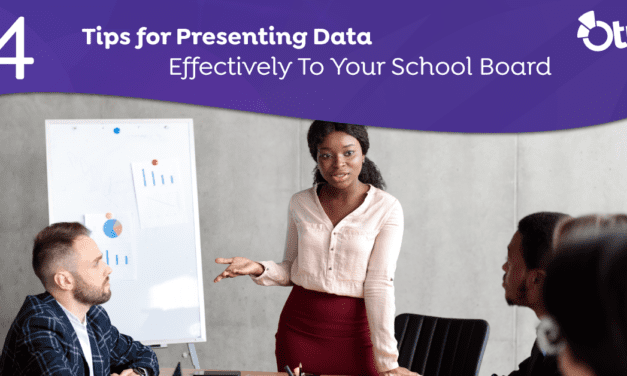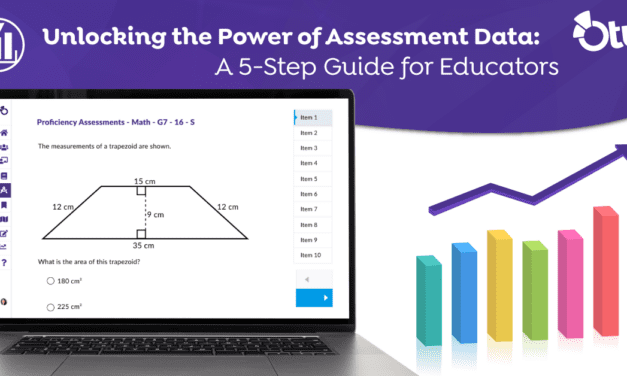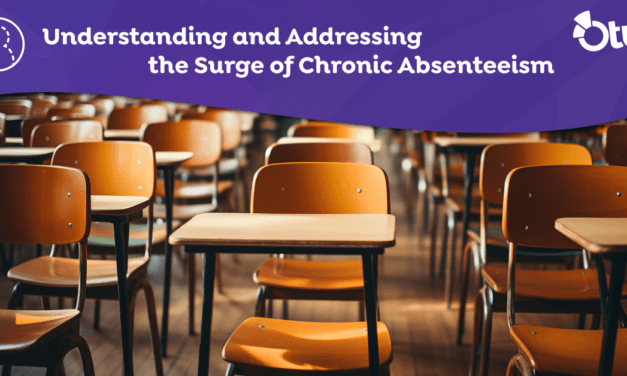Lisa Wardle | Santa Rosa Academy
Lisa Wardle leads the Independent Study Program, teaches, and coaches new educators at Santa Rosa Academy. She taught elementary education for over 15 years before moving into her new role. We interviewed this Otus super-user to learn more about her and the unique position she holds.
Hi Lisa! Can you tell us a little about yourself and your role?
I oversee the Independent Study Program, and I’m the 6th-8th grade ELA teacher for our Independent Study students. I’m also the Induction Coach, so I mentor new teachers who are getting their credentials. I wear a lot of hats right now! Even though most of my work has been at the elementary level, I have grown to just love middle school and Independent Study.
Talk to us about that. How does Independent Study work at Santa Rosa Academy?
At our school, we have three different tracks (or options) for students. One is a full independent study where the parent is the primary educator. My team of credentialed teachers creates lesson plans in Otus and sends them to parents. Our second track is a hybrid, where students are in class two days and learning from home the rest of the week. Our third track is entirely in class. I really enjoy the flexibility and freedom of the program— it provides a whole learning experience for students.
How did you land on Otus as an LMS platform for teaching and learning?
We piloted some other K-12 platforms, but from the first day I used Otus, I thought, ‘Okay, we need to get this.’ I loved how it looked. Instead of having to go to multiple different platforms, everything was in one place. It lessened the clicks, you know? I liked it right away. Some of the past platforms we tested looked like they were literally made in 1990.
What does a typical week look like for you?
I build the Language Arts lessons for our Independent Study students and share them with my ELA team. These lessons are shared with our in-person and hybrid teachers, as well as with the parents of Independent Study students. This ensures that all students get the same content delivered in the same way and the same system. Students and families in my track meet weekly to check-in, complete assessments, and collaborate to differentiate instruction based on their child’s learning style.
You mentioned Lessons, tell us more!
What I love about Otus is students can’t move on to a new lesson until they have completed them in order. With locked tiles, you know that students are really spending time on that content. I also love being able to tie my assessments to a lesson, whether it’s a quick check or short answer. The nice thing is, whether students are in the classroom or fully remote, we can check for understanding because all the content and learning is happening in one place.
Was it hard for you to learn how to use Otus since it was a new system?
No, I love the simplicity of Otus! I can’t look at something with words everywhere. From the beginning, Otus stood out as being clean and very easy to navigate compared to our last system and other systems we were piloting. As a teacher, the fact that we could collaborate and share our resources on one platform made things so much easier.
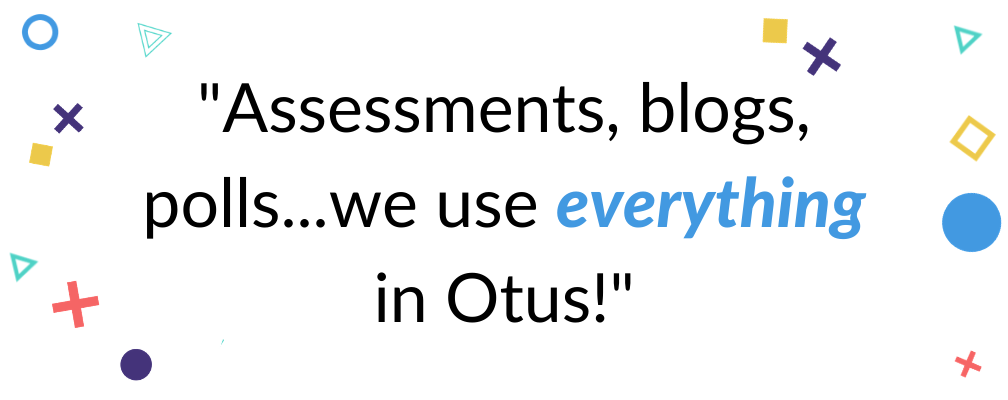
What are some features that set Otus apart?
In other systems come the new school year, some of my classes would get automatically archived, making it hard to recover lessons and resources. With Otus, I can use my Week One plan from the prior year, organize my work into folders, and not have to go digging for it. When I get a new class, I have everything there because it’s synced with our SIS.
Are there any other cool features you like?
I use Otus for socialization with the blog feature. I asked, ‘What are you looking forward to about Spring Break?’ and shared a picture of myself and my family. They all wanted to post and share pictures of their families. I feel like it’s a unique way to keep them connected and get to know one another.
Are you using Standards-Based Grading?
This is the first year that we moved to standards-based grading! While our SIS is good for student information, we use Otus’ standards-based report card because it truly is a reflection of the standards and it’s easy to read. It’s amazing to be able to view the mastery level on the standard. That has been the biggest life-saver this year, especially when switching from points to standards-based. Otus takes the guesswork out.
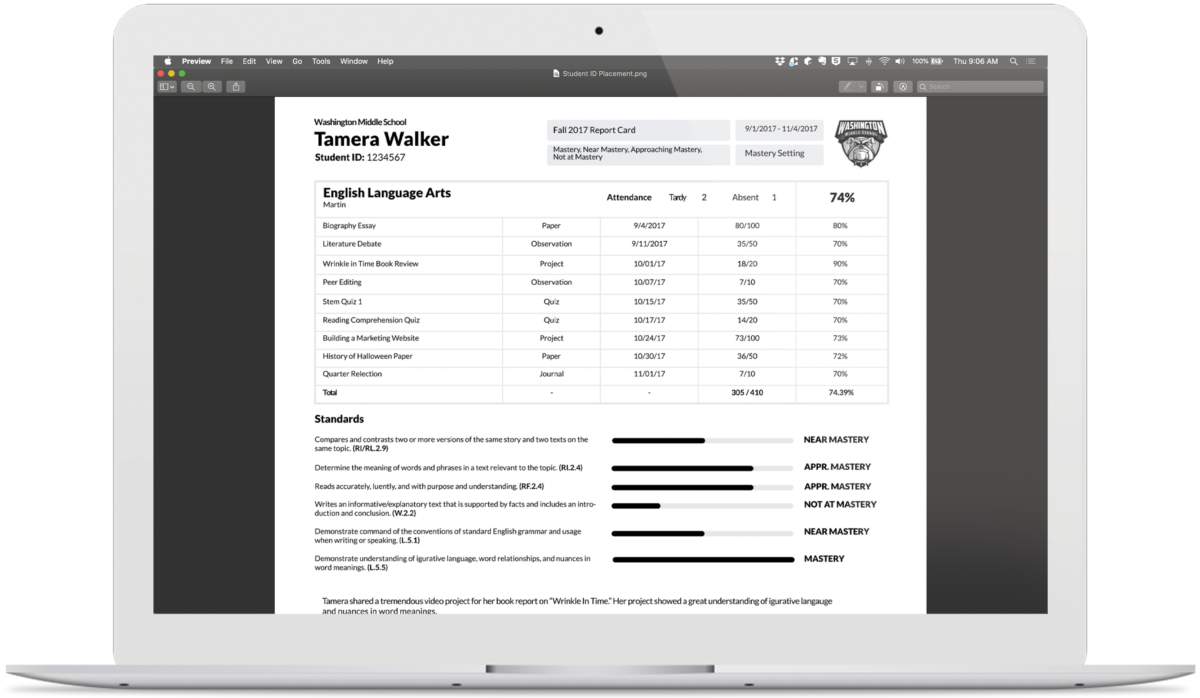
An example of a standards-based report card in Otus.
How do parents/families like Otus?
Families love using Otus, especially to see how their child performed on assessments. They know that once an assessment is completed to log into Otus. They can see right away if their student missed a few concepts. We can easily identify the areas of concern and retest again to make sure they master the standard or skill.
How do you track students year over year?
If we have an IEP, 504 meeting, or something similar, we can see trends in student performance directly in Otus. We don’t have to dig through files, all of the data is going to follow the students in Otus. Being able to monitor the year-over-year data is really cool. And the graphs, OMG, I love the graphs, everything. I’m a visual person, so it’s awesome.
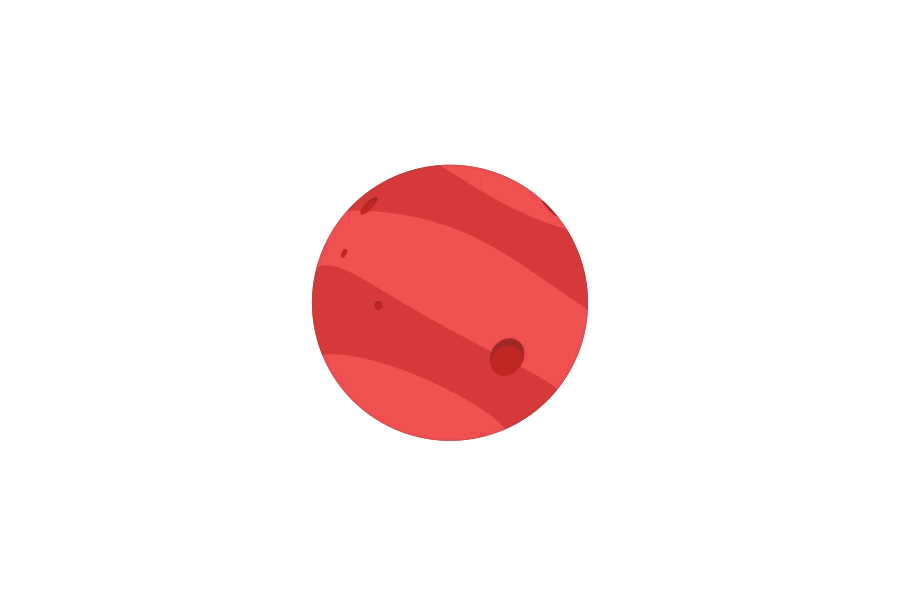
What does next year look like for you?
I think we’ll see more teachers use even more aspects of Otus next year since we’ll be in person for Professional Development.
What makes Santa Rosa Academy so special?
This is really just a unique school. I’m lucky that I work here, and I’m lucky that my daughter is able to attend a school that is heavily focused on character. The max class size here is 26, and the ability to offer three different tracks helps us keep class sizes small. No matter what track students are in, they can participate in any school activity (clubs, extracurriculars, dances, etc) so they always feel included.
We love working with Lisa Wardle and her amazing team to ensure learning is equitable for all students. Santa Rosa Academy hit the ground running with Otus, and there’s no stopping them now.
Otus is one K-12 learning platform to gather, visualize, and act on student data. Interested in bringing Otus to your school community? Request a demo below, and let’s chat.