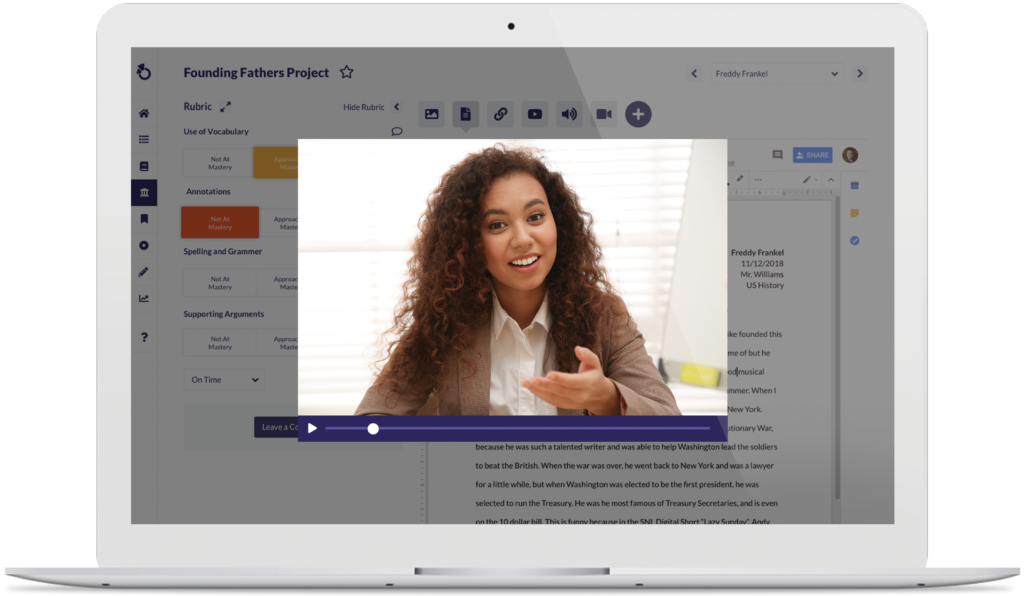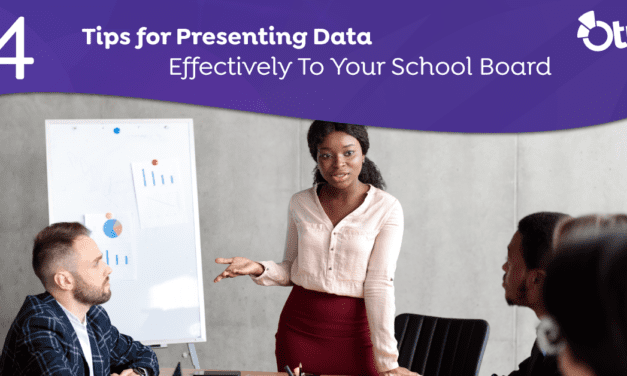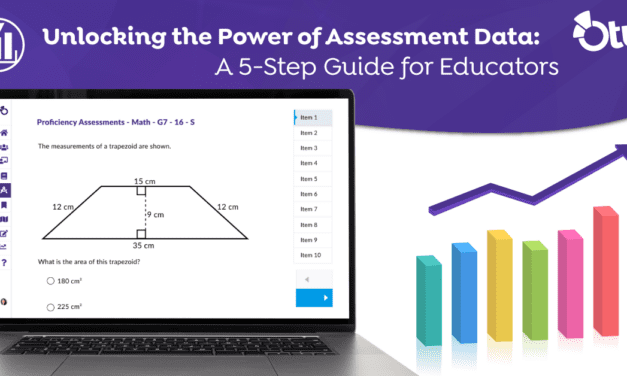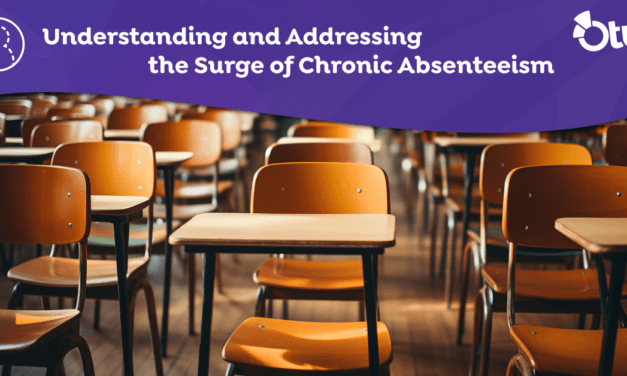In March, Otus launched a free 10 week eLearning academy to provide students supplemental lessons. We hope our approach (outlined below) can be a resource for administrators, principals, and superintendents who plan to launch their own eLearning academy.
Step 1: Have a conversation.
As a company, we tackled these questions:
- What do students need for remote learning?
- What kind of support will teachers need to ensure they are set up for success?
- What is a reasonable daily schedule?
- How can we keep our staff and students’ mental health a top priority?
These questions inevitably drove additional conversations, but this was a great starting point for us.
Step 2: Divide and conquer!
As a team, we determined who will lead, teach, and communicate. This included utilizing Otus for our learning management platform, defining who could provide tech support, and creating a meeting where eTeachers could ideate and share their approach.
Step 3: Hold a virtual staff meeting.
Once we determined who would be teaching, we defined how classes will be managed. We also discussed how students would be assessed and provided an example itinerary for both teachers and students. Since this was new to everyone, we approached this situation as a team!
Step 4: Plan lessons and prepare for the first day of “school.”
Making sure our eTeachers had enough time to create engaging lessons, assessments, etc. was paramount. Since we knew students would be spending a lot of time in front of a screen, our teachers created and sourced content from different websites to keep instruction fresh. To measure how students were performing, teachers created and shared formative assessments aligned to standards. They also provided personalized feedback using video, audio, or written comments.
In Otus, teachers can easily share work with their teams and provide video feedback to students, keeping interactions as human as possible.
Step 5: Celebrate Success!
Watching former teachers eagerly support families and students while maintaining their existing workload was inspiring. From Technology Coaches to Client Success and beyond, our team stepped up to provide much needed resources for families. When we wrapped the eLearning Academy, we were humbled to see just how many kids and parents engaged with our eLearning Academy at a critical time.
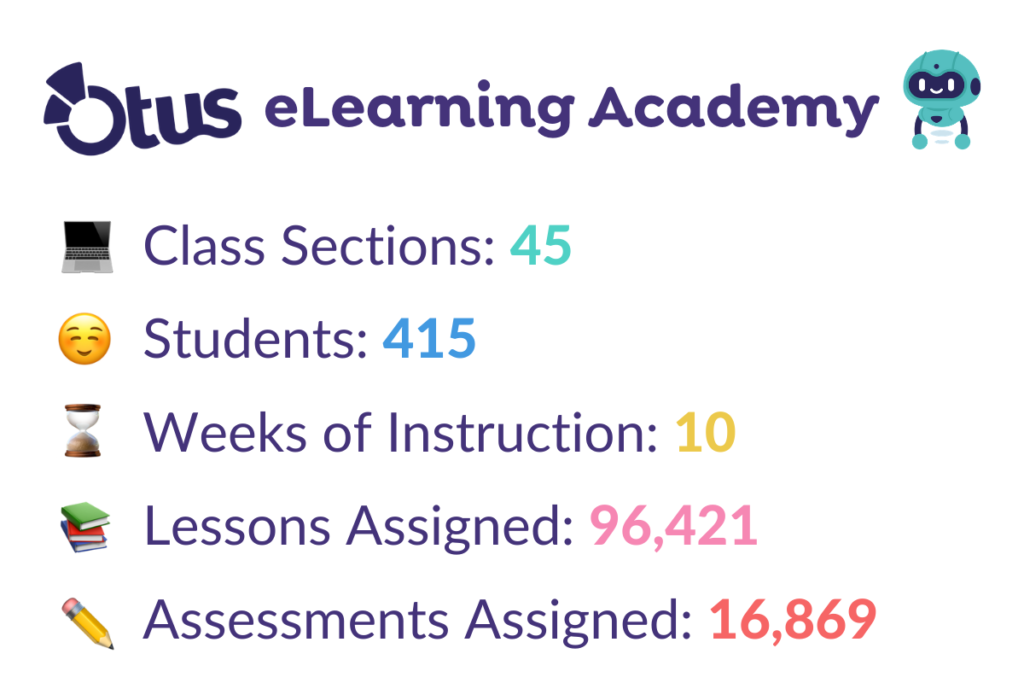
We wish you the best of luck this school year, and hope you find our approach helpful as you move forward.